- Joined
- Jun 14, 2011
- Messages
- 66
- Motherboard
- Gigabyte Z97X-UD3H
- CPU
- Intel Core i7-4790K
- Graphics
- Radeon HD 6870
- Mac
- Classic Mac
- Mobile Phone
I should actually say I did two things that which have caused this issue. In preparation for the Sierra update (I still haven't installed it yet, I'm on El Capitan), I changed my system definition to iMac 14,2 and also updated Clover. When I updated Clover, I also moved FakeSMC.kext into the /EFI/CLOVER/kexts/Other folder on my EFI partition of the boot drive. Now, when I boot, after the Apple logo I get a black screen followed by a reboot. If I boot in safe mode, I'll get as far as the blurred background image shown on the login screen, then a black screen and reboot. I backed up my boot drive before making this change, but I cannot boot into the backup either.
My specs in my profile are accurate.
These are the things I have tried:
Thanks!
UPDATE:
I changed my graphics injector to Duckweed (and disabled the ATI injector) in Clover, and now I'm able to boot, and login with no problems.

Getting stuck at the "almost login" screen
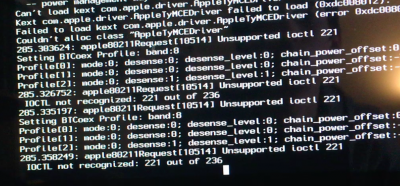
Verbose mode
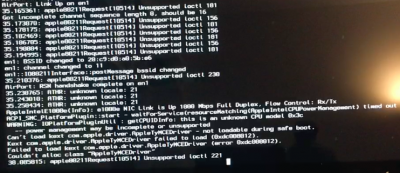
Verbose mode
My specs in my profile are accurate.
These are the things I have tried:
- Booting in safe/verbose mode
- Booting from a backup partition in safe/verbose mode
- Ignoring kernel cache
- Changing my system definition manually in Clover to MacPro3,1 (which it was originally)
- Changing my system definition and board definition to MacPro 3,1
- Booting from a vanilla Clover install on a USB stick and trying all of the above
- Booting the OSX Recovery partition (gets stuck on a grey screen)
Thanks!
UPDATE:
I changed my graphics injector to Duckweed (and disabled the ATI injector) in Clover, and now I'm able to boot, and login with no problems.

Getting stuck at the "almost login" screen
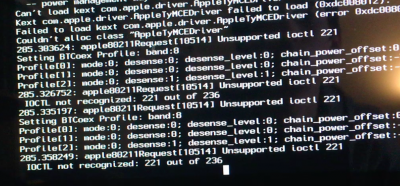
Verbose mode
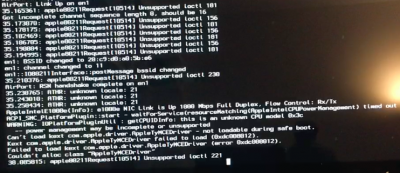
Verbose mode
Last edited:
