- Joined
- Sep 23, 2019
- Messages
- 9
- Motherboard
- Gigabyte Z170-HD3
- CPU
- i5-6600
- Graphics
- Vega 56
- Mobile Phone
That is all I ever did, everything was working fine until now.
I wanted to use some piece of software that needs SIP completely disabled to work. So, I entered the 0x3E7 in Clover Configurator, rebooted, thinking it’s just routine thing.
How wrong I was. Now it want boot at all. Restarts right at the Apple logo, progress bar doesn’t even start loading how quick it reboots.
I got something from verbose mode. Sorry it’s blurry.
I will repeat once again, I didn’t change anything other than CSR config. I didn’t mess with the kexts or anything else.
I am on latest Big Sur version for anyone wondering. I think that is all information I can provide, if anyone needs more info I will be happy to provide if I can. I think my old CSR was 0x03. I tried several other configs from Clover boot menu but none of them does anything
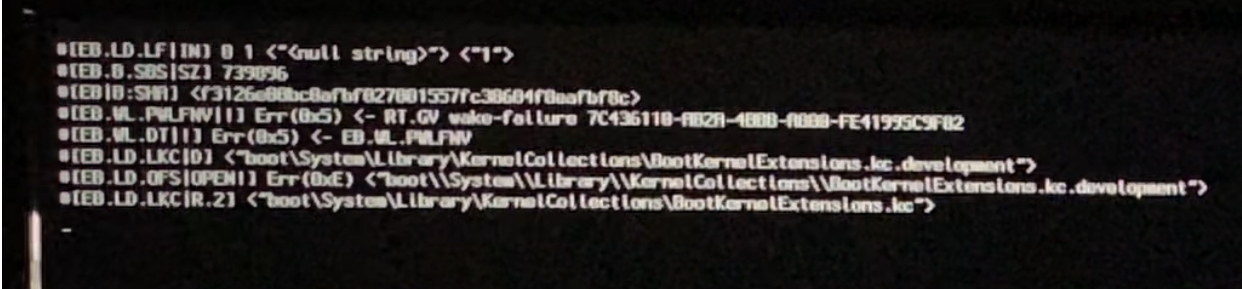
I wanted to use some piece of software that needs SIP completely disabled to work. So, I entered the 0x3E7 in Clover Configurator, rebooted, thinking it’s just routine thing.
How wrong I was. Now it want boot at all. Restarts right at the Apple logo, progress bar doesn’t even start loading how quick it reboots.
I got something from verbose mode. Sorry it’s blurry.
I will repeat once again, I didn’t change anything other than CSR config. I didn’t mess with the kexts or anything else.
I am on latest Big Sur version for anyone wondering. I think that is all information I can provide, if anyone needs more info I will be happy to provide if I can. I think my old CSR was 0x03. I tried several other configs from Clover boot menu but none of them does anything
