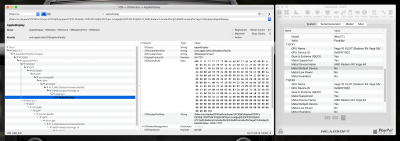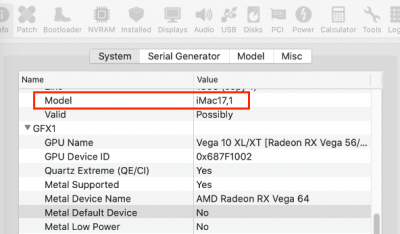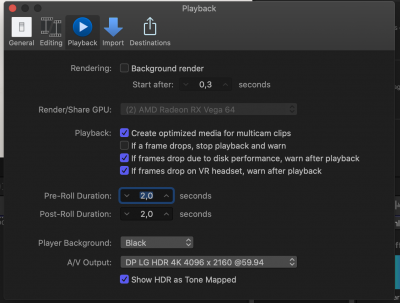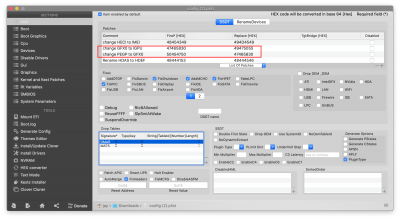- Joined
- Dec 29, 2012
- Messages
- 18
- Motherboard
- Gigabyte Z370 Aorus Gaming 5
- CPU
- i9-9900K
- Graphics
- 2x Vega 64
- Mac
- Mobile Phone
Hello all.
I have a problem with my hack.
I7 9700k
2x vega64
Catalina
Final Cut Pro 10.4.7
Until some days ago all run fine but today I opened a project and I saw that FCPX is using only the CPU for rendering.
Both GPUs are in idle and not used.
I tried a fresh install, all is recognized perfectly but the problem is still there.
I cannot understand if the issue is related to Catalina, or Something in my hack because a week ago all was perfect and 10.4.7 was still there.
anyone can help me?
I have a problem with my hack.
I7 9700k
2x vega64
Catalina
Final Cut Pro 10.4.7
Until some days ago all run fine but today I opened a project and I saw that FCPX is using only the CPU for rendering.
Both GPUs are in idle and not used.
I tried a fresh install, all is recognized perfectly but the problem is still there.
I cannot understand if the issue is related to Catalina, or Something in my hack because a week ago all was perfect and 10.4.7 was still there.
anyone can help me?