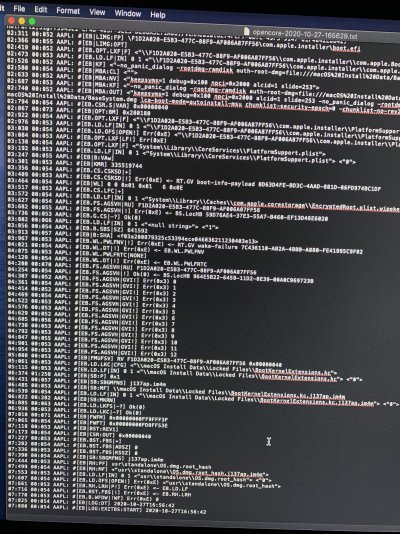- Joined
- Mar 22, 2012
- Messages
- 23
- Motherboard
- asus rog crosshair viii hero x570
- CPU
- Ryzen 9 3950X
- Graphics
- GTX 770 / RTX 2070 super
- Mac
- Mobile Phone
Hey guys,
I’m in a bit of a predicament and I’m hoping someone can assist. My work laptop needs to go in for repair and I have to migrate my setup to my desktop to keep working in the mean time. I’ve got a good bit of experience setting up hackintosh machines (I had it on this one until recently when I wasn't using it enough) but I’m stuck on an issue at the moment. So the main problem is my laptop is currently running Big Sur so I need my hackintosh setup to do so also so I can migrate using the assistant. I got Catalina setup on my 3950x and gtx 770 but I’m having an issue installing big sur. when i go to enter the installer I get a black screen after the loading screen. The display turns off and on like it’s getting a signal but nothing shows at all. I have setup new EFI with the newest opencore, experimental patches for the CPU and newest kexts.
I’ve been stuck on this for 2 days and nothing I’ve tried has resolved it. If anyone had any suggestions I would be extremely grateful.
I’m in a bit of a predicament and I’m hoping someone can assist. My work laptop needs to go in for repair and I have to migrate my setup to my desktop to keep working in the mean time. I’ve got a good bit of experience setting up hackintosh machines (I had it on this one until recently when I wasn't using it enough) but I’m stuck on an issue at the moment. So the main problem is my laptop is currently running Big Sur so I need my hackintosh setup to do so also so I can migrate using the assistant. I got Catalina setup on my 3950x and gtx 770 but I’m having an issue installing big sur. when i go to enter the installer I get a black screen after the loading screen. The display turns off and on like it’s getting a signal but nothing shows at all. I have setup new EFI with the newest opencore, experimental patches for the CPU and newest kexts.
I’ve been stuck on this for 2 days and nothing I’ve tried has resolved it. If anyone had any suggestions I would be extremely grateful.