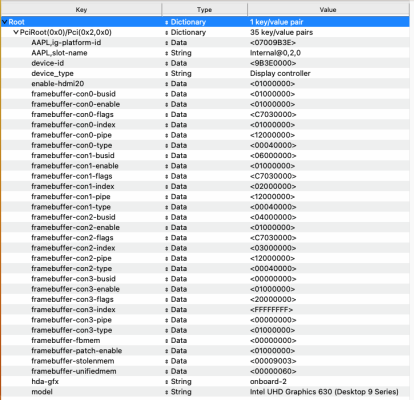- Joined
- Apr 15, 2024
- Messages
- 4
- Motherboard
- Gigabyte Z490 Vision G
- CPU
- i9-10850K
- Graphics
- UHD 630
Hi!
My build:
Intel 10850K i9 10-core 3.6 Ghz
Gigabyte Z490 Vision G
Onboard iGPU (Intel UHD graphics 630)
Kexts in use:
WhateverGreen 1.5.0
Lilu 1.5.3
I've been running a solid Catalina build for about 3 years now with a single monitor using HDMI.
I'm trying to add a second monitor (7 inch HDMI monitor) using Display Port with a DP to HDMI adapter.
That monitor will not work, whether plugged at boot or hotplugged.
However, Mac OS will recognize it as a second monitor (when hotplugged) as System Preferences allows me to make display arrangements, but it remains black.
I've tried tinkering with Hackintool without success... I believe the mini monitor connects to BusID 0x01 (line gets red with I hotplug it).
Any advice? Thank you!
My build:
Intel 10850K i9 10-core 3.6 Ghz
Gigabyte Z490 Vision G
Onboard iGPU (Intel UHD graphics 630)
Kexts in use:
WhateverGreen 1.5.0
Lilu 1.5.3
I've been running a solid Catalina build for about 3 years now with a single monitor using HDMI.
I'm trying to add a second monitor (7 inch HDMI monitor) using Display Port with a DP to HDMI adapter.
That monitor will not work, whether plugged at boot or hotplugged.
However, Mac OS will recognize it as a second monitor (when hotplugged) as System Preferences allows me to make display arrangements, but it remains black.
I've tried tinkering with Hackintool without success... I believe the mini monitor connects to BusID 0x01 (line gets red with I hotplug it).
Any advice? Thank you!