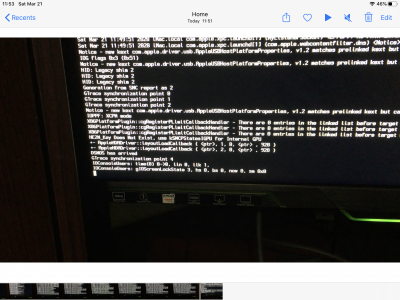- Joined
- Jun 28, 2019
- Messages
- 10
- Motherboard
- ASUS ROG Maximus XI Hero Z390
- CPU
- i7-8700K
- Graphics
- Vega 64
- Mac
- Mobile Phone
Hello.
Hopefully, I am doing this correctly this time. I apparently stepped on another thread by accident. My apologies.
I am asking for any help/suggestions. I have been able to set up a functioning USB drive using Unibeast 10.0 and the most current available Multibeast. I am trying to install OS Catalina 10.15.3. This is my first attempt at building a Hackintosh, so: noob.
Despite several attempts, the system makes it to about 50% of the progress bar (black screen with white Apple logo) before shutting off.
Clover version is 2.5k rev 5103 as per the screen shot below, but the zip file as a different rev number. I hope that isn't the cause of this. I had replaced some of the EFI files based on another thread referencing ASUS motherboard builds.
Please let me know if the attachments have any problems.
Hardware:
Motherboard: ASUS ROG Maximus XI Hero - BIOS is current
CPU: Intel Core i7-8700k
Hard Drive: Samsung EVO 970 1 TB
RAM: Crucial Ballistix 32Gb 3000
Again, sorry for inadvertently hijacking another thread. Noob.
Thanks in advance.
Hopefully, I am doing this correctly this time. I apparently stepped on another thread by accident. My apologies.
I am asking for any help/suggestions. I have been able to set up a functioning USB drive using Unibeast 10.0 and the most current available Multibeast. I am trying to install OS Catalina 10.15.3. This is my first attempt at building a Hackintosh, so: noob.
Despite several attempts, the system makes it to about 50% of the progress bar (black screen with white Apple logo) before shutting off.
Clover version is 2.5k rev 5103 as per the screen shot below, but the zip file as a different rev number. I hope that isn't the cause of this. I had replaced some of the EFI files based on another thread referencing ASUS motherboard builds.
Please let me know if the attachments have any problems.
Hardware:
Motherboard: ASUS ROG Maximus XI Hero - BIOS is current
CPU: Intel Core i7-8700k
Hard Drive: Samsung EVO 970 1 TB
RAM: Crucial Ballistix 32Gb 3000
Again, sorry for inadvertently hijacking another thread. Noob.
Thanks in advance.