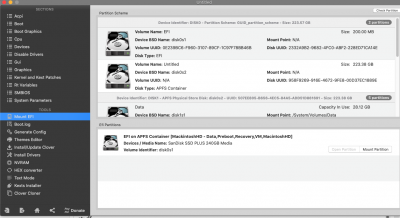- Joined
- Aug 30, 2016
- Messages
- 186
- Motherboard
- Asus MAXIMUS XI HERO
- CPU
- i7-8700K
- Graphics
- RX5700 XT
- Mac
- Classic Mac
- Mobile Phone
I thought I'd have another whack at Catalina, so I attached a spare USB SSD, then created a brand new USB boot stick using the very latest Unibeast to make a bootable stick with the 8GB (!!) latest Catalina from App Store. Thought I'd use the spare SSD for my target disk, so I don't mess up my very nicely working Mojave.
The stick booted OK and got all the way to 100 percent on the Apple-logo progress bar, but then... nothing. Never got to the installer. Starting again in verbose mode I get as far as
virtual IOReturn IONVMeController::CreateSubmissionQueue(uint 16_t, uint 8_t)::2861::SQ index=1 entrysize=64
and that's all she wrote. System hangs forever.
So I did some googling and found some references to this problem. However, I'm not clear on what the fixes really mean. One poster said it was fixed by "copying the USB EFI folders to the boot disk." Well, I really don't want to copy Catalina EFI folders to my Mojave boot disk! I was hoping to start up the Apple Installer and then select the external SSD for my test installation of Catalina. There were also mysterious references to updating the firmware on nVME drives (yikes!) -- again, I really don't want to break my Mojave installation. One poster said the problem was fixed by using a different USB drive for the Unibeast stick-build. I can certainly try that...
So right now, I'm going to dig out Yet Another USB Stick and see if that works any better. Meanwhile, if someone could give me a bit of a hint... is there some way to address this problem without reconfiguring anything about my working Mojave system --i.e. not messing with my mobo and not changing my working EFI partition for Mojave? Surely I can install Catalina on some other disk, while leaving my primary boot disks (WinDoze and Mojave) alone?
(I sure hope no one says "unplug your nVME disks" because one of them is buried on the mobo with heatsink goop and so on, a PITA to get at.)
The stick booted OK and got all the way to 100 percent on the Apple-logo progress bar, but then... nothing. Never got to the installer. Starting again in verbose mode I get as far as
virtual IOReturn IONVMeController::CreateSubmissionQueue(uint 16_t, uint 8_t)::2861::SQ index=1 entrysize=64
and that's all she wrote. System hangs forever.
So I did some googling and found some references to this problem. However, I'm not clear on what the fixes really mean. One poster said it was fixed by "copying the USB EFI folders to the boot disk." Well, I really don't want to copy Catalina EFI folders to my Mojave boot disk! I was hoping to start up the Apple Installer and then select the external SSD for my test installation of Catalina. There were also mysterious references to updating the firmware on nVME drives (yikes!) -- again, I really don't want to break my Mojave installation. One poster said the problem was fixed by using a different USB drive for the Unibeast stick-build. I can certainly try that...
So right now, I'm going to dig out Yet Another USB Stick and see if that works any better. Meanwhile, if someone could give me a bit of a hint... is there some way to address this problem without reconfiguring anything about my working Mojave system --i.e. not messing with my mobo and not changing my working EFI partition for Mojave? Surely I can install Catalina on some other disk, while leaving my primary boot disks (WinDoze and Mojave) alone?
(I sure hope no one says "unplug your nVME disks" because one of them is buried on the mobo with heatsink goop and so on, a PITA to get at.)