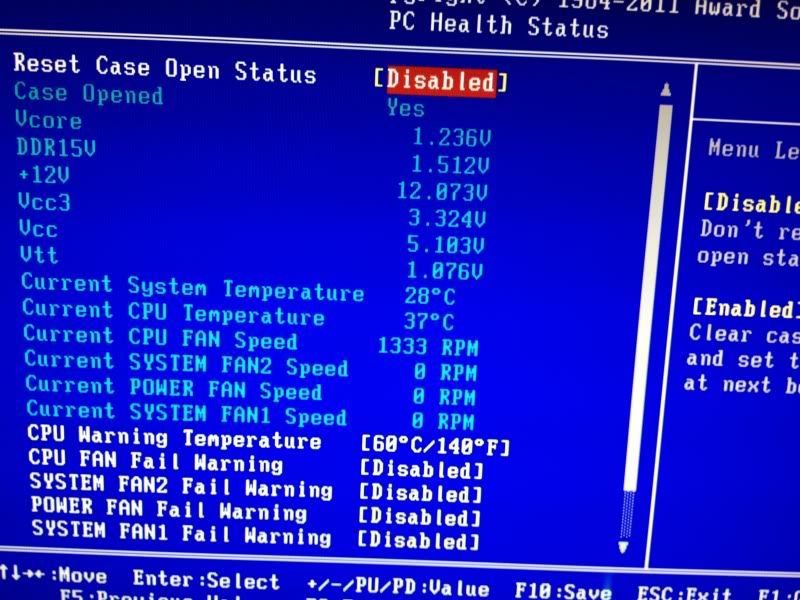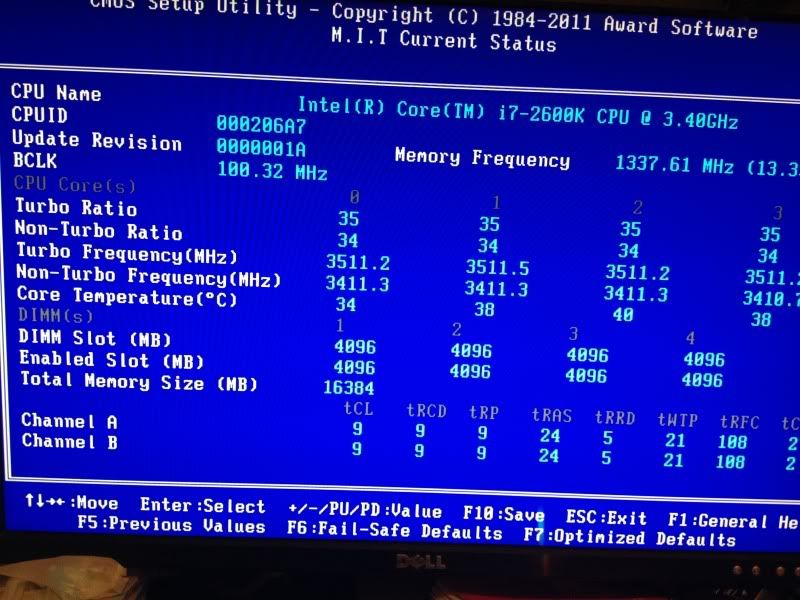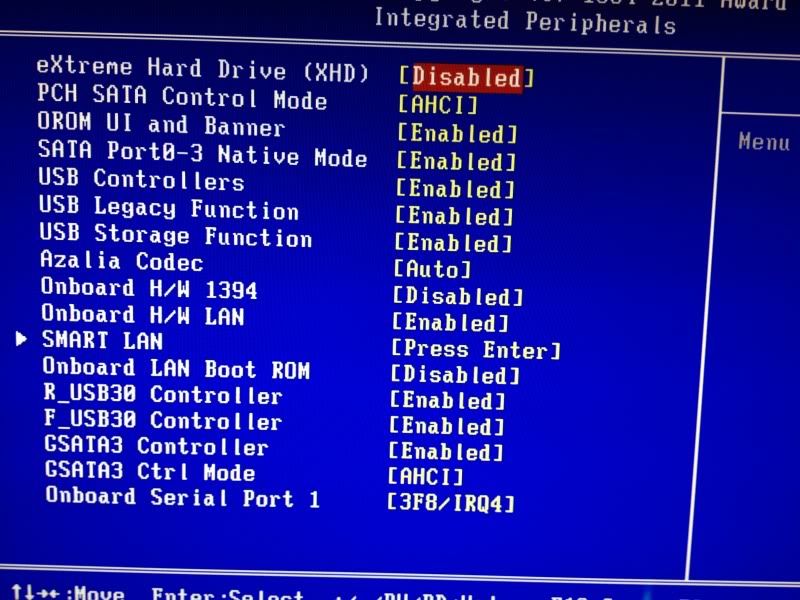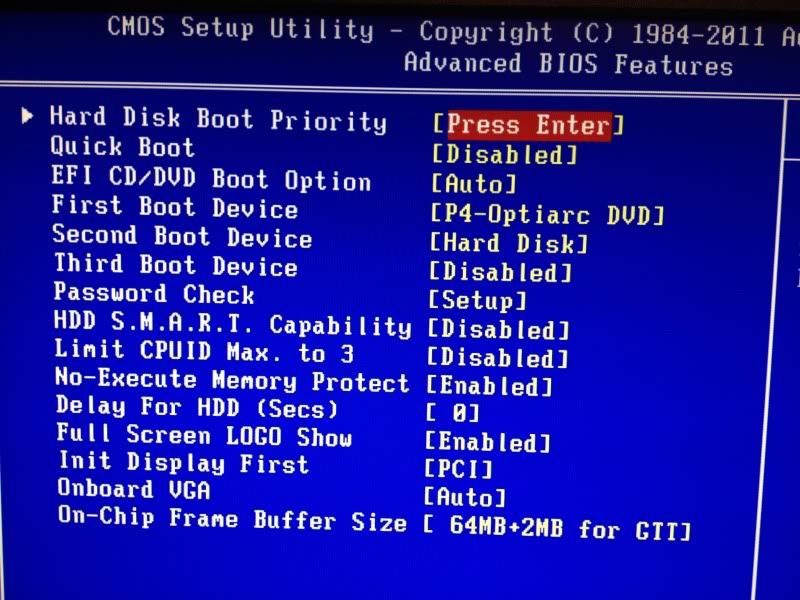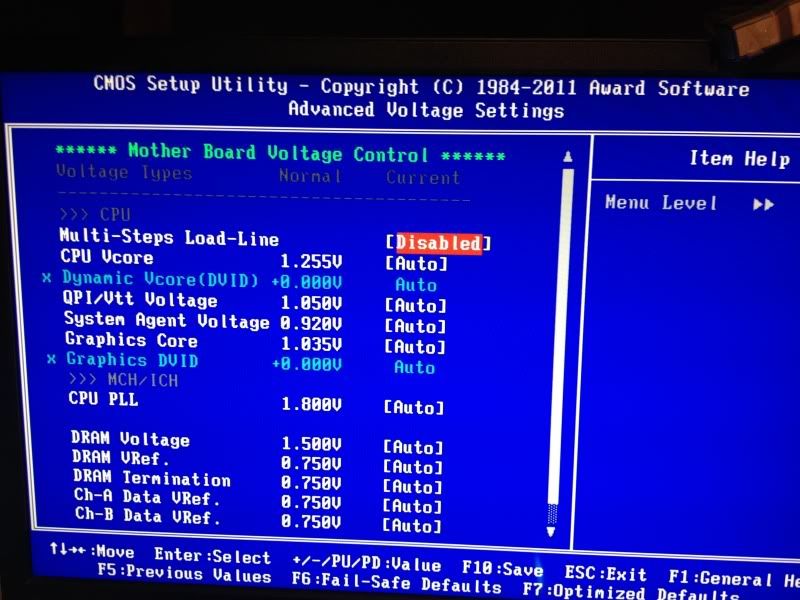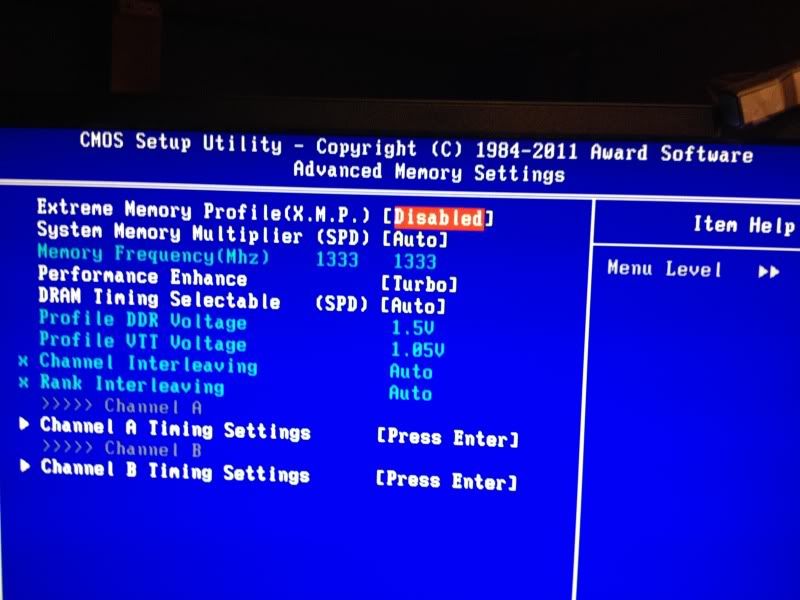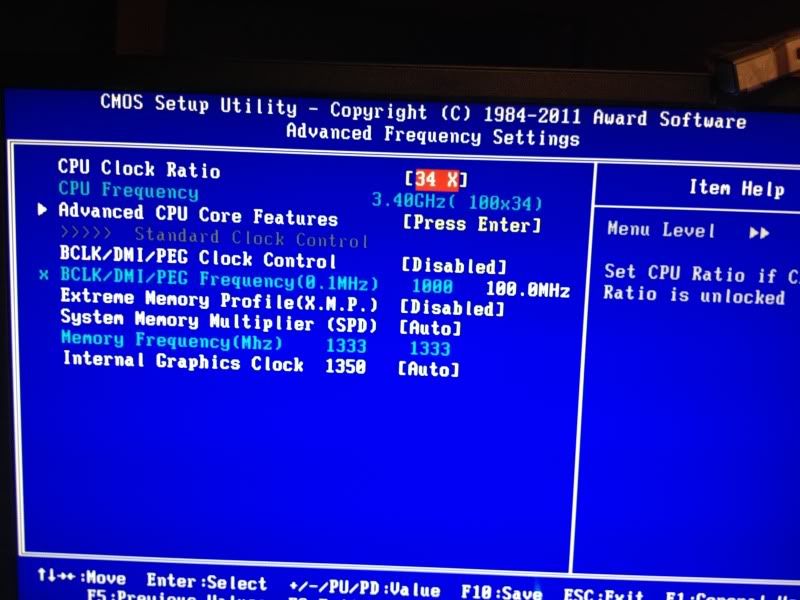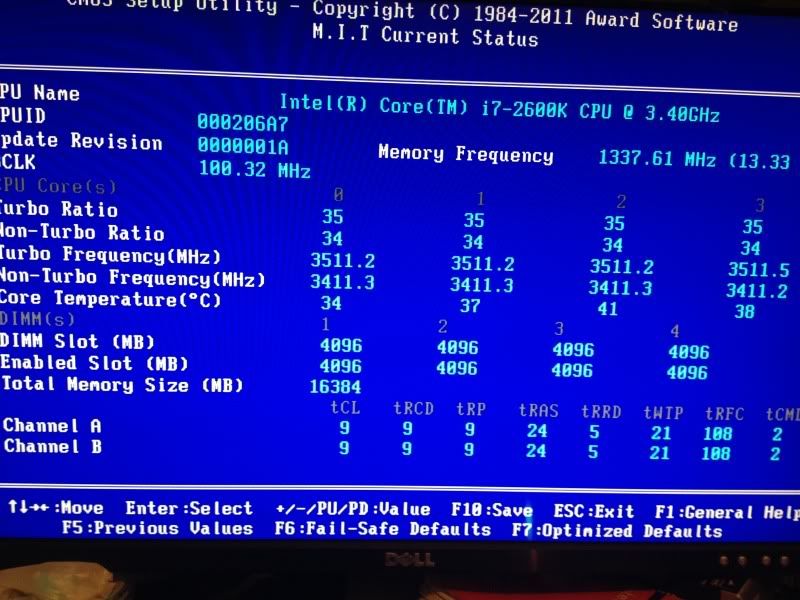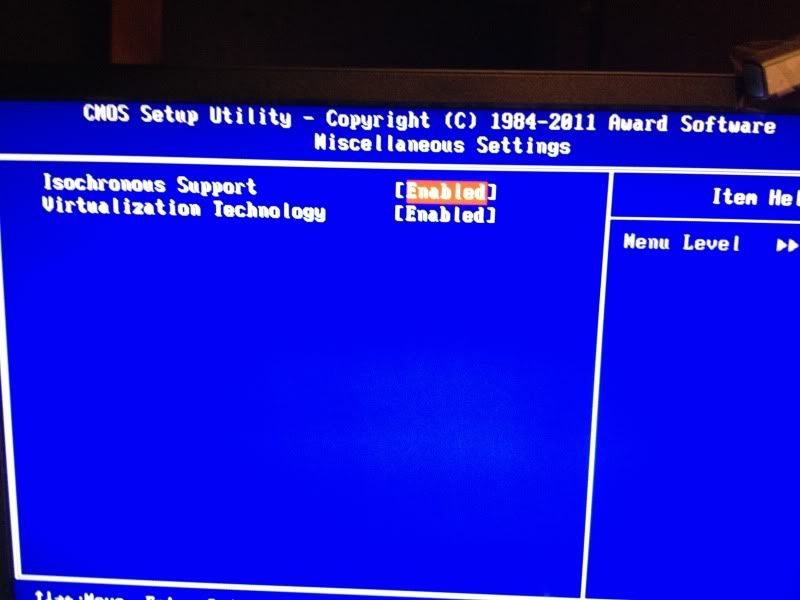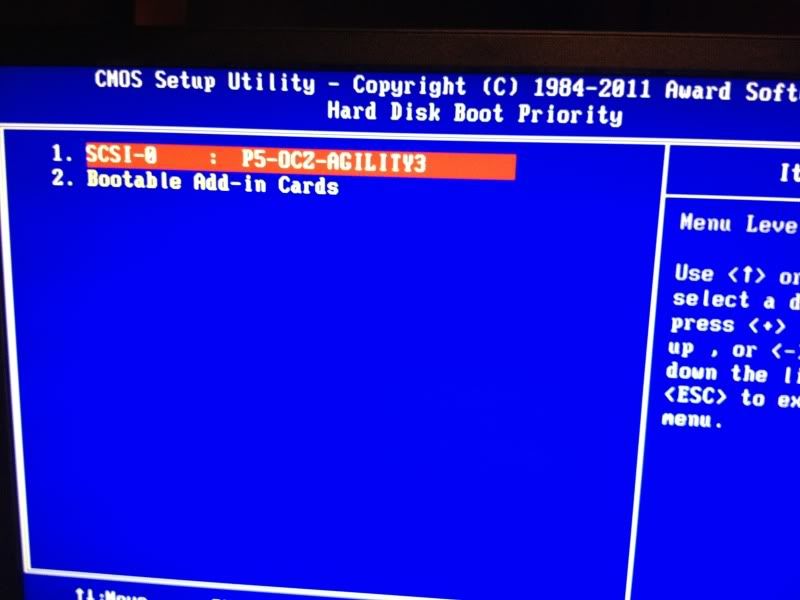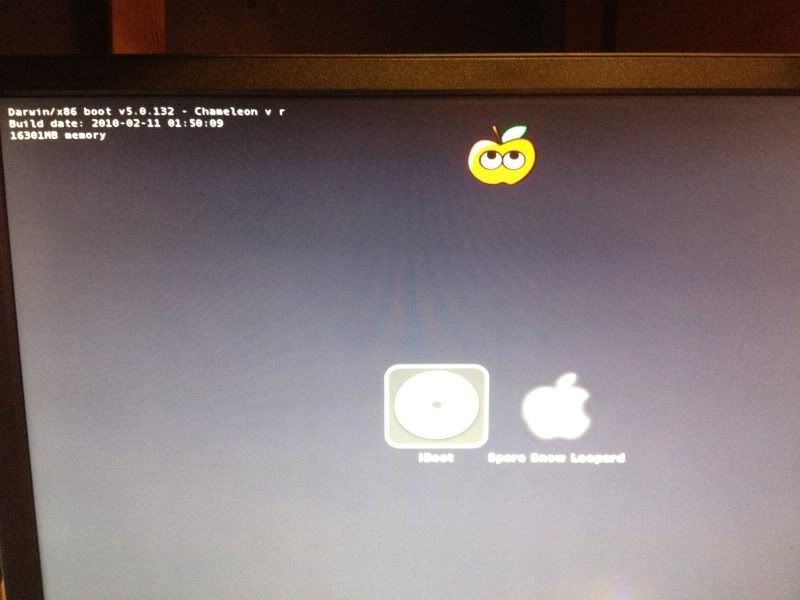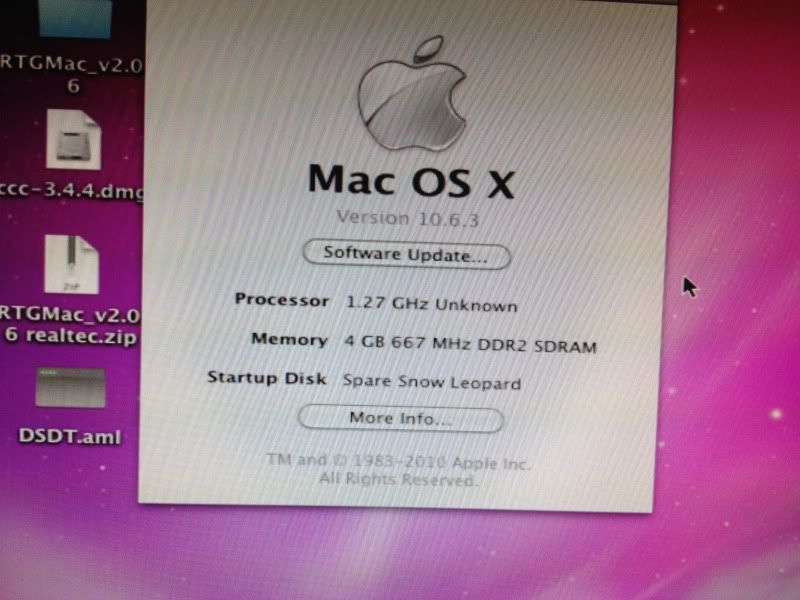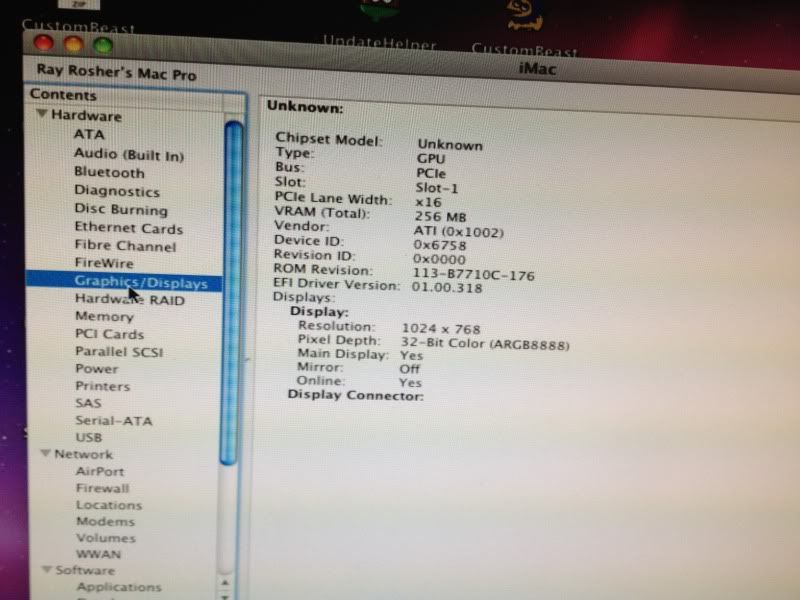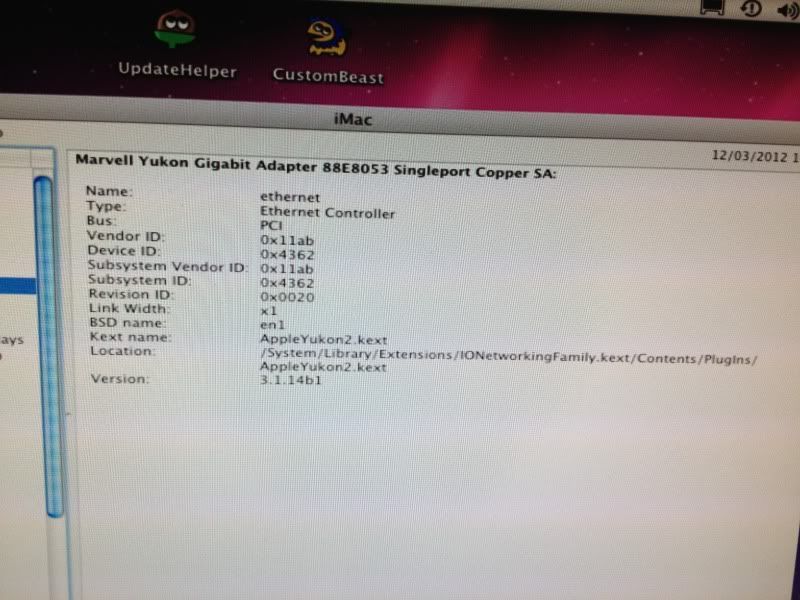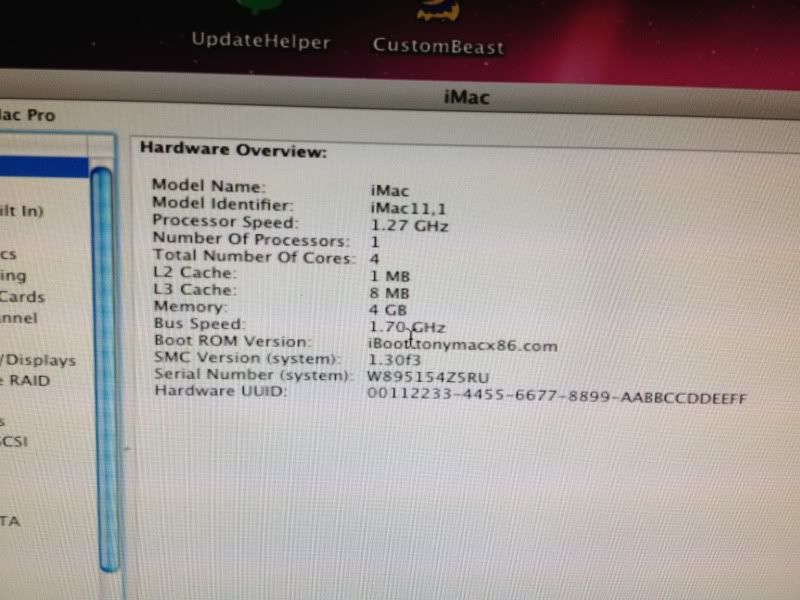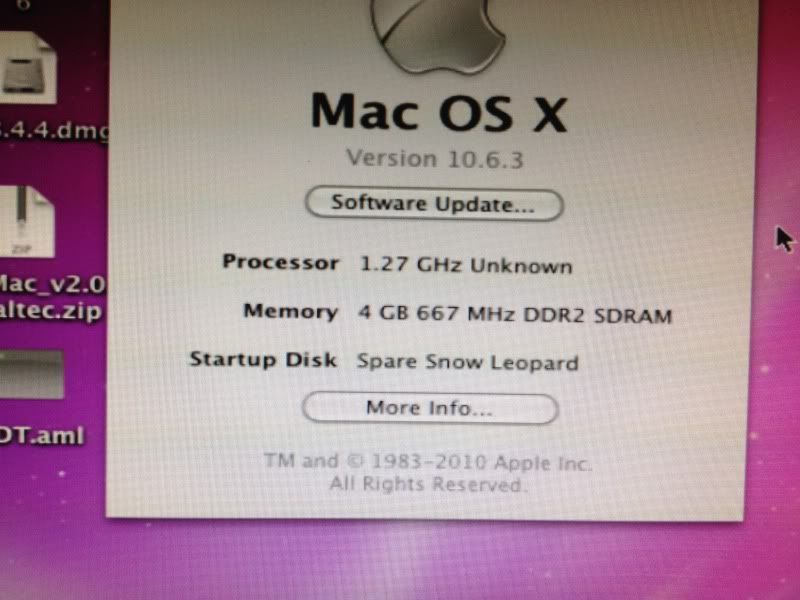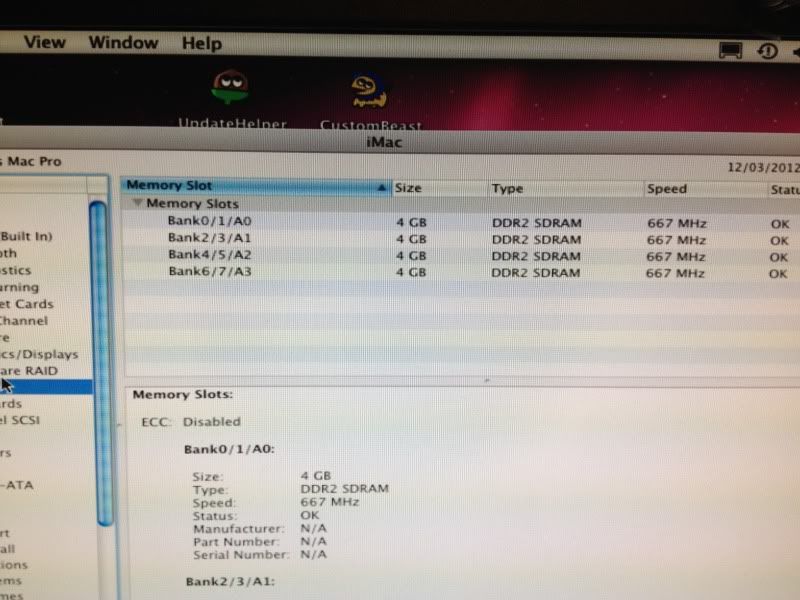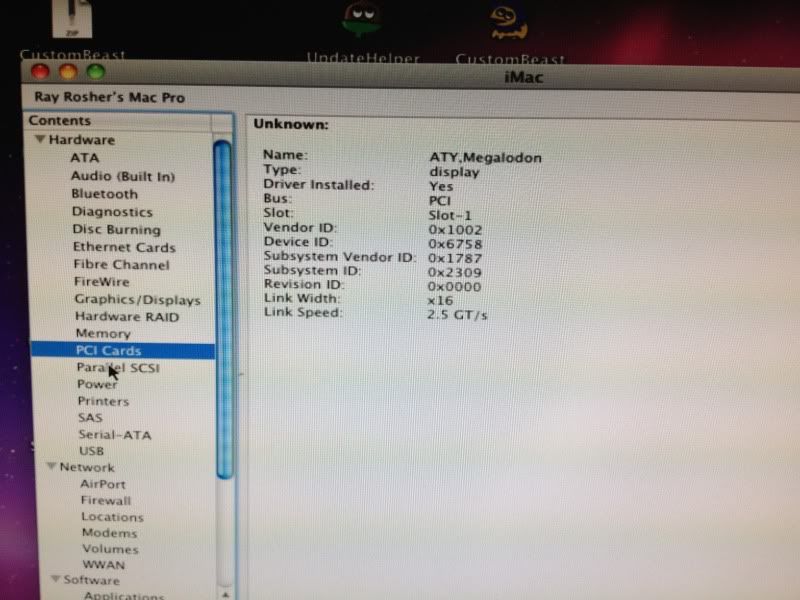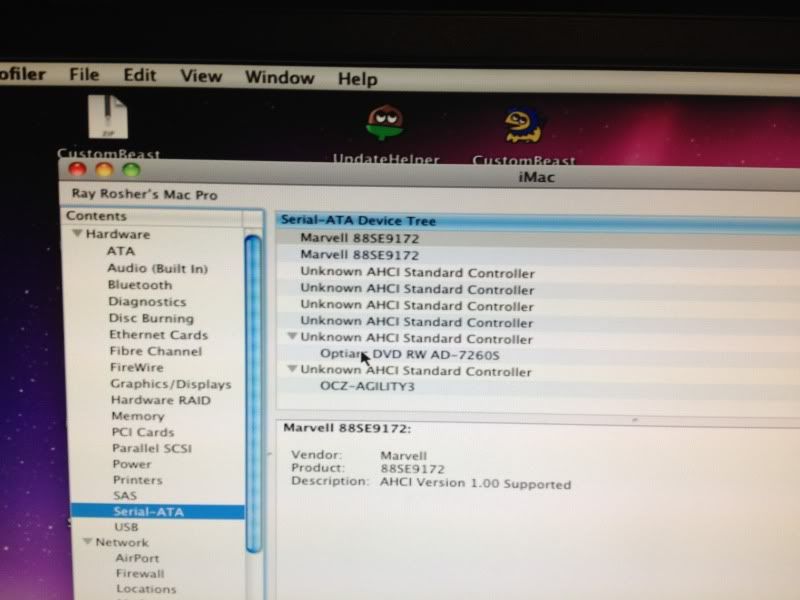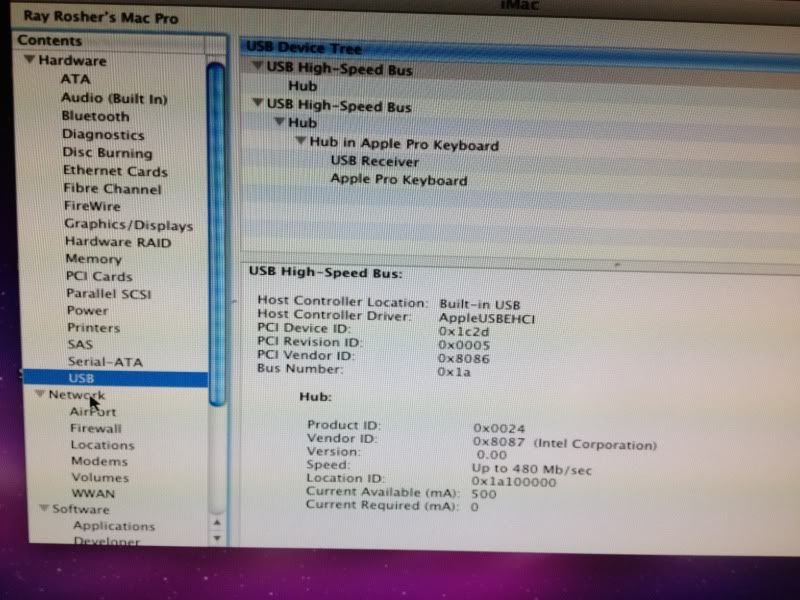- Joined
- Oct 26, 2011
- Messages
- 35
- Mac
- Classic Mac
- Mobile Phone
Hi all
Ok a few problem if anyone can help out installed a the using the Following specs
Gigyabyte Z68Xp-UD3P M/B V4
i7. 2600K 3.4ghz Processor.
Powercolor Radeon HD6670. 1Gb Graphics Card
OCZ 16Gb ddr3
16GB (4x4gb) DDR3 Corsair 1600MHz Vengence memory.
OCZ 750watt modular power supply.
120Gb OCZ Agility3 ssd. firmware updated to latest version
1tb Hitachi Sata Drive.
Sony Optrica
G5 case.
ok so installed SL onto my agility ssd single strip 4GB installed bare bones dvd keyboard and mouse nothing else on the system while i was doing the installation.until installation finished installation then installed the 16GB memory
Used Custom beast which TM's guys Had done for me!
then my problems started when I tried to do the combo 10.6.8 update my system would hang or just not boot
So reinstalled got SL working to 10.6.3 then cloned the drive and tried severial different ways to get the combo to install also followed TM's specialized instructions to update to 10.6.8. for the Sandy Bridge system,
nothing all that would happen is my system would go to the grey apple screen and just hang, also cant seem to boot without iboot
also heard that their were problems with the onboard ethernet, so bought a sonnos presto gigabit pcie pro card whitch seems to works far better than the onboard ethernet which is now disabled.
however now that I have the system up and runnuing so to speak in the info panel it shows my system as a
imac 1.27 Ghz and 4 Gb of 667Mhz ddr2 sdram
when in fact it should show up as a Macpro i7 3.4 Ghz and 16gb ddr3 1600Mhz memory
New to all this Mac stuff so if any can help Pllleeeesssssaaaaaaaaa!!!
Anyway pictures below if anyone can offer advice thanks Ray
Ps I know that my graphics card isn't supported but is their anyway to get a higher resolution
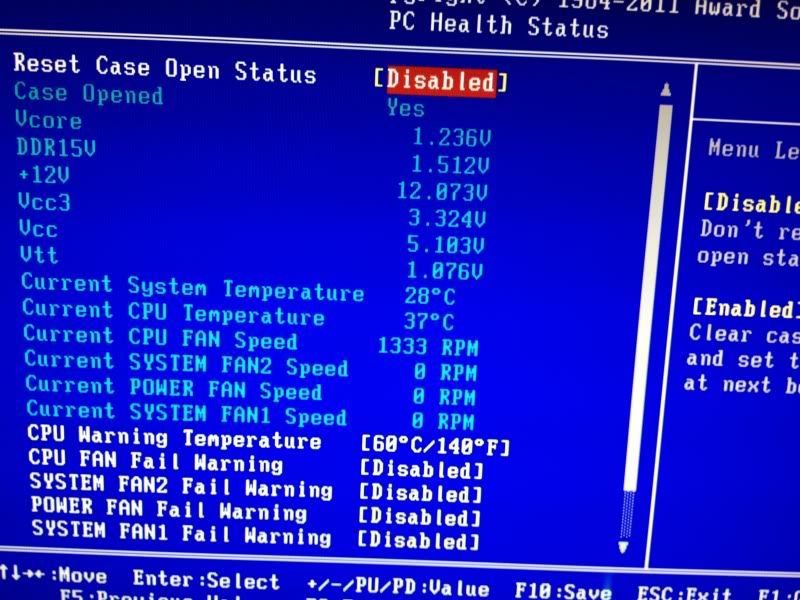
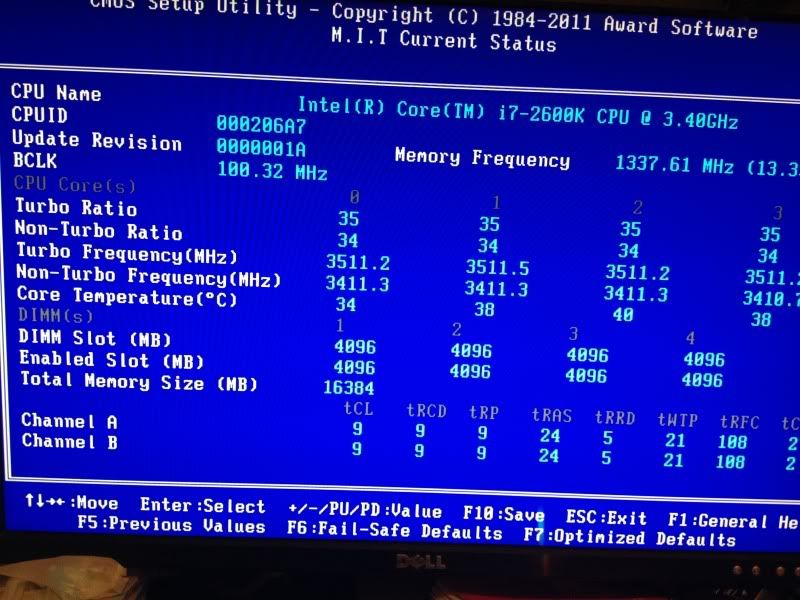
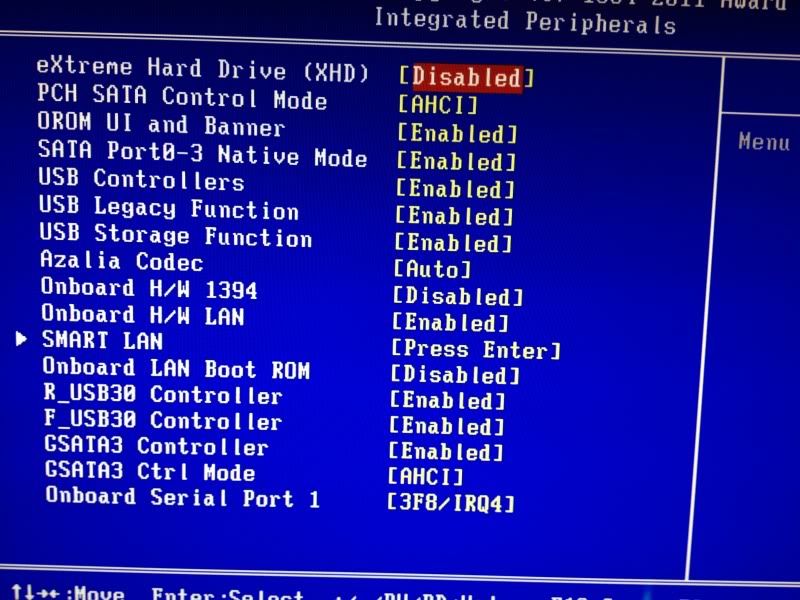
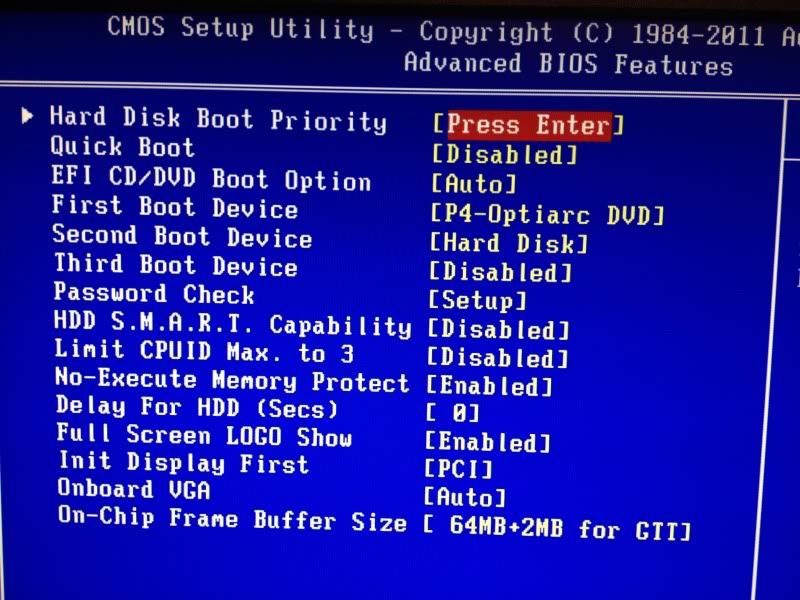
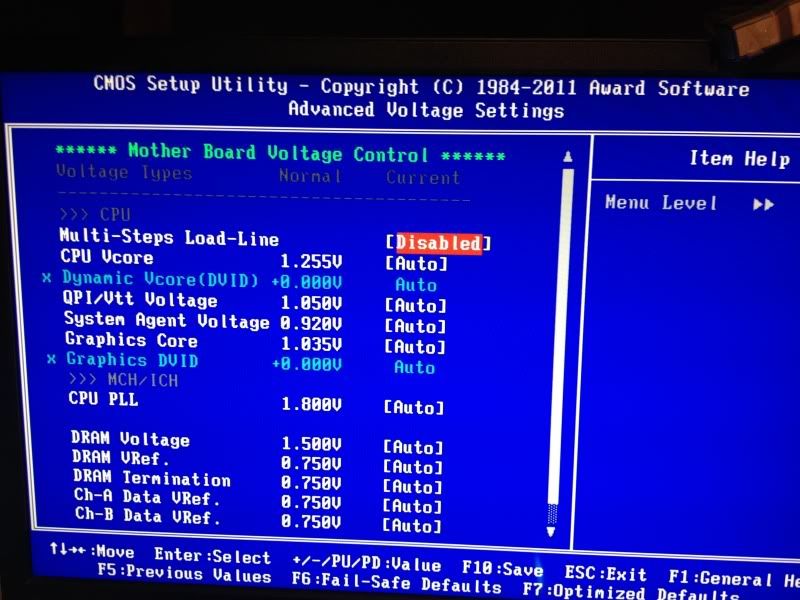
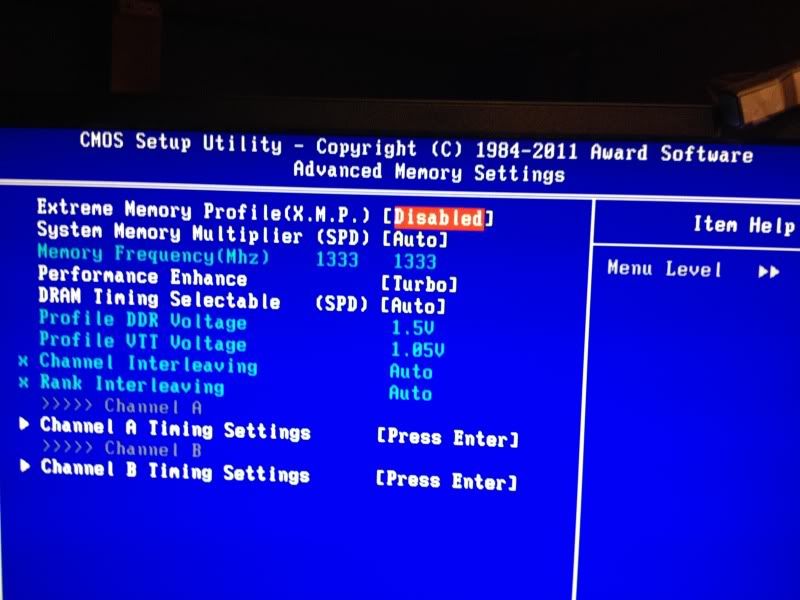
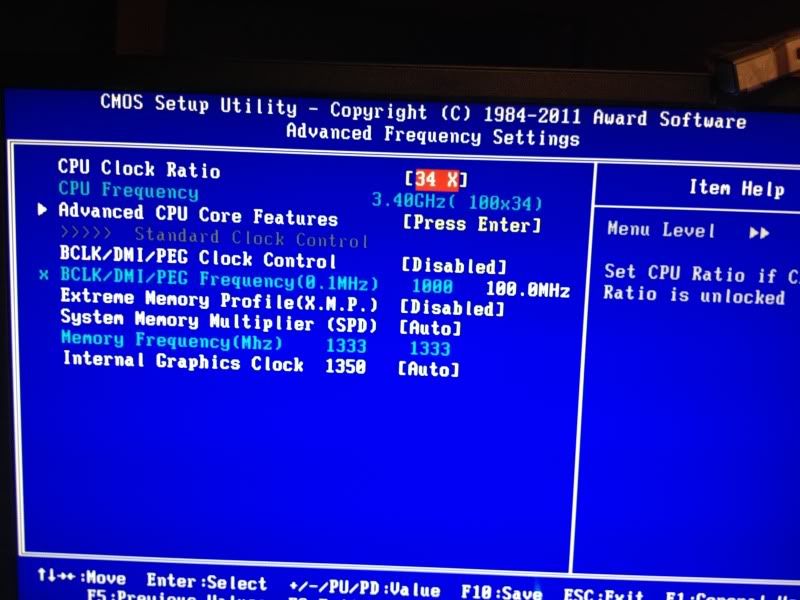
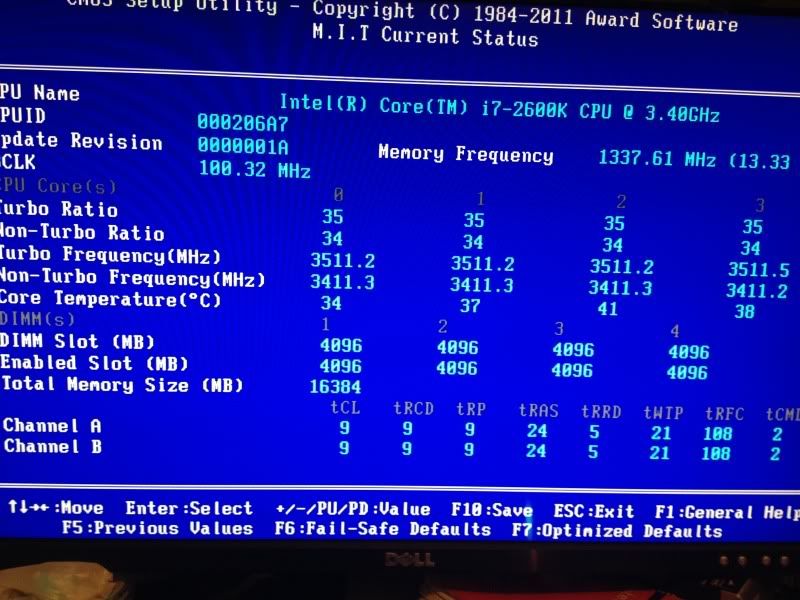
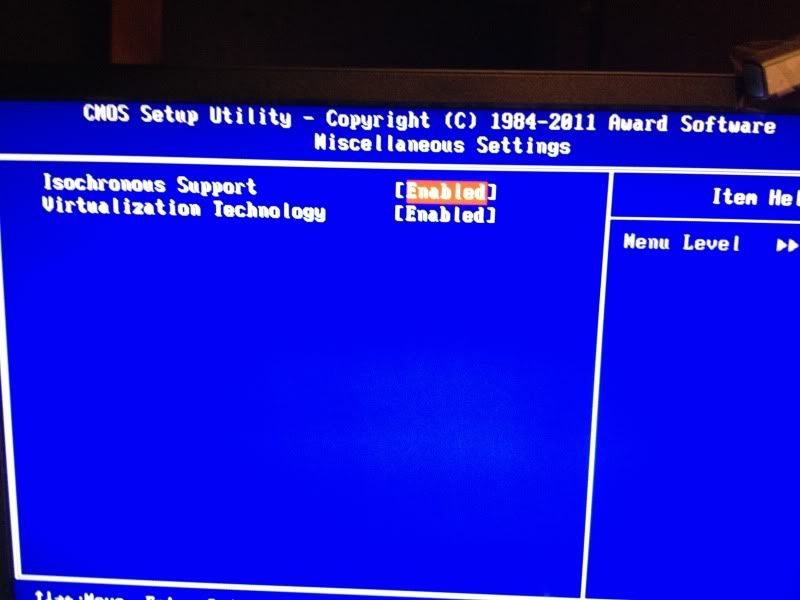
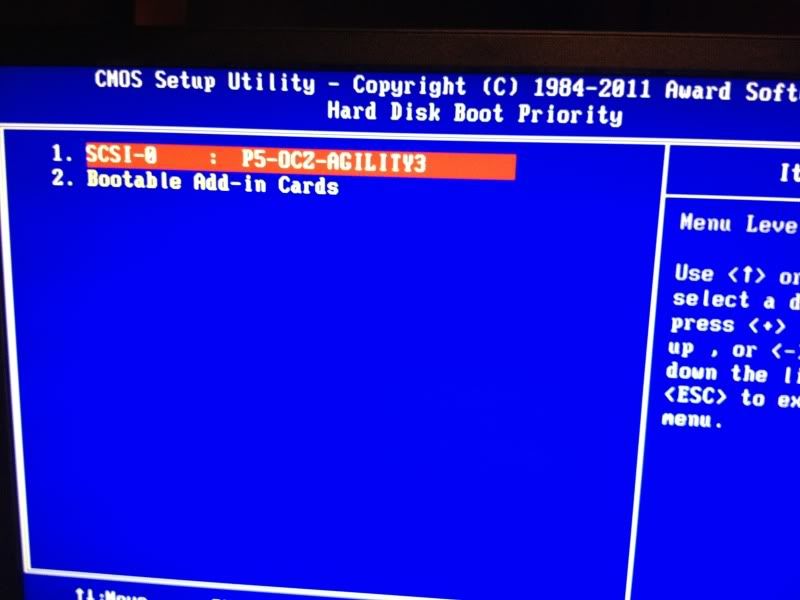
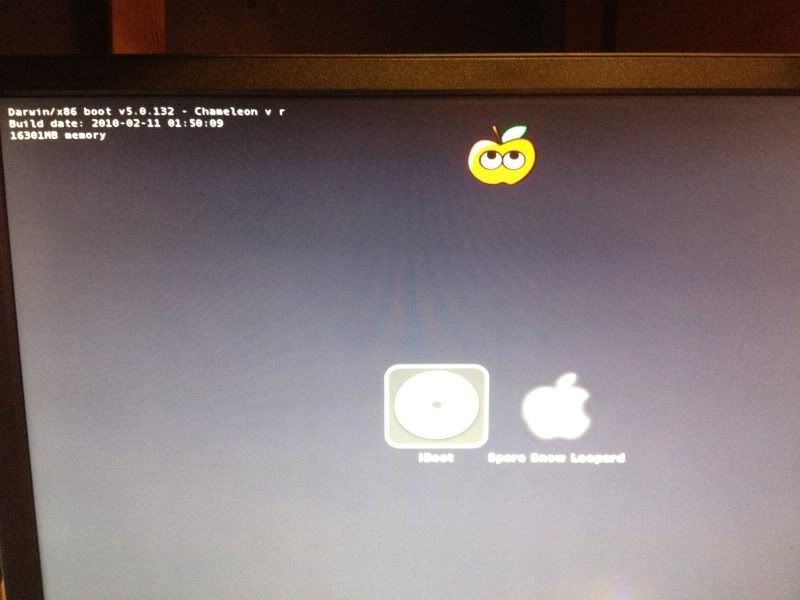
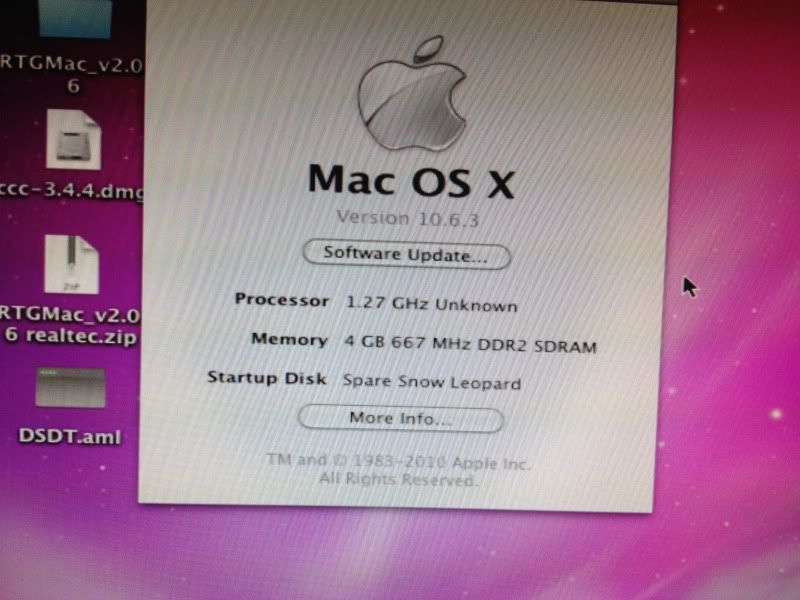
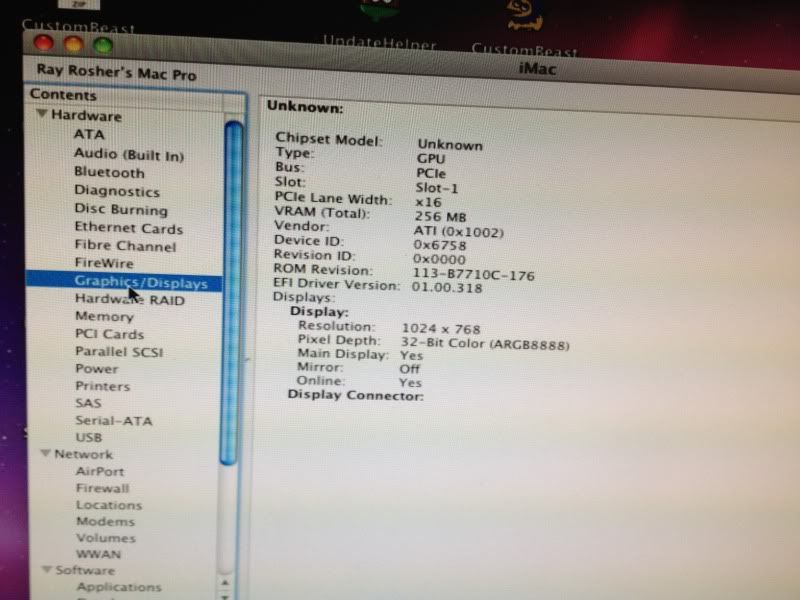
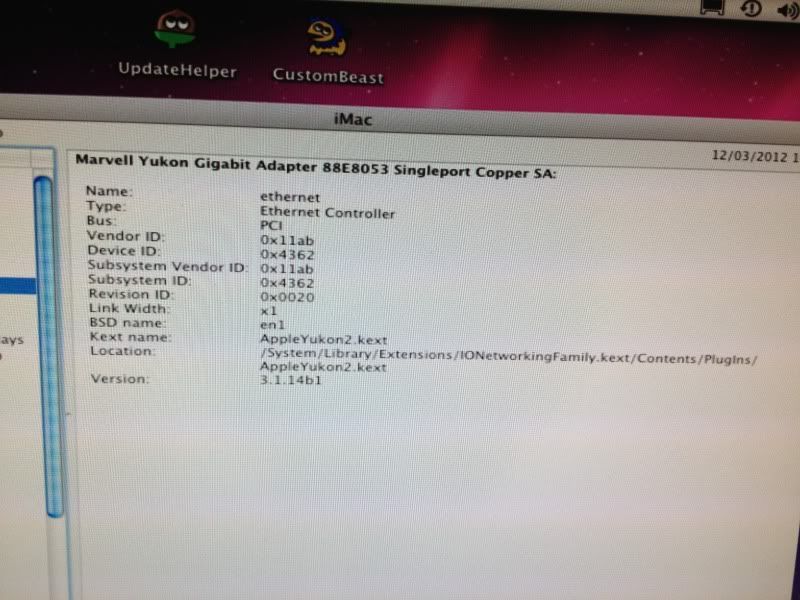
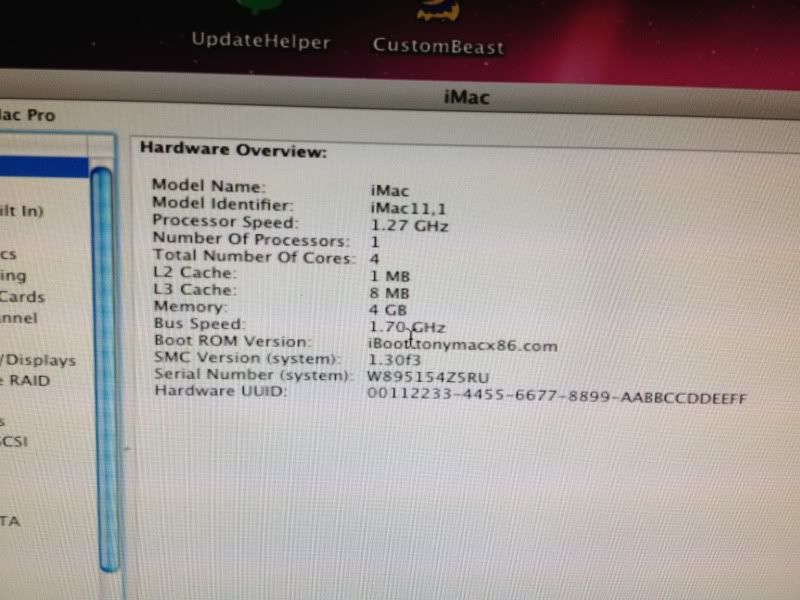
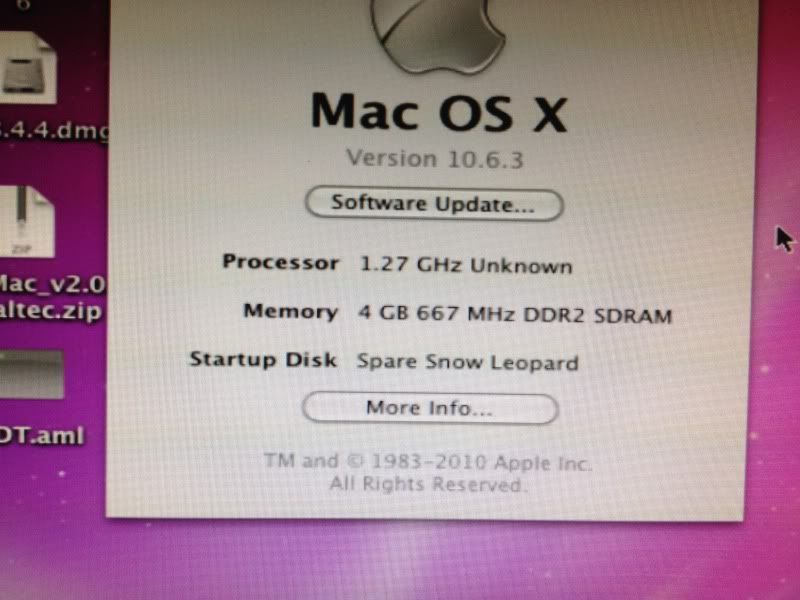
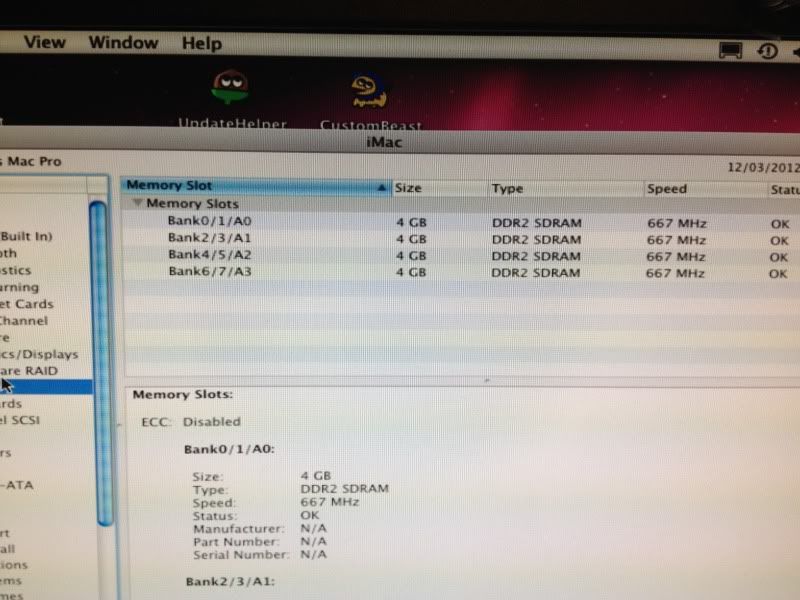
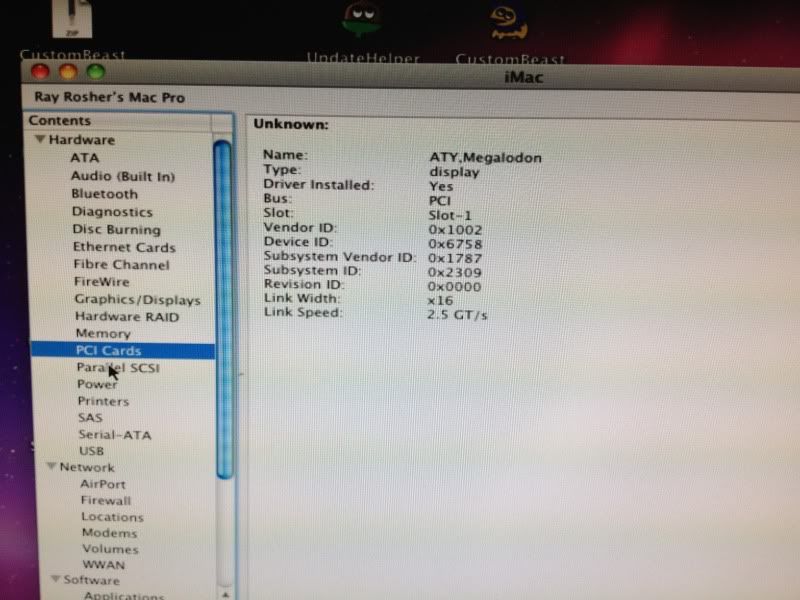
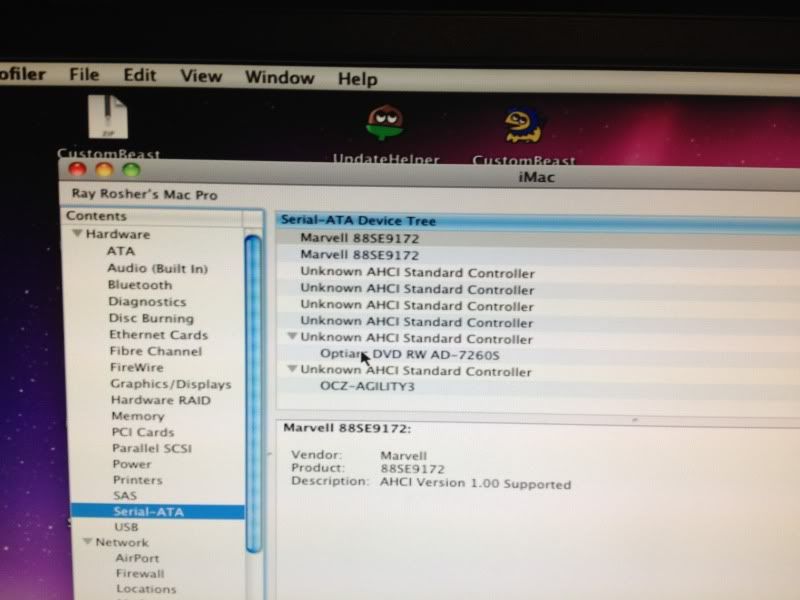
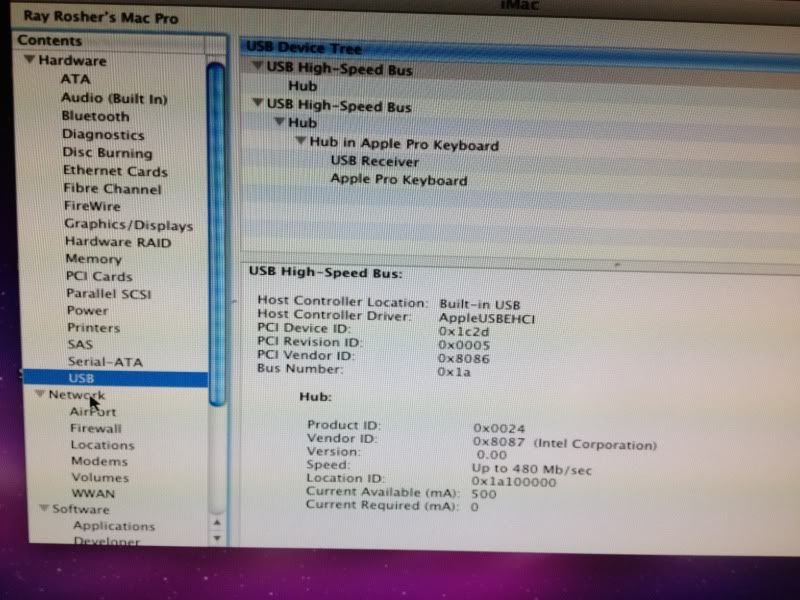
Ok a few problem if anyone can help out installed a the using the Following specs
Gigyabyte Z68Xp-UD3P M/B V4
i7. 2600K 3.4ghz Processor.
Powercolor Radeon HD6670. 1Gb Graphics Card
OCZ 16Gb ddr3
16GB (4x4gb) DDR3 Corsair 1600MHz Vengence memory.
OCZ 750watt modular power supply.
120Gb OCZ Agility3 ssd. firmware updated to latest version
1tb Hitachi Sata Drive.
Sony Optrica
G5 case.
ok so installed SL onto my agility ssd single strip 4GB installed bare bones dvd keyboard and mouse nothing else on the system while i was doing the installation.until installation finished installation then installed the 16GB memory
Used Custom beast which TM's guys Had done for me!
then my problems started when I tried to do the combo 10.6.8 update my system would hang or just not boot
So reinstalled got SL working to 10.6.3 then cloned the drive and tried severial different ways to get the combo to install also followed TM's specialized instructions to update to 10.6.8. for the Sandy Bridge system,
nothing all that would happen is my system would go to the grey apple screen and just hang, also cant seem to boot without iboot
also heard that their were problems with the onboard ethernet, so bought a sonnos presto gigabit pcie pro card whitch seems to works far better than the onboard ethernet which is now disabled.
however now that I have the system up and runnuing so to speak in the info panel it shows my system as a
imac 1.27 Ghz and 4 Gb of 667Mhz ddr2 sdram
when in fact it should show up as a Macpro i7 3.4 Ghz and 16gb ddr3 1600Mhz memory
New to all this Mac stuff so if any can help Pllleeeesssssaaaaaaaaa!!!
Anyway pictures below if anyone can offer advice thanks Ray
Ps I know that my graphics card isn't supported but is their anyway to get a higher resolution