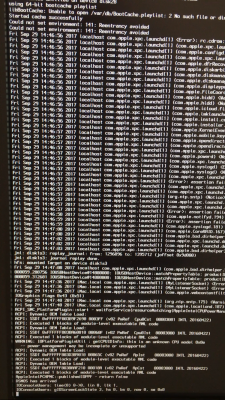- Joined
- Sep 21, 2017
- Messages
- 6
- CPU
- Intel Core i5-7260U
- Graphics
- Intel Iris Plus Graphics 640 Graphics
I’m trying to install High Sierra on an Intel NUC BOXNUC7I5BNK -- CPU is Intel® Core™ i5-7260U and graphics is Intel Iris Plus Graphics 640.
I prepare the USB by following the instructions at https://www.tonymacx86.com/threads/...h-sierra-public-beta-installation-usb.225520/ and https://www.tonymacx86.com/threads/...-any-supported-intel-based-pc.200564/#install
When I turn on the NUC, I get to the Clover screen and select Install macOS High Sierra. I get a black screen with a white Apple logo and a status bar that progresses about halfway, then the screen goes black seemingly forever.
When I run it in verbose mode, I get the following output just before the screen goes black (attached).
I’ve tried reading over the forums, and have tried using Clover Configurator to drop MATS as suggested here: https://www.tonymacx86.com/threads/upgrade-failed-just-an-apple-logo.232901/page-2
Nothing has seemed to work. It makes me sad that I can’t even make it to the installation screen!
Any ideas?
I prepare the USB by following the instructions at https://www.tonymacx86.com/threads/...h-sierra-public-beta-installation-usb.225520/ and https://www.tonymacx86.com/threads/...-any-supported-intel-based-pc.200564/#install
When I turn on the NUC, I get to the Clover screen and select Install macOS High Sierra. I get a black screen with a white Apple logo and a status bar that progresses about halfway, then the screen goes black seemingly forever.
When I run it in verbose mode, I get the following output just before the screen goes black (attached).
I’ve tried reading over the forums, and have tried using Clover Configurator to drop MATS as suggested here: https://www.tonymacx86.com/threads/upgrade-failed-just-an-apple-logo.232901/page-2
Nothing has seemed to work. It makes me sad that I can’t even make it to the installation screen!
Any ideas?