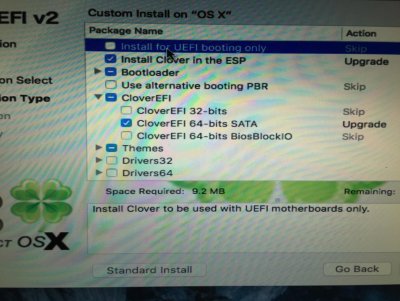- Joined
- Jun 18, 2013
- Messages
- 46
- Motherboard
- Sony VGN-AW11Z / Motherboard Intel PM45
- CPU
- Intel Mobile Core 2 Duo T9400
- Graphics
- GeForce 9600M GT 512 MB
- Mac
- Classic Mac
- Mobile Phone
Are you certain you're using the same config.plist on your EFI partition?
Just for my understanding: if using Clover with "Legacy Boot Mode" works fine and one can boot properly from HD into El Capitan using that and the only problem is to somehow fix the non-working USB, why do I need to make Clover working when installed to ESP?