- Joined
- Feb 24, 2010
- Messages
- 41
- Motherboard
- Hackintosh
- CPU
- i5
- Graphics
- nvidia
- Mac
- Classic Mac
- Mobile Phone
Hi everybody,
I changed to imac 14,2 and downloaded Sierra, made the USB drive with unibeast with the Legacy option but I can't boot,
I get stuck in this screen (never seen before) and can't go on installing,
any clues?
I've been running Yosemite for a long time with no troubles but I'd like to get Sierra ( I want to do a compleat HD wipe and start fresh)
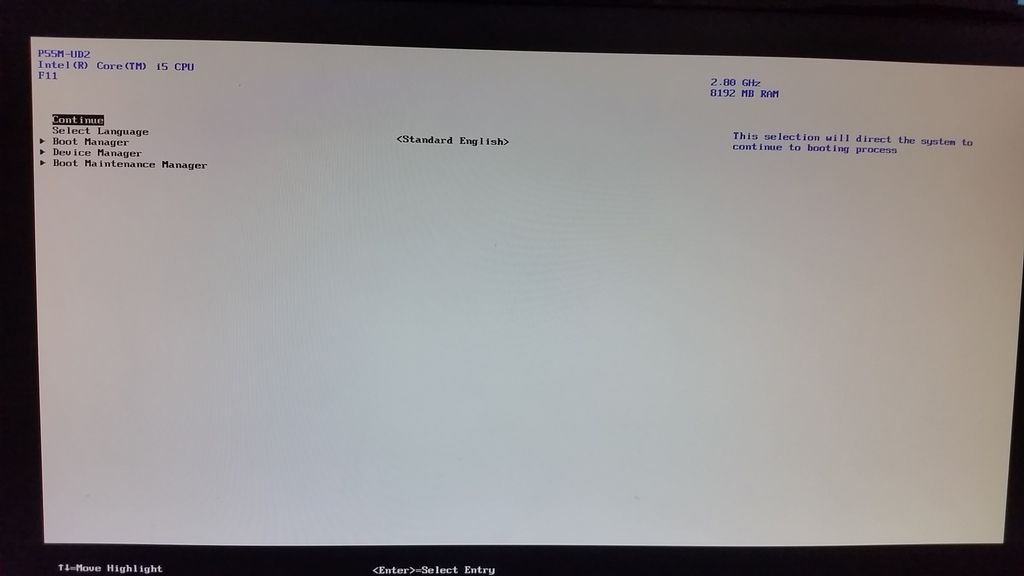
Thanks for your help as always!
I changed to imac 14,2 and downloaded Sierra, made the USB drive with unibeast with the Legacy option but I can't boot,
I get stuck in this screen (never seen before) and can't go on installing,
any clues?
I've been running Yosemite for a long time with no troubles but I'd like to get Sierra ( I want to do a compleat HD wipe and start fresh)
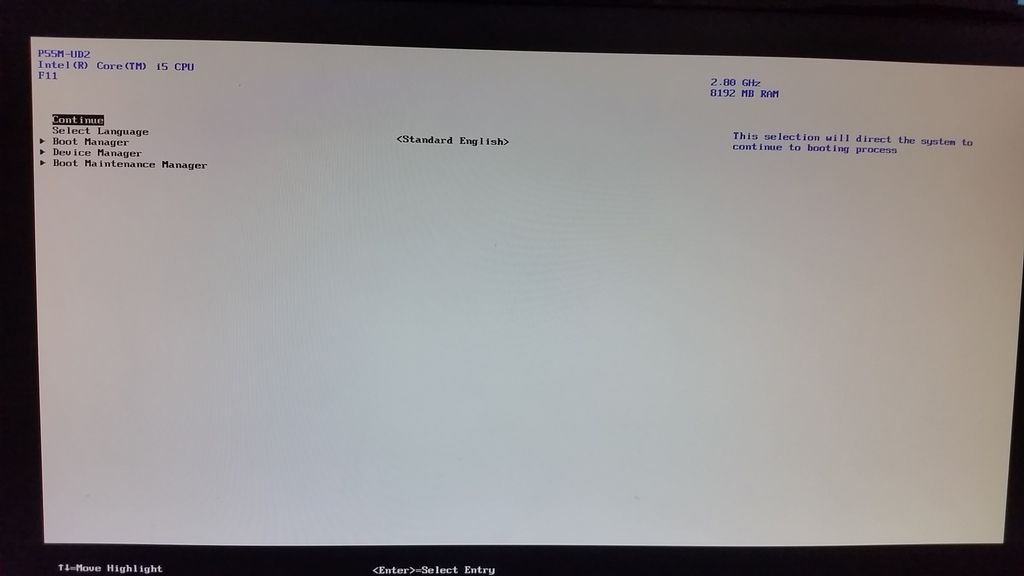
Thanks for your help as always!
