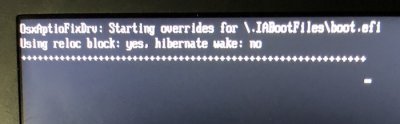- Joined
- Jan 30, 2012
- Messages
- 57
- Motherboard
- HM75, Samsung NP900X4C
- CPU
- i5-3317U
- Graphics
- HD4000, 1600x900 native
Hi - I can't seem to get to the installer on my samsung laptop with the guide.
It seems there is an AptioMemory issue but I can't find a solution after diggin through these forums.
Error when using AptioMemoryFix:
Error allocating 0x13 pages at 0x0000010000
Error when using OsxAptioFixDrv-64.efi AND OsxAptioFixDrv2-64.efi
OsxAptioFixDrv: Starting overrides for \.IABootFiles\boot.efi
Using reloc block: yes, hibernate wake: no
++++++++++++++++++++++++++++++++++++++_
Hardware:
Samsung NP900X4C-A01US
Ivy Bridge i5-3317U HM75
Board 0x144D
HD4000, 1600x900 native res. Has a micro-HDMI out port AND a VGA out port (via weird dongle).
/EFI/Clover/drivers64UEFI/:
HFSPlus.efi
OsxFatBinaryDrv-64.efi
FSInject-64.efi
OsxAptioFixDrv-64.efi (or variant)
/EFI/Clover/kexts/Other:
FakeSMC.kext
VodooPS2controller.kext
have tried with and without USBInjectAll.kext
/EFI/Clover/config.plist == Rehabman's HD4000_1600x900 plist, with -v added
Using a USB2 stick and USB2 port to boot .
Any help appreciated
It seems there is an AptioMemory issue but I can't find a solution after diggin through these forums.
Error when using AptioMemoryFix:
Error allocating 0x13 pages at 0x0000010000
Error when using OsxAptioFixDrv-64.efi AND OsxAptioFixDrv2-64.efi
OsxAptioFixDrv: Starting overrides for \.IABootFiles\boot.efi
Using reloc block: yes, hibernate wake: no
++++++++++++++++++++++++++++++++++++++_
Hardware:
Samsung NP900X4C-A01US
Ivy Bridge i5-3317U HM75
Board 0x144D
HD4000, 1600x900 native res. Has a micro-HDMI out port AND a VGA out port (via weird dongle).
/EFI/Clover/drivers64UEFI/:
HFSPlus.efi
OsxFatBinaryDrv-64.efi
FSInject-64.efi
OsxAptioFixDrv-64.efi (or variant)
/EFI/Clover/kexts/Other:
FakeSMC.kext
VodooPS2controller.kext
have tried with and without USBInjectAll.kext
/EFI/Clover/config.plist == Rehabman's HD4000_1600x900 plist, with -v added
Using a USB2 stick and USB2 port to boot .
Any help appreciated