- Joined
- Aug 17, 2016
- Messages
- 306
- Motherboard
- Inspiron 11 3153
- CPU
- i3-6100u
- Graphics
- HD 520
Im fairly certain the problems I am having are due to Renesas USB 3.0 and 10.11, but I cant for the life of me figure out how to overcome it. Im fine not using USB3, and using the ports as 2.0 (if possible). The laptop has 3 usb ports, 2 USB3 and 1 USB2. Ive flashed a modified BIOS, and it does allow me to turn off particular USB ports, but there are lots of them in there and its not clear what is what, but it is theoretically possible to shut them off via bios if needbe.
I have UEFI clover and the 10.11.5 installer downloaded from the appstore on a usb2 16gb stick. Clover loads just fine, but when i try to boot, I get still waiting for root device, followed by garbled text 99% of the time. if i do safe mode sometimes ill get a kernel panic, but thats about it.
Here is what it looks like
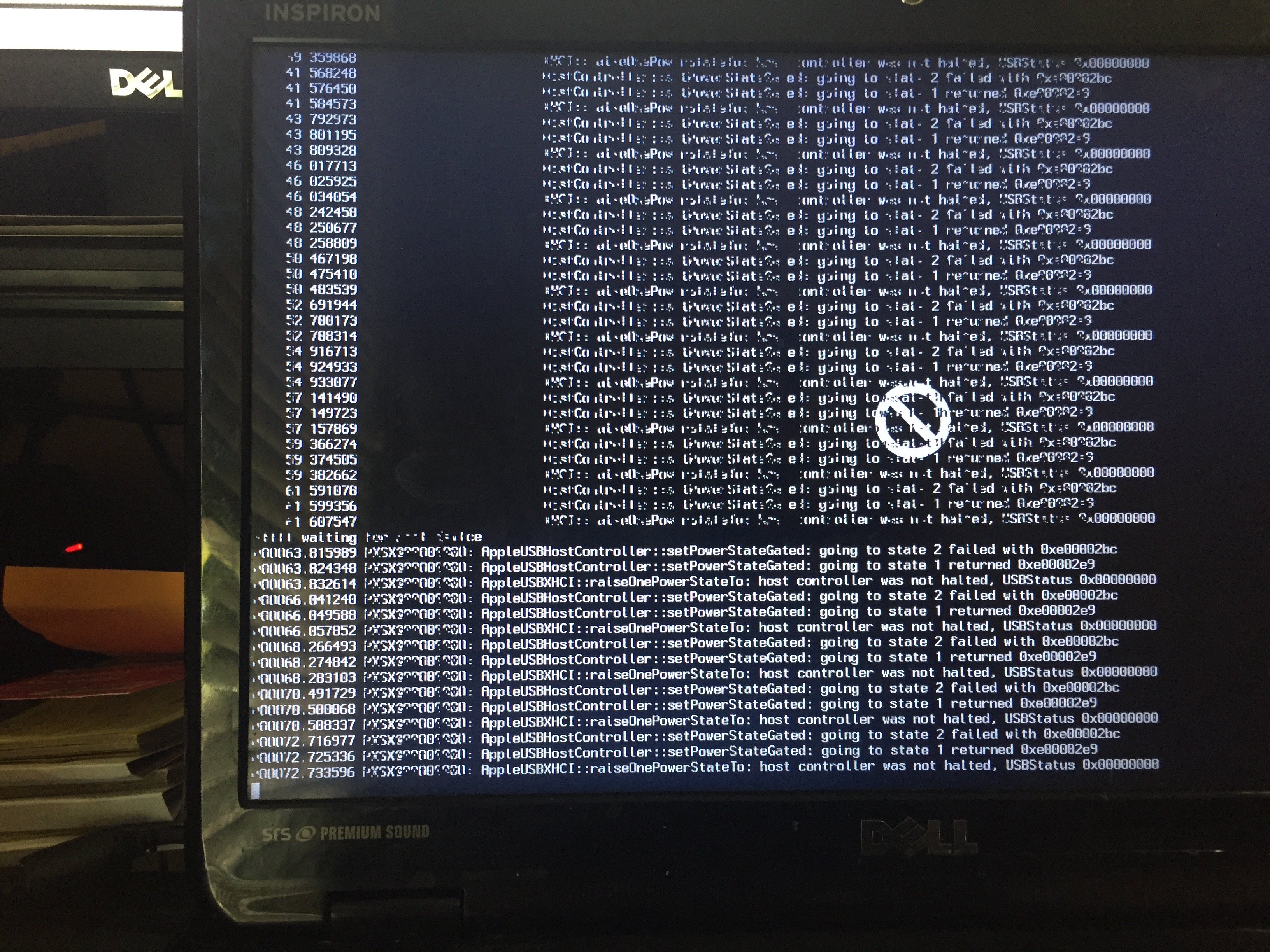
ive also attached the EFI folder from the USB stick (themes folder removed). I tried adding the genericusb kext to the kexts folder, but that doesnt work. I also tried following the 10.11 usb sticky, but that seems to be post install issues. What should I do to get past this point?
I have UEFI clover and the 10.11.5 installer downloaded from the appstore on a usb2 16gb stick. Clover loads just fine, but when i try to boot, I get still waiting for root device, followed by garbled text 99% of the time. if i do safe mode sometimes ill get a kernel panic, but thats about it.
Here is what it looks like
ive also attached the EFI folder from the USB stick (themes folder removed). I tried adding the genericusb kext to the kexts folder, but that doesnt work. I also tried following the 10.11 usb sticky, but that seems to be post install issues. What should I do to get past this point?
