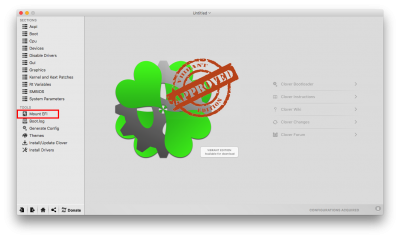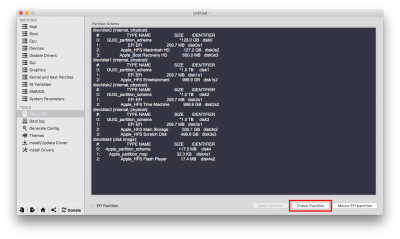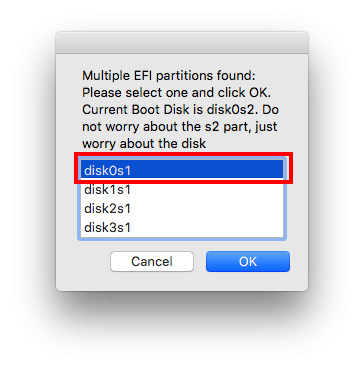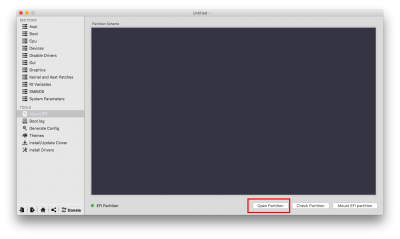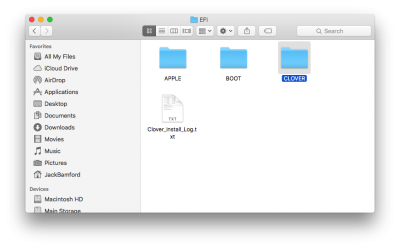- Joined
- Mar 15, 2012
- Messages
- 34
- Motherboard
- Gigabyte X570 AORUS Elite
- CPU
- Ryzen 3700x
- Graphics
- Nvidia RTX 2070 Super
- Mac
- Mobile Phone
Hello,
I haven't installed a hackintosh since 10.10.3, so it's been a while.
I got the hackintosh (OS X 10.11.2) installed using Clover. (When I install on my setup, I have to unplug the cable to the graphics card and install using the onboard graphics Intel HD Graphics 4600). Was able to run multibeast. Got the network driver to run. Can't get the audio driver to run, but I made a post about that in a different thread.
I'm trying to get my graphics card to work. I have the nVidia GTX 550ti.
So far I installed the CUDA driver 7.5.21. I also installed the nVidia Web Driver 346.03.04f01. I turned off the computer, plugged my graphics card back in. Went to boot menu and selected my mackintosh. A black background with an apple logo appears with a bar. The bar goes halfway, then the screen goes black and the computer stops working.
So thats where I'm at so far. Not sure what my next step is.
I haven't installed a hackintosh since 10.10.3, so it's been a while.
I got the hackintosh (OS X 10.11.2) installed using Clover. (When I install on my setup, I have to unplug the cable to the graphics card and install using the onboard graphics Intel HD Graphics 4600). Was able to run multibeast. Got the network driver to run. Can't get the audio driver to run, but I made a post about that in a different thread.
I'm trying to get my graphics card to work. I have the nVidia GTX 550ti.
So far I installed the CUDA driver 7.5.21. I also installed the nVidia Web Driver 346.03.04f01. I turned off the computer, plugged my graphics card back in. Went to boot menu and selected my mackintosh. A black background with an apple logo appears with a bar. The bar goes halfway, then the screen goes black and the computer stops working.
So thats where I'm at so far. Not sure what my next step is.