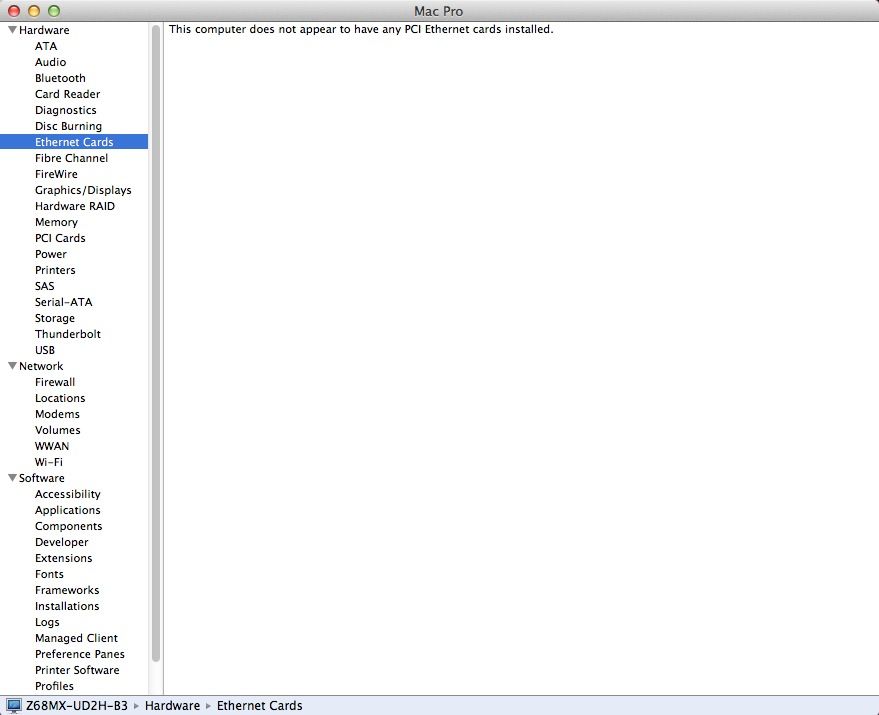- Joined
- Jun 10, 2010
- Messages
- 104
- Motherboard
- None
- CPU
- None
- Graphics
- None
- Mac
- Classic Mac
- Mobile Phone
iv'e got everything else up and running right now, but i can't get the ethernet to work. i ran the Lnx2max v0.0.90 from the newest multibeast, but it still doesn't find the ethernet. i've pulled the wifi adapter from another hack to get online with it, but i would prefer to have the built in ethernet running, thoughts?