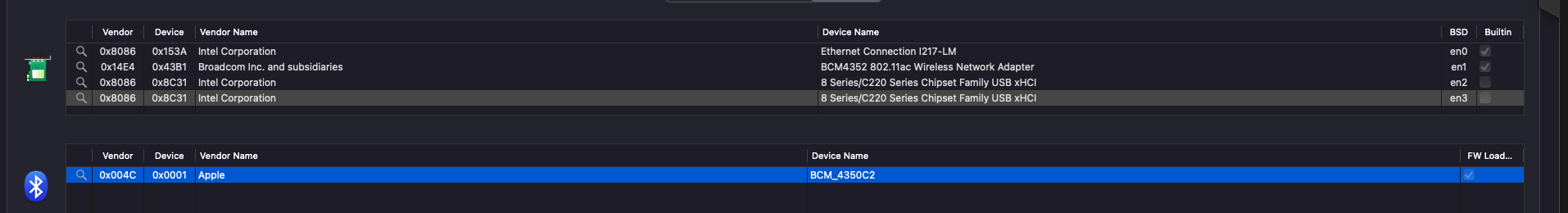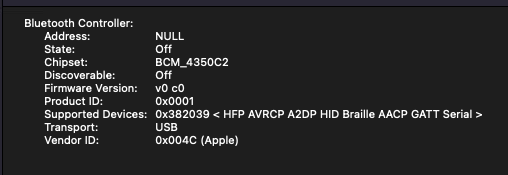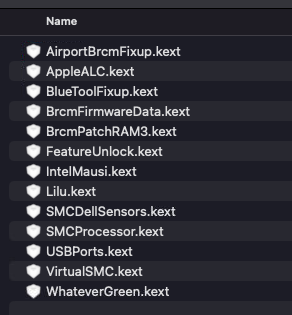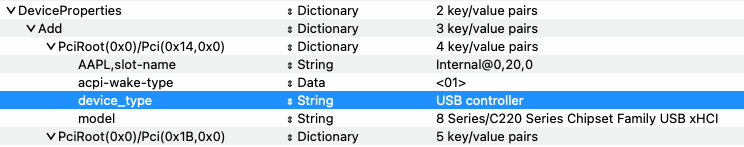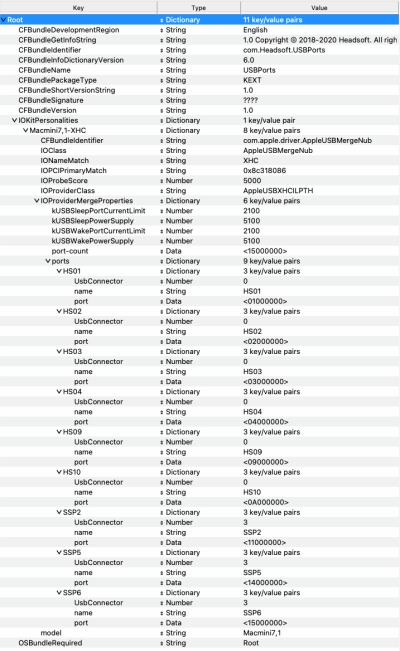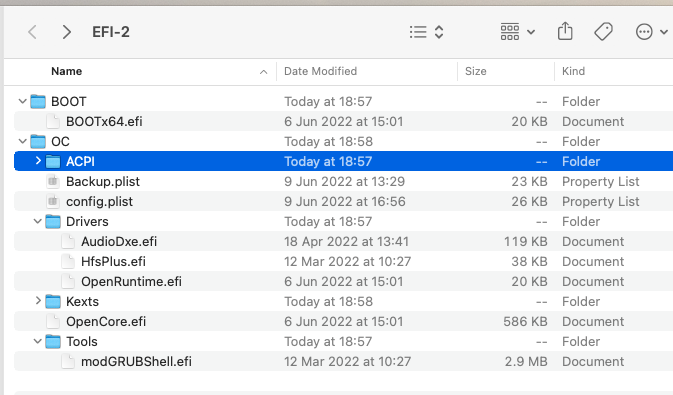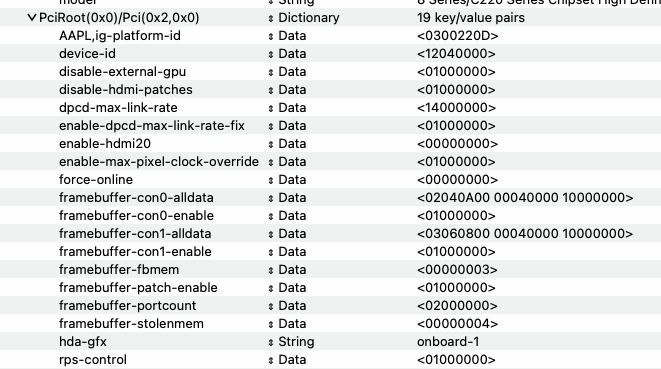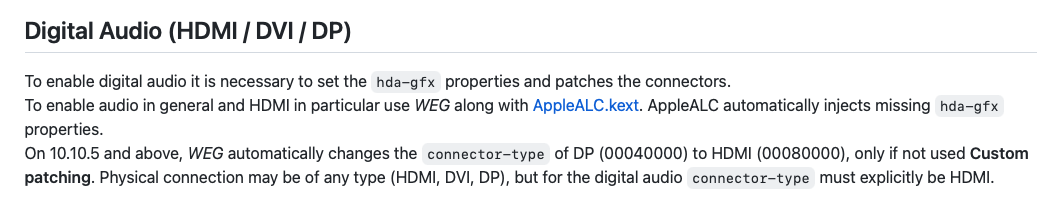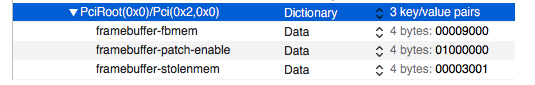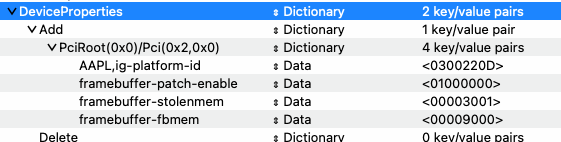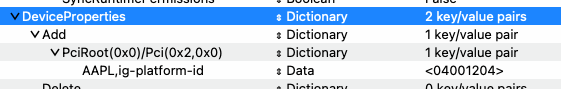Update! I have made significant progress since previously.
Bit of a backstory. About a year and a half ago, this system was running Big Sur almost flawlessly. It was booting, had WiFi but still no USB or Camera. I followed a guide which was for the OptiPlex 9020 Desktop Tower series, I thought as it was close enough to an AIO the guide would work fine. It pretty much did.
So, fast forward to a few weeks ago I thought I'd use the guide again. The guide explained some important BIOS settings such as CFG Lock and EHCI hand off are missing from the BIOS GUI. It explained we needed to use "setup_var" to set CFG Lock, DVMT Alloc and EHCI hand off settings. I followed the instructions, built my EFI and boom, Monterey was running in no time!
Sadly, Monterey dropped support for the Aethros WiFi chips I was using with Big Sur and I still had the USB Problem... I felt pretty clued up nowadays so decided to get a Dell DW 1550 and setup a proper USB map to try and fix my USBs.
Once the DW1550 was installed, I still had no Bluetooth! Not to worry, my USB Map will fix it... After a few days tinkering I posted here for the help of you guys!
Lets fast forward to this afternoon once again! I decided, lets completely reset the BIOS to factory defaults.. I decided not to use the GUI but instead took apart my AIO and used one of the on board jumper pins. As quick as a flash the BIOS was back to its COMPLETE defaults.
Quickly boot it up to Windows and BOOM! Bluetooth, USBs and Webcam are all working flawlessly! Wow! What a result, lets get into Mac!
It crashed..
No worries, lets fix my BIOS settings as the guide suggested...
It crashed again...
I spent about 2 hours, checking, double checking, trying a different EFI, trying the EFI on my USB... It showed the Apple logo then rebooted.
Until, on the OpenCore "BIOS Settings" section under the Haswell setup I saw this.
CFG Lock (MSR 0xE2 write protection)(This must be off, if you can't find the option then enable AppleXcpmCfgLock under Kernel -> Quirks. Your hack will not boot with CFG-Lock enabled)
I thought, lets try it, I'm not getting any sort of kernel panic, just OpenCore logs then reboot.
Much to my surprise it booted instantly! What?! CFG Lock was disabled I ran the setup_var? And this worked previously so why's it not working now? I was determined to get to the bottom of it. I remembered a couple of days ago, I accidentally tried to install the OptiPlex 9020 BIOS on my OptiPlex 9020 AiO and it told me the two were not compatible, I thought huh, I wonder if these "setup_var" values are different on my AiO.
I followed OpenCore's "Fixing CFG Lock" guide, exported the BIOS and hunted for the value. I found it.. "0xDAF". much different than the "0xDA2" the guide I was following suggested. Set the value, and Mac booted instantly, but the USBs, Webcam and Bluetooth were still not working.
This got me thinking, what if the "EHCI Handoff" and "DVMT" values were also wrong? This could have been messing with all my USB settings.
So I reset the BIOS once more and only set the CFG Lock to false. I have left DVMT and EHCI Handoff at their defaults and booted Mac.
The Result?
All USBs are working, the Webcam works so I can now Facetime people and to top it all off we have functional Bluetooth!
So you may be wondering, why did this work previously if I've been using the incorrect setup_var values all this time. Well, I believe I did this exact same thing about a year and a half ago. Exported the BIOS and got the values myself. I am just assuming that the "Load Defaults" button in the BIOS screen doesn't actually reset these hidden values, just the visible ones. I then probably tried to follow a guide, and assume a "Load Defaults" reset my values, then completely messed up the EHCI handoff data...hence it was not working in Windows or Linux.
Tomorrow, I plan to adjust my DVMT values and enable EHCI hand off, just this time with the correct values I've pulled from the BIOS myself. I will then leave them here.