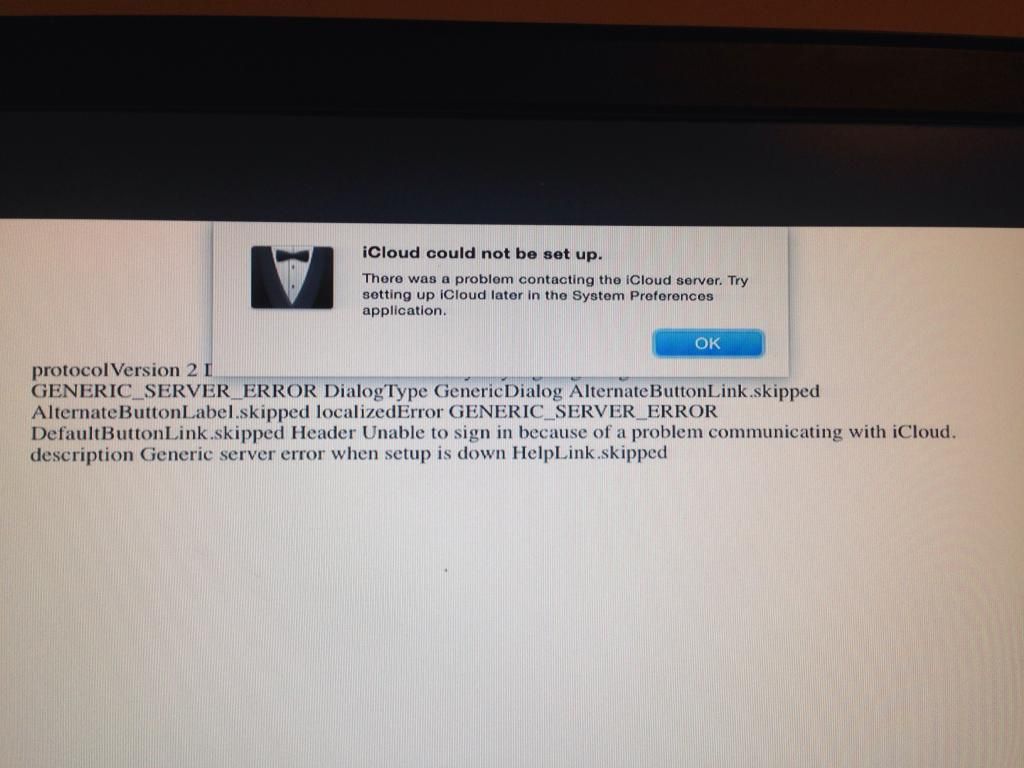P1LGRIM
Moderator
- Joined
- Mar 2, 2012
- Messages
- 26,464
- Motherboard
- Lenovo ThinkStation p700
- CPU
- 2x E5-2620 V3
- Graphics
- RX 560
- Mac
- Classic Mac
- Mobile Phone
The two things that usually are required for the App Store are that your Ethernet connection is Built In and set to en0.
You can check the status with DPCIManager.
Check that your org.chameleon.Boot.plist has the following entries :
Good Luck
You can check the status with DPCIManager.
Check that your org.chameleon.Boot.plist has the following entries :
Code:
<key>EthernetBuiltIn</key>
<string>Yes</string>Good Luck