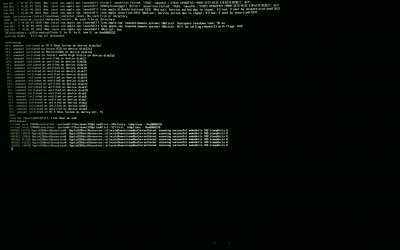- Joined
- Oct 2, 2018
- Messages
- 35
- Motherboard
- Asus ROG Strix Scar GL703GM (Clover)
- CPU
- i7-8750H/HM370
- Graphics
- GTX 1060/1920x1080
- Mac
- Classic Mac
- Mobile Phone
Hello,
System specs:
Asus ROG Strix Scar GL703GM (Clover)
i7-8750H/HM370
NVIDIA GTX 1060/1920x1080
16GB (1x16GB) DDR4 2666MHz SO-DIMM Memory
256GB Certified M.2 PCIe NVMe SSD
1TB SSHD Seagate FireCuda Gaming Hybrid Drive
I am trying to install High Sierra to the SSD. Everything goes well up until the initial installation. The installer will get "About 2 minutes remaining" and then the computer will suddenly reset. I checked "Don't reboot on panic" in the Clover options but it reboots anyway. When I get back to Clover, the HFS drive is there and it will proceed to continue the installation, but will hang right at the start of the installation screen with "About 18 minutes remaining".
I have attached a screenshot of the Verbose Mode text right before it reboots. I can also provide the Verbose Mode text from trying to continue the installation if needed.
Thanks,
System specs:
Asus ROG Strix Scar GL703GM (Clover)
i7-8750H/HM370
NVIDIA GTX 1060/1920x1080
16GB (1x16GB) DDR4 2666MHz SO-DIMM Memory
256GB Certified M.2 PCIe NVMe SSD
1TB SSHD Seagate FireCuda Gaming Hybrid Drive
I am trying to install High Sierra to the SSD. Everything goes well up until the initial installation. The installer will get "About 2 minutes remaining" and then the computer will suddenly reset. I checked "Don't reboot on panic" in the Clover options but it reboots anyway. When I get back to Clover, the HFS drive is there and it will proceed to continue the installation, but will hang right at the start of the installation screen with "About 18 minutes remaining".
I have attached a screenshot of the Verbose Mode text right before it reboots. I can also provide the Verbose Mode text from trying to continue the installation if needed.
Thanks,