- Joined
- Jun 15, 2012
- Messages
- 13
- Motherboard
- Asrock H77M-ITX || 4530s
- CPU
- Core i3 3225 || Core i3 2.1Ghz
- Graphics
- HD4000 || HD3000
- Mac
- Mobile Phone
New install of 10.10.5 on a 6570b. Followed nguyenmac's guide to install Yosemite with Clover on a probook:
http://www.tonymacx86.com/hp-proboo...-install-yosemite-hp-laptops-clover-uefi.html.
Updated BIOS to latest version, upgraded memory to 16Gb.
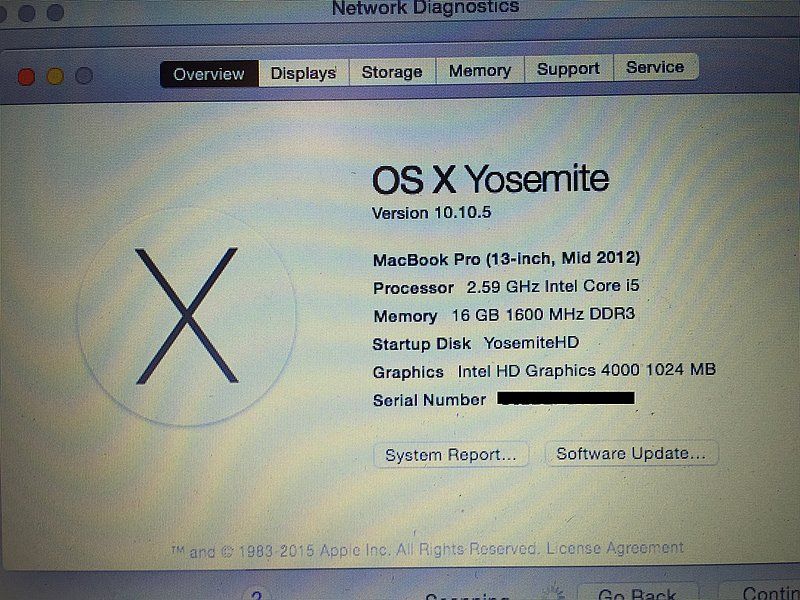
Included wifi card was not compatible - following install, no wifi connection present, as expected. Picked up a Dell DW1520 which should be Broadcom 4322 based card.
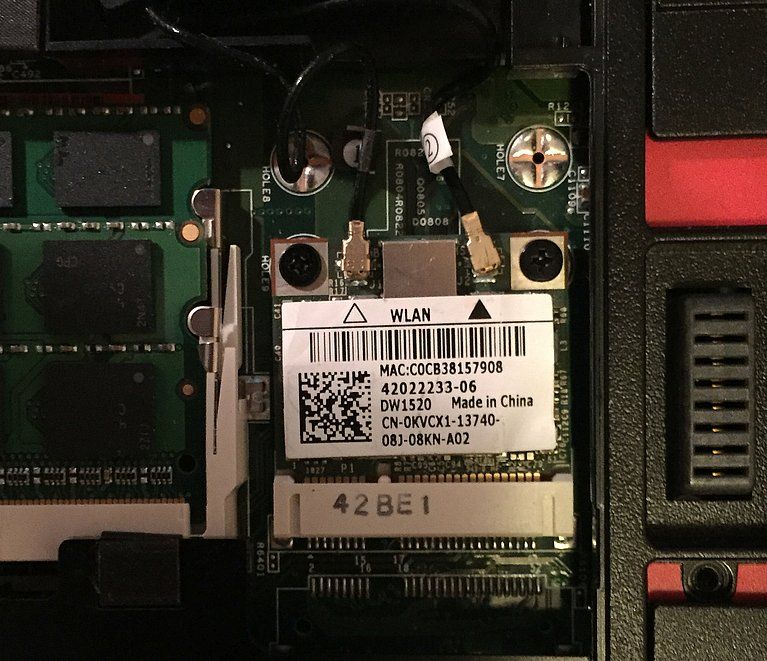
Re-ran probook installer and selected to install Support kexts for Business model 6570b. Rebooted, and could them see a WiFi device in NETWORK, however, when I try and enable the device by hitting TURN WIFI ON, it won't actually finish the process. WiFi diagnostics gives red errors at each of first three stages:
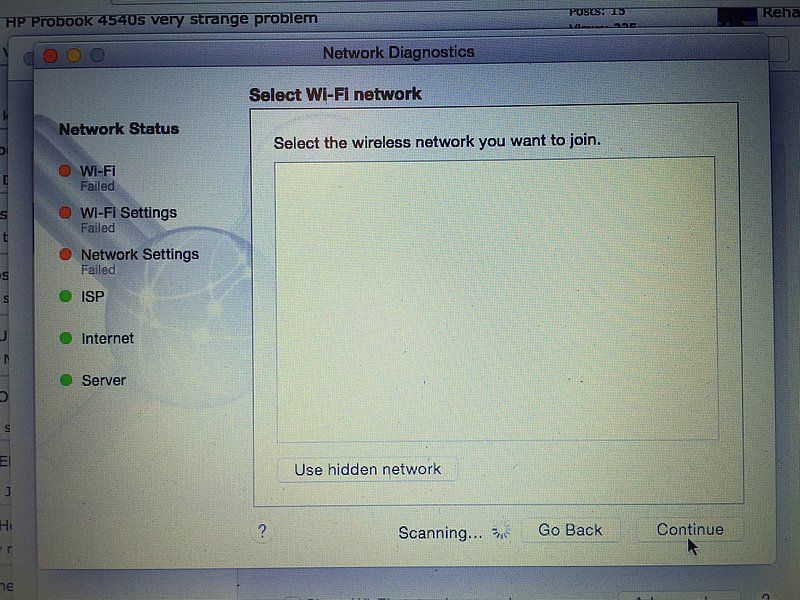
Screen grabs of system specs:
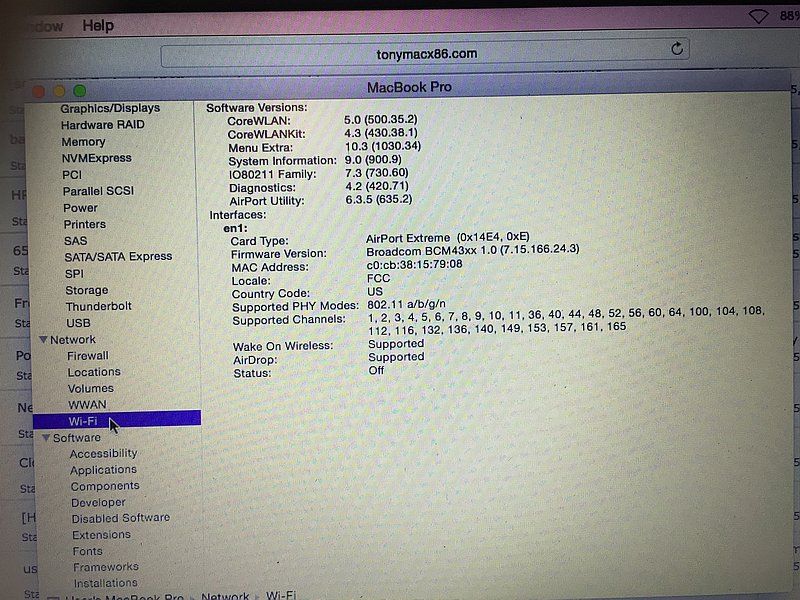
Does this machine have a WiFi whitelist in the Bios, like its predecessor the 6560b? Or is the problem due to something else?
http://www.tonymacx86.com/hp-proboo...-install-yosemite-hp-laptops-clover-uefi.html.
Updated BIOS to latest version, upgraded memory to 16Gb.
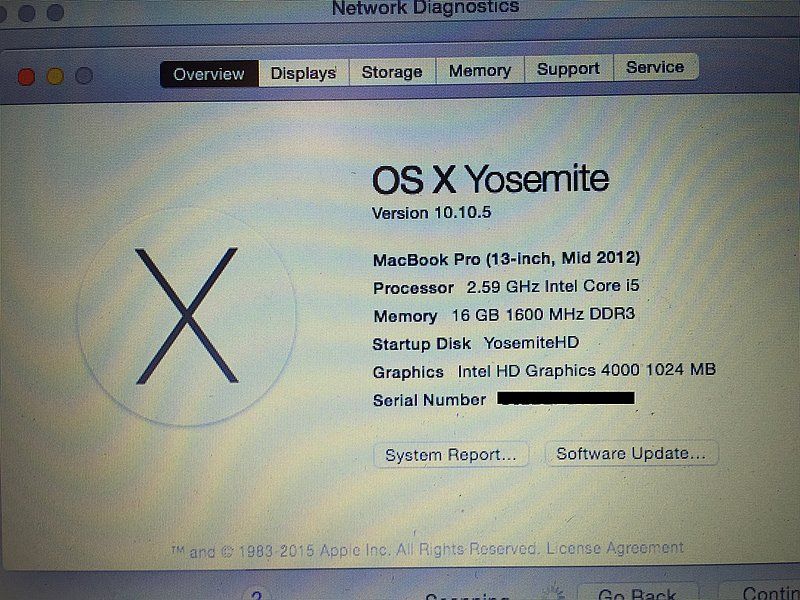
Included wifi card was not compatible - following install, no wifi connection present, as expected. Picked up a Dell DW1520 which should be Broadcom 4322 based card.
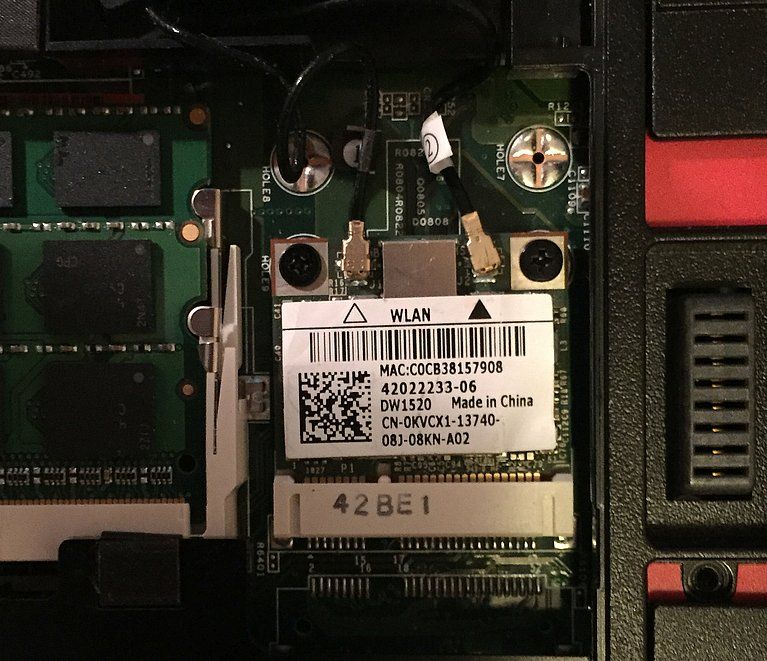
Re-ran probook installer and selected to install Support kexts for Business model 6570b. Rebooted, and could them see a WiFi device in NETWORK, however, when I try and enable the device by hitting TURN WIFI ON, it won't actually finish the process. WiFi diagnostics gives red errors at each of first three stages:
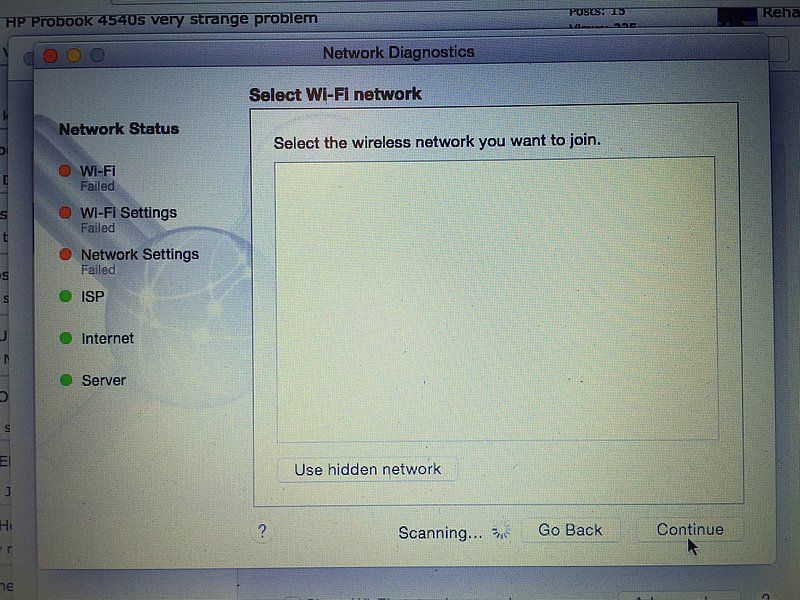
Screen grabs of system specs:
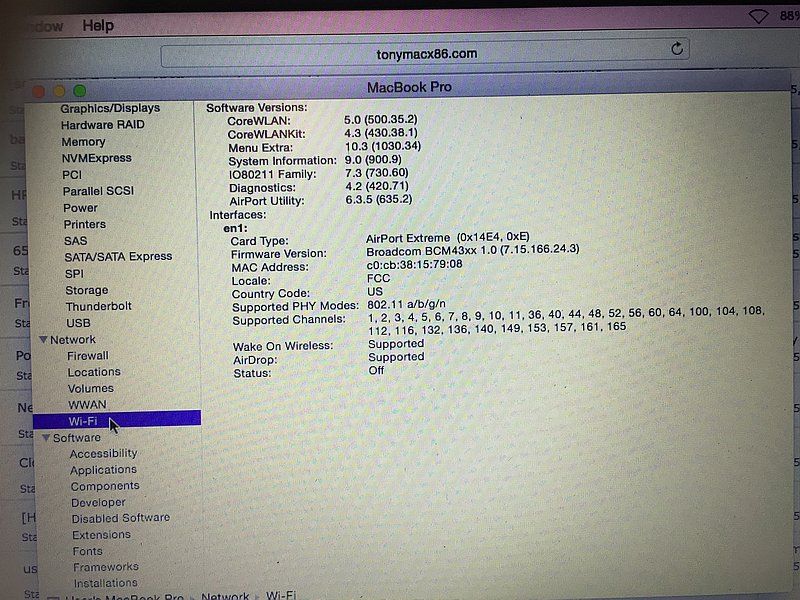
Does this machine have a WiFi whitelist in the Bios, like its predecessor the 6560b? Or is the problem due to something else?
