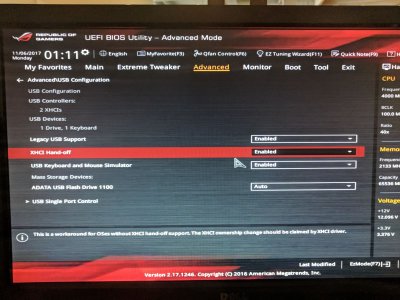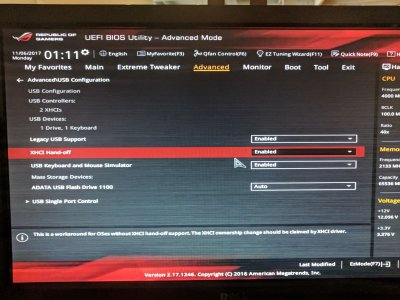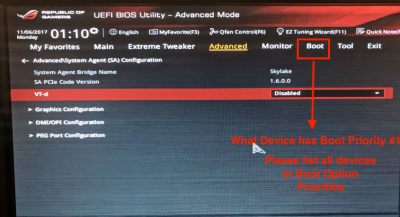- Joined
- Jul 18, 2012
- Messages
- 5
- Motherboard
- Asus Maximus VIII Gene
- CPU
- i7-6700k
- Graphics
- R9 380
- Mac
- Mobile Phone
Hello all, my mobo is not allowing me to boot in to the USB drive to
get to the installer for Sierra (It's a fresh install! ). I suspect its not being able to disable
). I suspect its not being able to disable
secure boot - but I could be way off. Any help would be greatly
appreciated. Specs below
Asus Maximus VIII Gene
Intel I7-6700k
Nvidia GTX 950
get to the installer for Sierra (It's a fresh install!
 ). I suspect its not being able to disable
). I suspect its not being able to disablesecure boot - but I could be way off. Any help would be greatly
appreciated. Specs below
Asus Maximus VIII Gene
Intel I7-6700k
Nvidia GTX 950