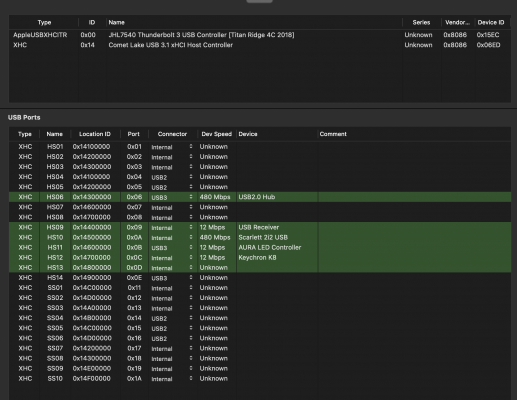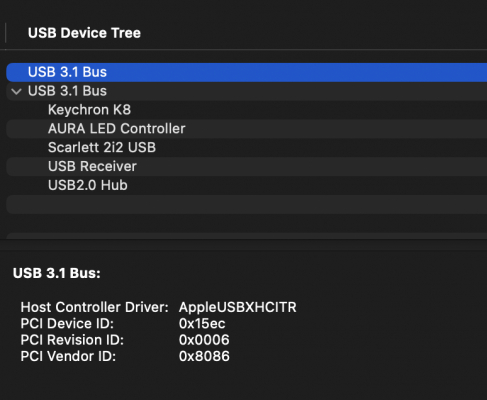- Joined
- May 8, 2021
- Messages
- 7
- Motherboard
- Asus Prime Z490-A
- CPU
- i7-10700K
- Graphics
- RX 570
Hello, I just finished my build with the following setup:
OS: Big Sur on OpenCore
Motherboard: ASUS Prime Z490-A ATX
CPU: Intel Core i7-10700K
Memory: Crucial Ballistix BL2K16G32C16U4W 3200 MHz, DDR4, 32GB (16GB x2), CL16
Storage: Samsung MZ-V7E1T0 970 EVO SSD 1 TB, Pcle NVMe M.2
Thunderbolt: ASUS ThunderboltEX 3-TR expansion card
Display: LG Ultrafine 4K (or was it 5K? I never quite figured what model I have)
I followed this guide for the setup: https://www.tonymacx86.com/threads/...ore-i9-10850k-64gb-ram-rx-5700-xt-gpu.309220/ (great guide btw!)
Everything works great, except for the Camera and Speakers of the LG Ultrafine display.
I guess it must be due to the fact that the display USB is not properly configured.
If I plug the monitor to my MacBook Pro, in the system report I see the following under the USB section (see below). In the report I see a "LG UltraFine Display Camera" and "USB Audio" section, so I guess both work under USB.
On my hackintosh instead the whole section is missing.
If I run Hackintool, I only see "Comet Lake USB 3.1 xHCI Host Controller", which I suppose is the chip on the motherboard. I remember I once saw a second line, but it only happened once, and didn't appear again anymore. Even when it appeared though (and I was running with the XhciPortLimit quirk active) no usb port from that second line was listed below, only those from the onboard controller.
Then I went on to map my usb ports, trying to make sure I activated the USB header which I connected the thunderbolt card to, but either I failed at that mapping step, or I'm missing something.
Maybe I need another Kext?
Maybe I need to do one of those SSDT things I haven't yet learnt about?
Please help!
Thanks a lot!
Stefano
–– System report from MacBook Pro –––––––––––––––––––––––––––––––––––––––
USB 3.0 Bus:
Host Controller Driver: AppleUSBXHCIFL1100
PCI Device ID: 0x1100
PCI Revision ID: 0x0010
PCI Vendor ID: 0x1b73
USB3.1 Hub:
Product ID: 0x9a44
Vendor ID: 0x043e (LG Electronics USA Inc.)
Version: 52.35
Speed: Up to 5 Gb/s
Manufacturer: LG Electronics Inc.
Location ID: 0x00500000 / 1
Current Available (mA): 900
Current Required (mA): 0
Extra Operating Current (mA): 0
Hub:
Product ID: 0x9a00
Vendor ID: 0x043e (LG Electronics USA Inc.)
Version: 1.00
Speed: Up to 5 Gb/s
Location ID: 0x00540000 / 3
Current Available (mA): 900
Current Required (mA): 0
Extra Operating Current (mA): 0
LG UltraFine Display Camera:
Product ID: 0x9a4d
Vendor ID: 0x043e (LG Electronics USA Inc.)
Version: 1.13
Speed: Up to 5 Gb/s
Manufacturer: LG Electronlcs Inc.
Location ID: 0x00543000 / 6
Current Available (mA): 900
Current Required (mA): 96
Extra Operating Current (mA): 0
USB2.1 Hub:
Product ID: 0x9a46
Vendor ID: 0x043e (LG Electronics USA Inc.)
Version: 52.35
Speed: Up to 480 Mb/s
Manufacturer: LG Electronics Inc.
Location ID: 0x00100000 / 2
Current Available (mA): 500
Current Required (mA): 100
Extra Operating Current (mA): 0
Hub:
Product ID: 0x9a02
Vendor ID: 0x043e (LG Electronics USA Inc.)
Version: 1.00
Serial Number: 220C18417BFB
Speed: Up to 480 Mb/s
Location ID: 0x00140000 / 4
Current Available (mA): 500
Current Required (mA): 0
Extra Operating Current (mA): 0
USB Controls:
Product ID: 0x9a40
Vendor ID: 0x043e (LG Electronics USA Inc.)
Version: 3.04
Speed: Up to 12 Mb/s
Manufacturer: LG Electronics Inc.
Location ID: 0x00142000 / 7
Current Available (mA): 500
Current Required (mA): 0
Extra Operating Current (mA): 0
USB Audio:
Product ID: 0x9a4b
Vendor ID: 0x043e (LG Electronics USA Inc.)
Version: 0.1e
Speed: Up to 480 Mb/s
Manufacturer: LG Electronics Inc.
Location ID: 0x00141000 / 5
Current Available (mA): 500
Current Required (mA): 0
Extra Operating Current (mA): 0
OS: Big Sur on OpenCore
Motherboard: ASUS Prime Z490-A ATX
CPU: Intel Core i7-10700K
Memory: Crucial Ballistix BL2K16G32C16U4W 3200 MHz, DDR4, 32GB (16GB x2), CL16
Storage: Samsung MZ-V7E1T0 970 EVO SSD 1 TB, Pcle NVMe M.2
Thunderbolt: ASUS ThunderboltEX 3-TR expansion card
Display: LG Ultrafine 4K (or was it 5K? I never quite figured what model I have)
I followed this guide for the setup: https://www.tonymacx86.com/threads/...ore-i9-10850k-64gb-ram-rx-5700-xt-gpu.309220/ (great guide btw!)
Everything works great, except for the Camera and Speakers of the LG Ultrafine display.
I guess it must be due to the fact that the display USB is not properly configured.
If I plug the monitor to my MacBook Pro, in the system report I see the following under the USB section (see below). In the report I see a "LG UltraFine Display Camera" and "USB Audio" section, so I guess both work under USB.
On my hackintosh instead the whole section is missing.
If I run Hackintool, I only see "Comet Lake USB 3.1 xHCI Host Controller", which I suppose is the chip on the motherboard. I remember I once saw a second line, but it only happened once, and didn't appear again anymore. Even when it appeared though (and I was running with the XhciPortLimit quirk active) no usb port from that second line was listed below, only those from the onboard controller.
Then I went on to map my usb ports, trying to make sure I activated the USB header which I connected the thunderbolt card to, but either I failed at that mapping step, or I'm missing something.
Maybe I need another Kext?
Maybe I need to do one of those SSDT things I haven't yet learnt about?
Please help!
Thanks a lot!
Stefano
–– System report from MacBook Pro –––––––––––––––––––––––––––––––––––––––
USB 3.0 Bus:
Host Controller Driver: AppleUSBXHCIFL1100
PCI Device ID: 0x1100
PCI Revision ID: 0x0010
PCI Vendor ID: 0x1b73
USB3.1 Hub:
Product ID: 0x9a44
Vendor ID: 0x043e (LG Electronics USA Inc.)
Version: 52.35
Speed: Up to 5 Gb/s
Manufacturer: LG Electronics Inc.
Location ID: 0x00500000 / 1
Current Available (mA): 900
Current Required (mA): 0
Extra Operating Current (mA): 0
Hub:
Product ID: 0x9a00
Vendor ID: 0x043e (LG Electronics USA Inc.)
Version: 1.00
Speed: Up to 5 Gb/s
Location ID: 0x00540000 / 3
Current Available (mA): 900
Current Required (mA): 0
Extra Operating Current (mA): 0
LG UltraFine Display Camera:
Product ID: 0x9a4d
Vendor ID: 0x043e (LG Electronics USA Inc.)
Version: 1.13
Speed: Up to 5 Gb/s
Manufacturer: LG Electronlcs Inc.
Location ID: 0x00543000 / 6
Current Available (mA): 900
Current Required (mA): 96
Extra Operating Current (mA): 0
USB2.1 Hub:
Product ID: 0x9a46
Vendor ID: 0x043e (LG Electronics USA Inc.)
Version: 52.35
Speed: Up to 480 Mb/s
Manufacturer: LG Electronics Inc.
Location ID: 0x00100000 / 2
Current Available (mA): 500
Current Required (mA): 100
Extra Operating Current (mA): 0
Hub:
Product ID: 0x9a02
Vendor ID: 0x043e (LG Electronics USA Inc.)
Version: 1.00
Serial Number: 220C18417BFB
Speed: Up to 480 Mb/s
Location ID: 0x00140000 / 4
Current Available (mA): 500
Current Required (mA): 0
Extra Operating Current (mA): 0
USB Controls:
Product ID: 0x9a40
Vendor ID: 0x043e (LG Electronics USA Inc.)
Version: 3.04
Speed: Up to 12 Mb/s
Manufacturer: LG Electronics Inc.
Location ID: 0x00142000 / 7
Current Available (mA): 500
Current Required (mA): 0
Extra Operating Current (mA): 0
USB Audio:
Product ID: 0x9a4b
Vendor ID: 0x043e (LG Electronics USA Inc.)
Version: 0.1e
Speed: Up to 480 Mb/s
Manufacturer: LG Electronics Inc.
Location ID: 0x00141000 / 5
Current Available (mA): 500
Current Required (mA): 0
Extra Operating Current (mA): 0