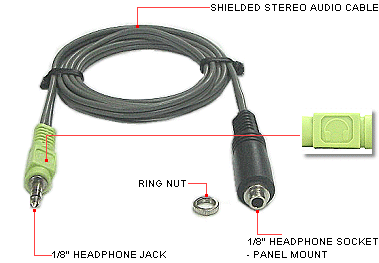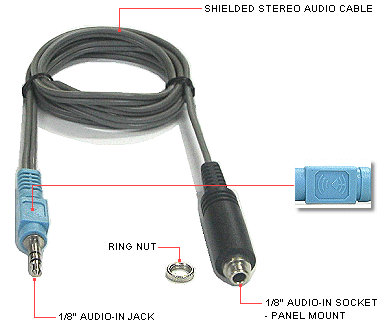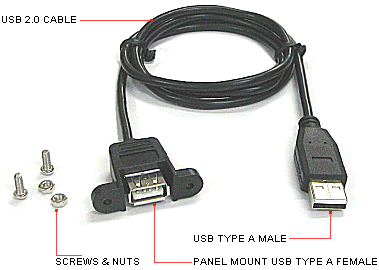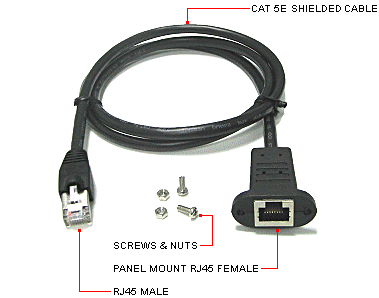- Joined
- Feb 11, 2010
- Messages
- 117
- Motherboard
- OSX 10.8.1
- CPU
- i5
- Graphics
- GTS 250
- Mac
- Classic Mac
- Mobile Phone
Re: Got a G5 Powermac case for $3.25 via ebay
I also started my G5 mod last week. Until now, I have made the following, after taking out all the original internal parts:
- Mounted ATX PSU inside the Powermac PSU = No problems
- Mounted DVD Drive and HDD drives = OK
- Mounted GA-P55M-UD2 = OK. Aligned the MB to fit the PCI ports of the G5. Very little space between the original G5 back and the GA panel connections for wiring.
- Front panel connections = I wired the Power switch, LED and USB to the GA-P55M-UD2. Audio it seems to be impossible (should be connected as HD Audio to the MB to work). Firewire not wired yet.
- Back panel = Major issue here. I am now in the decision of cutting the G5 back panel or use the original macpro motherboard and wire it to the GA. Read many post of modding, the most of several years ago (2006/8) where the ATX motherboards were very different in terms of back connections to nowadays. For that reason, I have the following:
* The G5 back connections were OK for a 2004-2006 computer.
* To loose all the back connections of the GA (eSATA, 6/8 USB, 6 channel
audio, etc.) vs to cut the G5 case!!!!
I think that the balance right now is to cut the back of the case. What do you guys think about it? I have a lot of photos of the process, maybe we can start a new post somewhere.
I also started my G5 mod last week. Until now, I have made the following, after taking out all the original internal parts:
- Mounted ATX PSU inside the Powermac PSU = No problems
- Mounted DVD Drive and HDD drives = OK
- Mounted GA-P55M-UD2 = OK. Aligned the MB to fit the PCI ports of the G5. Very little space between the original G5 back and the GA panel connections for wiring.
- Front panel connections = I wired the Power switch, LED and USB to the GA-P55M-UD2. Audio it seems to be impossible (should be connected as HD Audio to the MB to work). Firewire not wired yet.
- Back panel = Major issue here. I am now in the decision of cutting the G5 back panel or use the original macpro motherboard and wire it to the GA. Read many post of modding, the most of several years ago (2006/8) where the ATX motherboards were very different in terms of back connections to nowadays. For that reason, I have the following:
* The G5 back connections were OK for a 2004-2006 computer.
* To loose all the back connections of the GA (eSATA, 6/8 USB, 6 channel
audio, etc.) vs to cut the G5 case!!!!
I think that the balance right now is to cut the back of the case. What do you guys think about it? I have a lot of photos of the process, maybe we can start a new post somewhere.