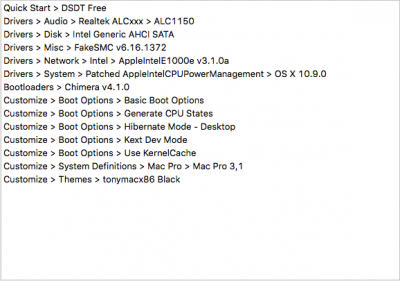This is the method I used to install
Mac OS X Yosemite 10.10.5.
Let's start with the BIOS.
Begin with Load Optimized Defaults in the section
EXIT.
VT-d disabled is in the section
Advanced\System Agent Configuration\
After that press
F10 for
Save and Exit --> OK.
I don't think I had to change much more in the BIOS.
I had to use the following boot flags for the installation:
-v nv_disable=1 GraphicsEnabler=No npci=0x2000 cpus=1
After the installation I used the following boot flags: I still had to boot from the USB drive and selected my Macintosh HD to successfully move on. This needs to be done until you install the
Chimera Bootloader via
Multibeast.
-x maxmem=4096 npci=0x2000 nv_disable=1 cpus=1
After that I was able to install the following kexts via
Multibeast.
View attachment 157832
In the new Multibeast you will probably find Kexts with a more up to date version. Just use the newer ones and it will be fine.
Restart
Now you should be able to boot from your actual boot drive - you can remove your USB stick now. Still use the following boot flags:
-x maxmem=4096 npci=0x2000 nv_disable=1 cpus=1
After that I installed the NVIDIA Web Driver:
http://www.nvidia.com/download/driverResults.aspx/89538/en-us
Restart
-x maxmem=4096 npci=0x2000 nv_disable=1 cpus=1
After that check your
system preferences. In the section on the bottom of the window you will find
NVIDIA Driver Manger. Check if the
NVIDIA Web Driver is selected if not
change it.
The last step is to change settings in the
org.Chameleon.boot.plist file which is located in the
Extra folder on your system drive. Open it with
TextEdit.
Search for the line:
<key>Kernel Flags</key>
In the next line you will find something like that:
<string></string>
Overwrite it with
<string>kext-dev-mode=1 nvda_drv=1 -v</string>
Save your changes.
Restart
After that your Hackintosh should boot without any further input of boot flags.