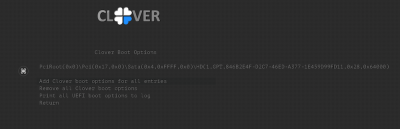- Joined
- Oct 14, 2012
- Messages
- 49
- Motherboard
- Asus Rog Strix z490-E
- CPU
- i9 10900k
- Graphics
- Radeon 5700XT
- Mac
- Mobile Phone
Hi guys !
I've been running my recent El capitan build pretty smoothly for 2 or 3 months, with win10 dual boot.
I can't remember doing anything special except some windows updates, and now the bootloader won't show up.
I tried unplugging windows disk, leaving only mac os disk plugged, but bootloader still does not show up...
The only message I get, when trying to boot, on mac os disk, is that there's no bootable media avaiblable etc...
I guess I'll have to try booting on mac os install USB, to try fixing the issue with terminal operations, but I'm not really sure about what to do.. Should I copy some bootloader install folder when the bootloader files should be located on the disk ?
Thanks for your support guys





I've been running my recent El capitan build pretty smoothly for 2 or 3 months, with win10 dual boot.
I can't remember doing anything special except some windows updates, and now the bootloader won't show up.
I tried unplugging windows disk, leaving only mac os disk plugged, but bootloader still does not show up...
The only message I get, when trying to boot, on mac os disk, is that there's no bootable media avaiblable etc...
I guess I'll have to try booting on mac os install USB, to try fixing the issue with terminal operations, but I'm not really sure about what to do.. Should I copy some bootloader install folder when the bootloader files should be located on the disk ?
Thanks for your support guys