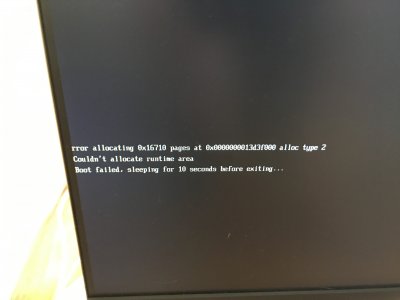- Joined
- May 14, 2015
- Messages
- 21
- Motherboard
- Gigabyte GA-Z97X-UD7-TH
- CPU
- Core i7-4790K
- Graphics
- Gigabyte GeForce GTX970
Hi guys!
I'm doing a clean install on my Hackintosh which used to run on Yosemite (about time to upgrade!).
I've spent the last 48 hours trying to create a functional bootable USB key, without success. All keys I'm creating with all methods I could find on this website and others meet the same issue: after launching the install from Clover, I get a black screen.
I've tried different USB keys, different methods to create the keys and, most important, several install files. At some point, I got High Sierra Patcher to download a new version of High Sierra from Apple's servers (as I could not redownload it from my MacBook Pro). Yet, no luck.
I've changed Bios settings around. I've tried with my old settings, and also with the settings advised on TonyMac.
After two days, I'm running out of ideas (and sleep).
Any thought?
THANKS!
Motherboard: GA-Z97X-UDH7 TH
CPU: Intel i4790
GPU: GeForce GTX 970 GAMING (note that I've removed it for the install as I remember, from my last install, it was causing much troubles if not installed at the end).
I'm doing a clean install on my Hackintosh which used to run on Yosemite (about time to upgrade!).
I've spent the last 48 hours trying to create a functional bootable USB key, without success. All keys I'm creating with all methods I could find on this website and others meet the same issue: after launching the install from Clover, I get a black screen.
I've tried different USB keys, different methods to create the keys and, most important, several install files. At some point, I got High Sierra Patcher to download a new version of High Sierra from Apple's servers (as I could not redownload it from my MacBook Pro). Yet, no luck.
I've changed Bios settings around. I've tried with my old settings, and also with the settings advised on TonyMac.
After two days, I'm running out of ideas (and sleep).
Any thought?
THANKS!
Motherboard: GA-Z97X-UDH7 TH
CPU: Intel i4790
GPU: GeForce GTX 970 GAMING (note that I've removed it for the install as I remember, from my last install, it was causing much troubles if not installed at the end).
Last edited: