- Joined
- Jan 11, 2013
- Messages
- 3
- Motherboard
- Asus Rampage III Black Edition
- CPU
- Core i7 975 Extreme @ 3.33Ghz
- Graphics
- EVGA GTX970 SC
- Mac
Hi,
I have recently insatlled ElCapitan 10.11.6 on my desktop with the hardware below:
Mobo: Asus Rampage III Black Edition (x58 chipset) - NO UEFI
CPU: Intel i7 Extreme 975
RAM: 6GB
GPU: EVGA GTX970 SC
SSD: Samsung EVO 850 500GB
After installing the OS X and ran Multibeast in order to enable audio and install the 3rd party Sata controller (since my motherboard has an onboard SATA 3 controller from Marvell [Marvell: 9182]), it was time to install the Clover bootloader in order to be able to boot from the SSD rather than installation USB.
Please note, that until now the Samsung SSD was attached to the normal Intel SATA 2 port.
I chose the settings as below:
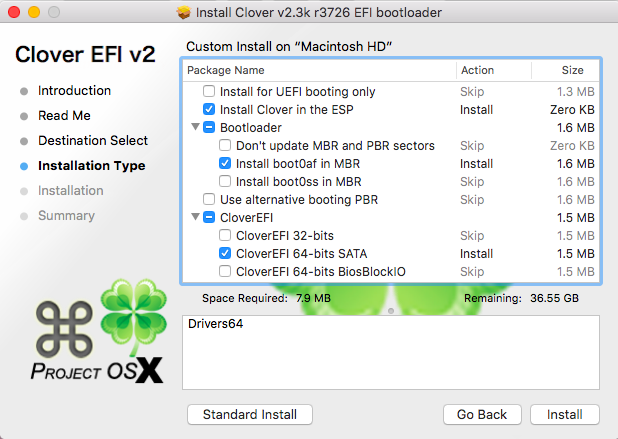
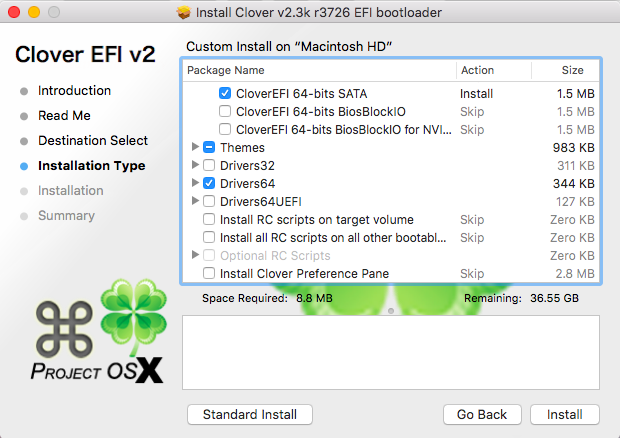
This setup above was successful, I was able to boot fine from my SSD...BUT when I changed the SSD connection from the Intel Sata to the Marvell Sata port, the SSD was no longer visible in the Clover drive entries. Upon some research I found that the BiosBlockIO had to be installed instead in order to boot Clover via the boot7 option, so basically I went ahead and "upgraded" Clover inside the EFI partition with the "CloverEFI 64-bits BiosBlockIO" rather than the "CloverEFI 64-bits SATA option". I rebooted my machine but then instantly I was greeted with the "b1f: error" screen.
My question to the community is:
Is it possible for Clover to see what HDD/SSD is connected on the Marvell Sata port rather than the normal Intel ports? Or did I do something wrong during my Clover installation?
I have recently insatlled ElCapitan 10.11.6 on my desktop with the hardware below:
Mobo: Asus Rampage III Black Edition (x58 chipset) - NO UEFI
CPU: Intel i7 Extreme 975
RAM: 6GB
GPU: EVGA GTX970 SC
SSD: Samsung EVO 850 500GB
After installing the OS X and ran Multibeast in order to enable audio and install the 3rd party Sata controller (since my motherboard has an onboard SATA 3 controller from Marvell [Marvell: 9182]), it was time to install the Clover bootloader in order to be able to boot from the SSD rather than installation USB.
Please note, that until now the Samsung SSD was attached to the normal Intel SATA 2 port.
I chose the settings as below:
This setup above was successful, I was able to boot fine from my SSD...BUT when I changed the SSD connection from the Intel Sata to the Marvell Sata port, the SSD was no longer visible in the Clover drive entries. Upon some research I found that the BiosBlockIO had to be installed instead in order to boot Clover via the boot7 option, so basically I went ahead and "upgraded" Clover inside the EFI partition with the "CloverEFI 64-bits BiosBlockIO" rather than the "CloverEFI 64-bits SATA option". I rebooted my machine but then instantly I was greeted with the "b1f: error" screen.
My question to the community is:
Is it possible for Clover to see what HDD/SSD is connected on the Marvell Sata port rather than the normal Intel ports? Or did I do something wrong during my Clover installation?
