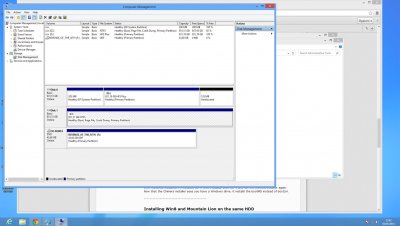- Joined
- Dec 20, 2013
- Messages
- 14
- Motherboard
- Gigabyte Z87 DH3
- CPU
- Intel i7 4770k
- Graphics
- Asus R9 280x 3GB
- Mac
- Classic Mac
- Mobile Phone
Hello guys, first post here. After some work I managed to install successfully Mavericks, which is fully working after the post installation routine.
I decided to install Windows 8 too for gaming, so I formatted to NTFS a separate 1tb internal hd and tried booting from the installer DVD.
When Chimera shows up, it sees both the NTFS (still empty) and Mavericks drives, but the dvd reader option doesn't show.
So I tried setting the boot priority in the BIOS (I have a Gigabyte Z87 DH3) to get the dvd reader run before anything. It didn't work since on the startup it showed me Chimera with the usual Mavericks and NTFS drives, but no DVD, and when I run the BIOS again, the boot priority is back as it was before.
Now, this is strange: I DON'T KNOW HOW, one of the dozens times I rebooted trying to get it to work, it DID! I don't remember what I did, and can't replicate it now. But the installer booted from the DVD and installed Windows 8 on the drive.
My problem shows up now: on the Chimera boot, now selecting the NTFS (windows installed) drive just shows me error 0xc000000e (/boot/bcd is deleted or damaged) and, AGAIN, I can't boot from DVD to repair the installation. Fun thing is, if I press F12 to get to boot option without Chimera and select "Windows Boot Manager", it actually works, and Windows 8 boot perfectly.
What can I do to fix the error from the DVD (which I can't boot from right now)? How can I prevent Chimera from override every boot priority I set in the BIOS?
Sorry for my poor english, thanks in advance
I decided to install Windows 8 too for gaming, so I formatted to NTFS a separate 1tb internal hd and tried booting from the installer DVD.
When Chimera shows up, it sees both the NTFS (still empty) and Mavericks drives, but the dvd reader option doesn't show.
So I tried setting the boot priority in the BIOS (I have a Gigabyte Z87 DH3) to get the dvd reader run before anything. It didn't work since on the startup it showed me Chimera with the usual Mavericks and NTFS drives, but no DVD, and when I run the BIOS again, the boot priority is back as it was before.
Now, this is strange: I DON'T KNOW HOW, one of the dozens times I rebooted trying to get it to work, it DID! I don't remember what I did, and can't replicate it now. But the installer booted from the DVD and installed Windows 8 on the drive.
My problem shows up now: on the Chimera boot, now selecting the NTFS (windows installed) drive just shows me error 0xc000000e (/boot/bcd is deleted or damaged) and, AGAIN, I can't boot from DVD to repair the installation. Fun thing is, if I press F12 to get to boot option without Chimera and select "Windows Boot Manager", it actually works, and Windows 8 boot perfectly.
What can I do to fix the error from the DVD (which I can't boot from right now)? How can I prevent Chimera from override every boot priority I set in the BIOS?
Sorry for my poor english, thanks in advance