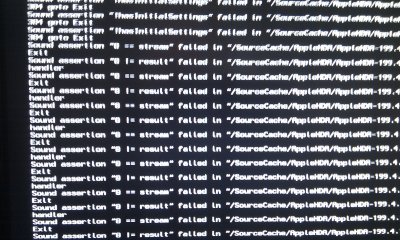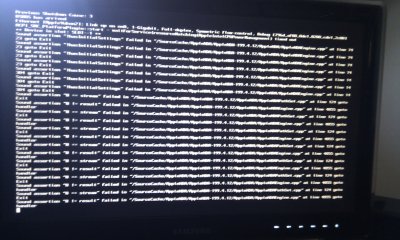- Joined
- May 12, 2012
- Messages
- 6
- Motherboard
- P6X58D-E
- CPU
- Intel i7 960
- Graphics
- GTX780 DC2OC
When following this guide I've been able to install OSX, get the 10.6.4 update working and boot without iBoot.
Getting to step 10 worked. I installed update 10.6.5 but after installing, when rebooting, my PC got stuck on booting (Apple logo & circle loading thing).
I added -v to check for any errors:

Got these:


Didn't think these were harmful
Until this showed up:

Zoomed out:

This is where it froze. Does nothing more after this.
I've followed up the guide step by step. Used a burned iBoot (latest version), made a bootable 8GB flash drive using TransMac on Windows.
Plugged in:
- HDD to install on
- DVD-RW
- One HD6950 (I had 2 in Xfire)
- USB with Leopard
- Mouse (Logitech G5 - USB)
- Keyboard (Logitech Wave - USB)
- Samsung P2270 Monitor (DVI)
- Ethernet cable
Unplugged all the rest
Specs:
Asus P6X58D-E
Intel i7 960 3.20Ghz
Sapphire HD6950
I hope I explained it well enough & I'd love to hear some suggestions from your side.
Thanks a lot!
Syntax1993
Getting to step 10 worked. I installed update 10.6.5 but after installing, when rebooting, my PC got stuck on booting (Apple logo & circle loading thing).
I added -v to check for any errors:
Got these:
Didn't think these were harmful
Until this showed up:
Zoomed out:
This is where it froze. Does nothing more after this.
I've followed up the guide step by step. Used a burned iBoot (latest version), made a bootable 8GB flash drive using TransMac on Windows.
Plugged in:
- HDD to install on
- DVD-RW
- One HD6950 (I had 2 in Xfire)
- USB with Leopard
- Mouse (Logitech G5 - USB)
- Keyboard (Logitech Wave - USB)
- Samsung P2270 Monitor (DVI)
- Ethernet cable
Unplugged all the rest
Specs:
Asus P6X58D-E
Intel i7 960 3.20Ghz
Sapphire HD6950
I hope I explained it well enough & I'd love to hear some suggestions from your side.
Thanks a lot!
Syntax1993
Attachments
Last edited by a moderator: