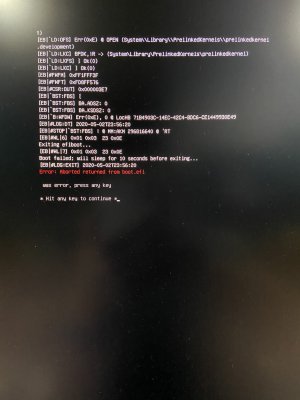- Joined
- Nov 25, 2011
- Messages
- 36
- Motherboard
- Gigabyte Z390 Aorus Pro Wifi
- CPU
- i7-8700K
- Graphics
- RX 580
- Mac
- Mobile Phone
Hi, any help would be appreciated. Upgrade went well, problem though arises after rebooting. I get a "Error: Aborted returned from boot.efi" in verbose. Ended up being able to clone back from an external SSD running 10.15.4. After cloning from the External SSD (10.15.4) to the internal Nvme, I can boot the first time from the Nvme, but after shutdown and/or rebooting, I get that "Error: Aborted returned from boot.efi"
Been trying all kinds of solutions with respects to different versions of Clover 5112 through 5115. Comparing the External SSD and Nvme, they're identical, other than being External SSD vs Nvme. I'm thinking it has something to do with the Nvme and Catalina's new system of separating "Data." Any thoughts? I've attached my EFI folder and respective info. Also, I've read that tonymac is know recommending that kexts to be moved out of Library/Extensions and to place kexts in Clover/Kexts/Other? Any thoughts on what might be causing my boot.efi error issue? Thanks!
Been trying all kinds of solutions with respects to different versions of Clover 5112 through 5115. Comparing the External SSD and Nvme, they're identical, other than being External SSD vs Nvme. I'm thinking it has something to do with the Nvme and Catalina's new system of separating "Data." Any thoughts? I've attached my EFI folder and respective info. Also, I've read that tonymac is know recommending that kexts to be moved out of Library/Extensions and to place kexts in Clover/Kexts/Other? Any thoughts on what might be causing my boot.efi error issue? Thanks!