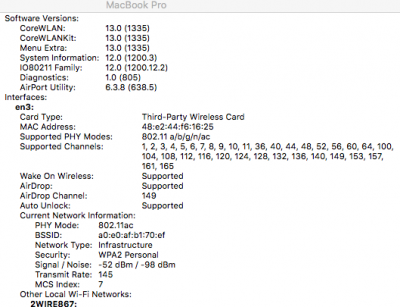Feartech
Moderator
- Joined
- Aug 3, 2013
- Messages
- 32,503
- Motherboard
- Asus N752VX-OpenCore
- CPU
- i7-6700HQ / HM170
- Graphics
- HD 530 1920 x 1080
- Mac
- Mobile Phone
your config.plist is a mess, all kexts should be installed to system, only essential kexts needs to be in clover/kexts/otherI used "fraisdos125" guide "Lenovo x250" as a starting point. His guide is almost spot on for this particular system. Rehabman has provided good guidance as well.
In summary, WIFI works but the BT portion is a real problem, PC boots up with BT on and see the controller listed as "BCM920703 Bluetooth 4.1" under USB3.0 which matches the adapter. Once the computer awakes from deep sleep I no longer see the original controller but instead see BCM2045A0 as the new controller which is a problem. I'm unable to find good fixes, the workaround or fixes discovered are really spotty