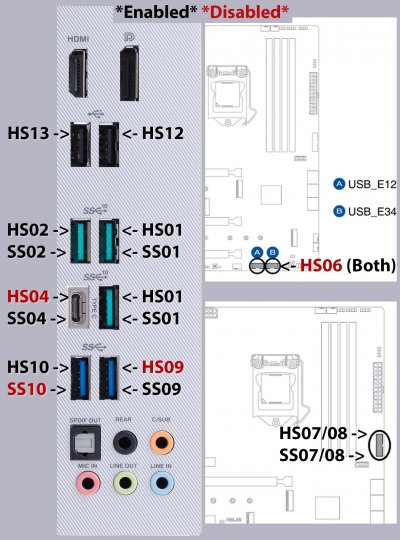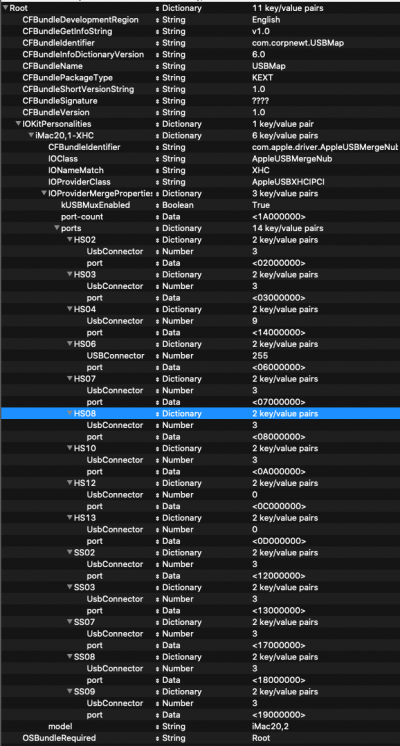You don't want to have the
Max Kernel = 19.9.9 entry for the AirportBrcmNIC_Injector.kext plugin.
Only the AirportBrcm4360_Injector.kext should have this entry, as this plugin kext is not supported in Big Sur. Whereas the NIC_Injector.kext is required for your card to work in Big Sur.
With regards the Bluetooth issues:
Are you sure that the two internal USB2 motherboard headers (A & B) are both using HS06, that seems strange to me.
Are you sure Header 'A' isn't HS05, as that would be more normal and account for the HS05 ports not being mentioned in your setup. I would recommend you test the two internal header ports again to ensure they are correctly identified.
Your USBMap.kext is set wrong for the following ports:
- HS04 - set as USB3 (3) should be set as Type-C (9) to match SS04, shown on the annotated image as being disabled but included in the USBMap.kext.
- HS06 - set as USB2 (0) should be set as 'Internal' (255) - Bluetooth specific issue along with issue regarding HS05 mentioned above.
- HS10 - set as 'Internal' (255) should be set as USB3 (3)
- HS01/SS01 - not included in the kext but shown on the annotated rear I/O plate image as being enabled.
- HS01/SS01 - shown duplicated on the annotated image, is this correct or should the second pair adjacent to the Type-C port be identified as HS03 and SS03?
- HS03/SS03 - both set as USB3 (3) in the kext but not shown on the annotated image.
Your Bluetooth will be connected to HS06, which has the wrong USB port connector type. Fix this and the other issues listed above and maybe your Bluetooth will work.
Your final USBMap.kext info.plist should look like this when you are finished, assuming you are keeping all the ports currently activated by the kext:
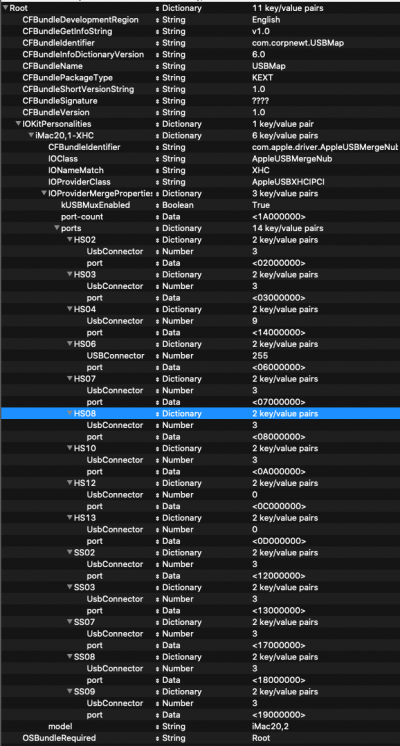
Revised and reorder Info.plist from USBMap.kext
If you need to drop a port to accommodate HS05, then HS04 would be the logical choice to my mind.
An amendment to add HS05 in place of HS04 would look like this:

HS04 (Type-C) replaced by HS05 (255)
I have assumed you have an SSDT-EC-USBX.aml or SSDT-USBX.aml for USB Power settings included in your setup.