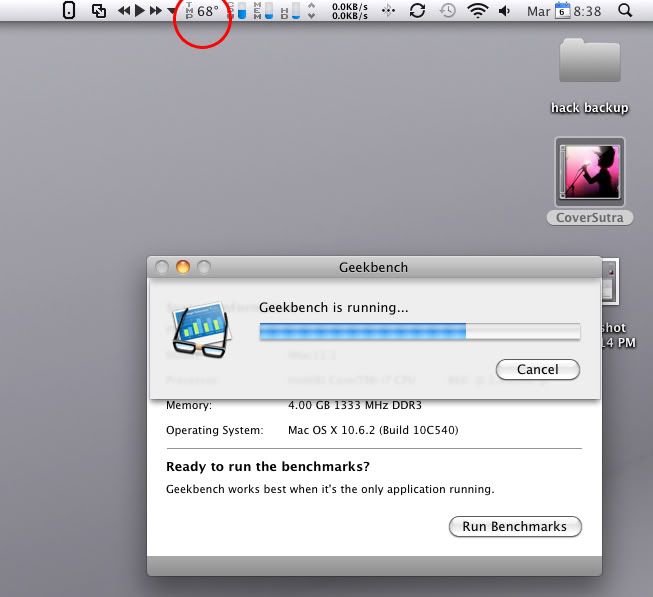- Joined
- Feb 24, 2010
- Messages
- 88
- Motherboard
- GA-Z87X-UD5 TH
- CPU
- i7-4770K
- Graphics
- RX 580
- Mac
- Classic Mac
- Mobile Phone
i recently completed a successful hackintosh project. most everything's hunky dory, but i have run into one snafu. i bought the targus acb10us (version 1) for bluetooth (i'm using a magic mouse). the reason i chose this particular dongle is it's supposed to be able to wake my computer from sleep. it works fine when plugged in after i've already booted up, but when i leave it in the usb port, and try to power up, my computer won't boot at all! it just kind of hangs after the gigabyte splash screen. i've even tried plugging it in at the apple bootloader (the thing with the progress bar and apple with the eyes; is this "chameleon"?), and that still freezes everything up. i HAVE to plug it in after it's finished booting for it to work normal.
anyone have any idea why this is? i'd love to be able to just stick this dongle in the rear port and leave it be. however, my work-around right now is plugging it in the front port after boot, and removing it after shutdown.
thoughts anyone?
anyone have any idea why this is? i'd love to be able to just stick this dongle in the rear port and leave it be. however, my work-around right now is plugging it in the front port after boot, and removing it after shutdown.
thoughts anyone?