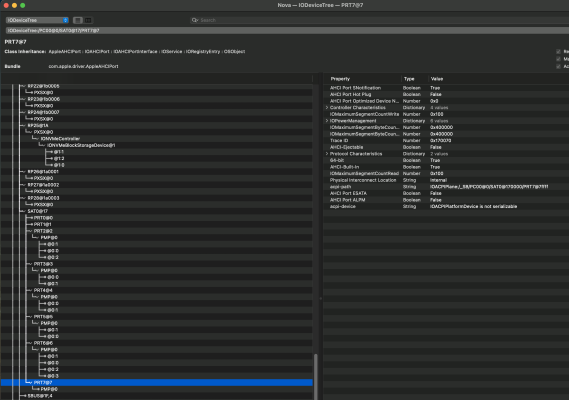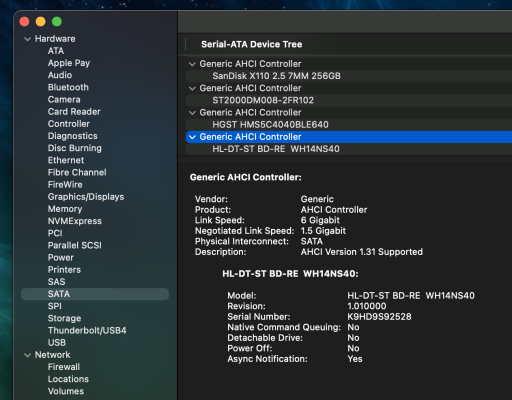- Joined
- Feb 23, 2014
- Messages
- 50
- Motherboard
- Gigabyte z690 Aero D
- CPU
- i7-13700K
- Graphics
- RX 6950 XT
- Mac
- Classic Mac
- Mobile Phone
I've seen other people with this problem before but not a way to fix it. Anyone know how to make this stop happening? Every time I reboot or shut down I have to wait quite a while longer than I should and it is annoying. It just gets stuck repeating an error:
[AHCI][PRT][00170070] AbortConmands::5302 Port 7 - called, deviceWithError 0, errCode = 0xe0030005
It is 100% caused by the Blu-ray drive, an LG HL-DT-ST BD-RE WH14NS40 which I know is one of the most common Blu-ray drives and it works perfectly fine for me in MacOS. It's only this annoying shutdown lag that is the problem.
Would be great if there was a way to disable that sata port or something right at logout from a shell script. I suppose 2nd best option would just be to disable it completely in config.plist, though I'd rather not since it works fine. But if that's the only way to fix this besides unplugging the drive, I would like to do it... and then just dual-boot to linux to burn discs. Is there a way to disable just one sata port in config.plist?
Any ideas would be appreciated.
[AHCI][PRT][00170070] AbortConmands::5302 Port 7 - called, deviceWithError 0, errCode = 0xe0030005
It is 100% caused by the Blu-ray drive, an LG HL-DT-ST BD-RE WH14NS40 which I know is one of the most common Blu-ray drives and it works perfectly fine for me in MacOS. It's only this annoying shutdown lag that is the problem.
Would be great if there was a way to disable that sata port or something right at logout from a shell script. I suppose 2nd best option would just be to disable it completely in config.plist, though I'd rather not since it works fine. But if that's the only way to fix this besides unplugging the drive, I would like to do it... and then just dual-boot to linux to burn discs. Is there a way to disable just one sata port in config.plist?
Any ideas would be appreciated.