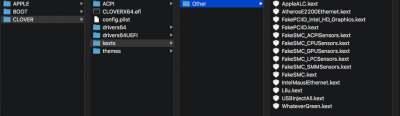- Joined
- Feb 5, 2011
- Messages
- 52
- Motherboard
- ASUS GL752VW-T4322D
- CPU
- i7 6700HQ / HM170
- Graphics
- HD530 & GTX 960M
- Mac
- Mobile Phone
In both cases the behavior is when the progress bar under the apple is loaded, the two screens keep in black but with a litle illumination not fully disconnected.What happens if you connect the samsung screen directly to the first HDMI port on the RX580 (using an HDMI cable)?
What happens if you connect BOTH screens to the two HDMI ports directly (using HDMI cables)?
The HDMI connection always causes black screen.
Any idea?.
Thanks very much.