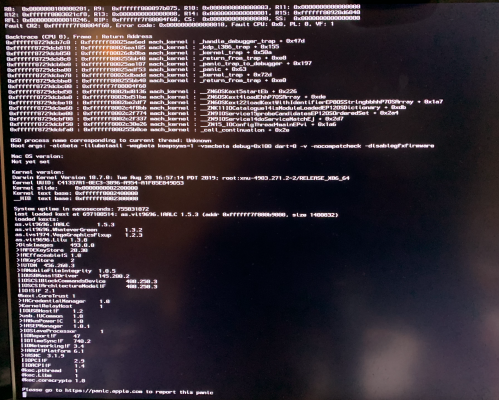- Joined
- Mar 8, 2011
- Messages
- 75
- Motherboard
- Gigabyte Aorus Gaming 5 z370
- CPU
- i7-8700k (@4.7gHz)
- Graphics
- Vega 64
- Mac
- Mobile Phone
Working on it... Clover is now just freezing at the load screen as soon as I select a drive to boot from?I have no idea why the Syba would cause black screen. I have the same care and have tried it on a bunch of motherboards and it never caused black screen.
Please try this config.plist with the EFI I posted earlier.