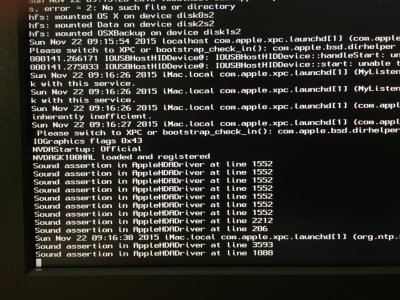- Joined
- Apr 27, 2011
- Messages
- 121
- Motherboard
- Intel DP67DE
- CPU
- Intel Core i7-2600
- Graphics
- GeForce 650 Ti 2 GB
- Mac
- Classic Mac
- Mobile Phone
I get the following error when booting from my USB install and then the screen goes black. I've tried both shutting the monitor off and unplugging it with no success. I've also used nv-disable=1 with no success.
Any suggestions?
Any suggestions?