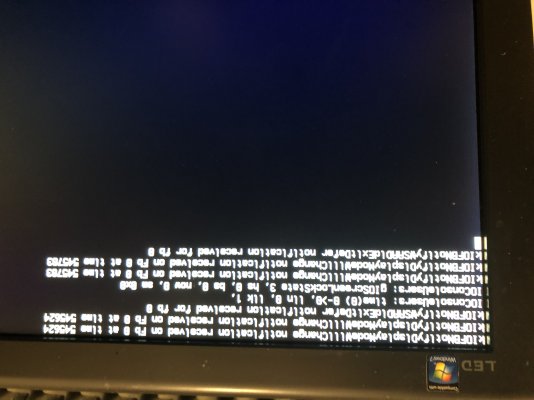- Joined
- Oct 8, 2014
- Messages
- 36
- Motherboard
- Gigabyte Z490 Gaming X
- CPU
- i9-10900K
- Graphics
- RX570
- Mac
- Classic Mac
- Mobile Phone
Hi,
I've updated my 10.15.7 with 19H524 Supplemental Update, which came out on Feb. 9 this year.
The installation went well. Yet, after the last reboot - the system loads up and then the Apple logo turns into the infamous
"glitch" one and everything hangs forever.
Is there any way to fix it?
Thanks
I've updated my 10.15.7 with 19H524 Supplemental Update, which came out on Feb. 9 this year.
The installation went well. Yet, after the last reboot - the system loads up and then the Apple logo turns into the infamous
"glitch" one and everything hangs forever.
Is there any way to fix it?
Thanks