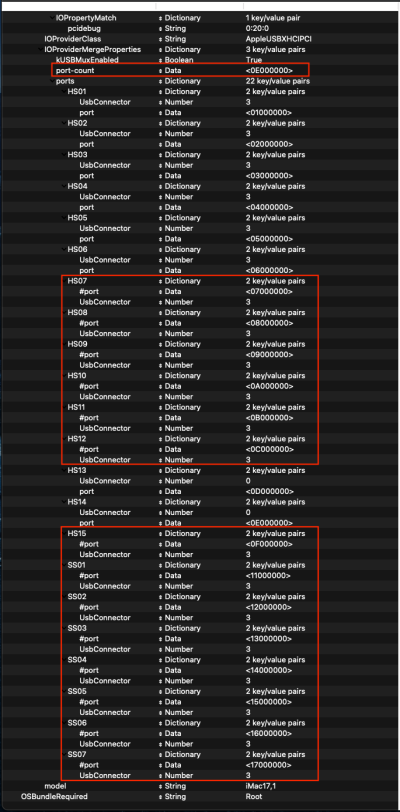- Joined
- Mar 11, 2017
- Messages
- 68
- Motherboard
- Gigabyte GA-H170M-DS3H
- CPU
- i7-6700K
- Graphics
- Intel HD 530
- Mobile Phone
Hardware: intel Sandylake i7 4Gz Quad core CPU, Intel HD Graphics 530, 32GB, Gigabyte GA-H170M-DS3H motherboard, ALC887, TL-WD4800 wifi card, Samsung 980 Pro PCIe 2TB M.2 NVMe
I installed Big Sur 11.6 few weeks back by following the OpenCore documentation and used latest OpenCore DEBUG version. Everything is mostly working as intended except for USB 3.0. One of the port is detected USB 3.0 devices and rest don't detect 3.0 but detect 2.0. I have done the USB mapping process. Even the one detaching the 3.0 doesn't detect 3.1 drive. I am 100% sure that at certain point the USB 3.0 was working properly but it stopped working suddenly. I don't remember making any changes that should have caused this but I might be wrong and perhaps ports were working before I did extensive tweaks to get graphics working - I can't backtrack those changes. I have attached config.plist and EFI folder structure. Any help provided will be great.
I installed Big Sur 11.6 few weeks back by following the OpenCore documentation and used latest OpenCore DEBUG version. Everything is mostly working as intended except for USB 3.0. One of the port is detected USB 3.0 devices and rest don't detect 3.0 but detect 2.0. I have done the USB mapping process. Even the one detaching the 3.0 doesn't detect 3.1 drive. I am 100% sure that at certain point the USB 3.0 was working properly but it stopped working suddenly. I don't remember making any changes that should have caused this but I might be wrong and perhaps ports were working before I did extensive tweaks to get graphics working - I can't backtrack those changes. I have attached config.plist and EFI folder structure. Any help provided will be great.
Attachments
Last edited: