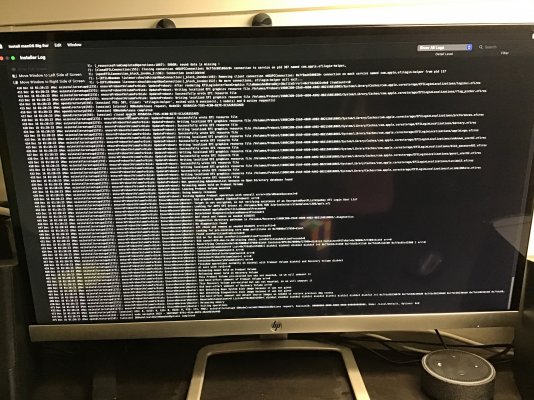- Joined
- Nov 26, 2018
- Messages
- 5
- Motherboard
- Dell 8900
- CPU
- i7/6700
- Graphics
- Intel HD4600
- Mobile Phone
Hi there. I've been running Catalina 10.15.2 for the past year or so on my Dell XPS 8900. Recently I decided to upgrade to macOS Big Sur. I've downloaded the current OS from Apple, but can't boot from the USB I've created. I've tried updating Clover from the version that has been working with Catalina (5102) to the recommended version for Big Sur (5126) and when I pressed the install selection at the clover boot screen, the screen froze and I couldn't select anything else. I've attempted booting the install disk with Opencore, but that would leave me frozen at the apple symbol.
Are there some additional things that need to be altered to my system/bios/efi etc... to get it to boot and install?
One other thing I tried was to update to the last version of Catalina 10.15.7 but even that wouldn't work.
Any ideas?
Thanks,
Joel
My System:
Intel Core i7, 3.41 GHz
Radeon RX 580 8GB
Dell XPS 8900
Are there some additional things that need to be altered to my system/bios/efi etc... to get it to boot and install?
One other thing I tried was to update to the last version of Catalina 10.15.7 but even that wouldn't work.
Any ideas?
Thanks,
Joel
My System:
Intel Core i7, 3.41 GHz
Radeon RX 580 8GB
Dell XPS 8900