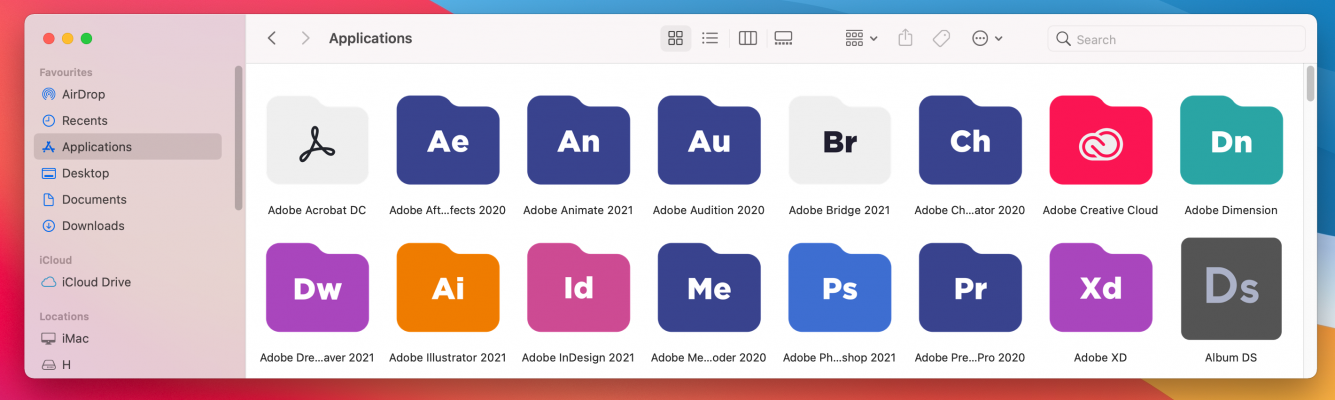You are using an out of date browser. It may not display this or other websites correctly.
You should upgrade or use an alternative browser.
You should upgrade or use an alternative browser.
Big Sur Mount system read/write
- Thread starter valvator
- Start date
- Status
- Not open for further replies.
- Joined
- Jul 2, 2011
- Messages
- 198
- Motherboard
- Gigabyte Z490 Vision D
- CPU
- i9-10900K
- Graphics
- RX 5700XT
- Mac
- Classic Mac
- Mobile Phone
Is this the right place to seek help in trying to gain Read/Write Access to Big Sur System Files?
I have a Corsair Commander Pro which is detected by macOS Big Sur (and Catalina) as an Uninterruptible Power Supply (UPS).
There is a previously documented fix for this but it is not easily achieved in Big Sur due to to more complex Read/Write Access Permissions.
'The Corsair Commander Pro, when connected to one of the two internal USB 2.0 headers, may appear to macOS as an Uninterruptible Power Supply (UPS). This may in turn affect sleep and wake behavior. A workaround to this problem can be found by reading this post and the posts referenced within that post.
Credit: @jb007'
#!/bin/sh
while sleep 999999999; do :; done
So the good news is that powerd only cares that ioupsd is running and doesn't look for specific output from it. Replacing ioupsd with the above script is working perfectly. System performance is as-expected (powerd is happy that it sees ioupsd running) and all devices are available for passthrough and control (if desired) to a Win10 VM.
Steps:
1) sudo su -
2) sudo mount -uw / (Mount the root filesystem as RW)
2) cd /usr/libexec
3) mv ioupsd ioupsd.ORIG (Rename ioupsd for safekeeping)
4) Create a new file named "ioupsd" using for favorite editor. Two lines below...that's all you need!
#!/bin/sh
while sleep 999999999; do :; done
3) Save that file
4) chmod a+x ioupsd (Do a "ls -la ioupsd" and make sure it is readable and executable for everyone)
5) Reboot (must be done to in order to re-mount the root FS as RO)
4) sudo mount -ur / (Mount the root filesystem as RO)
I have a Corsair Commander Pro which is detected by macOS Big Sur (and Catalina) as an Uninterruptible Power Supply (UPS).
There is a previously documented fix for this but it is not easily achieved in Big Sur due to to more complex Read/Write Access Permissions.
'The Corsair Commander Pro, when connected to one of the two internal USB 2.0 headers, may appear to macOS as an Uninterruptible Power Supply (UPS). This may in turn affect sleep and wake behavior. A workaround to this problem can be found by reading this post and the posts referenced within that post.
Credit: @jb007'
#!/bin/sh
while sleep 999999999; do :; done
So the good news is that powerd only cares that ioupsd is running and doesn't look for specific output from it. Replacing ioupsd with the above script is working perfectly. System performance is as-expected (powerd is happy that it sees ioupsd running) and all devices are available for passthrough and control (if desired) to a Win10 VM.
Steps:
1) sudo su -
2) sudo mount -uw / (Mount the root filesystem as RW)
2) cd /usr/libexec
3) mv ioupsd ioupsd.ORIG (Rename ioupsd for safekeeping)
4) Create a new file named "ioupsd" using for favorite editor. Two lines below...that's all you need!
#!/bin/sh
while sleep 999999999; do :; done
3) Save that file
4) chmod a+x ioupsd (Do a "ls -la ioupsd" and make sure it is readable and executable for everyone)
5) Reboot (must be done to in order to re-mount the root FS as RO)
4) sudo mount -ur / (Mount the root filesystem as RO)
- Joined
- Oct 15, 2013
- Messages
- 165
- Motherboard
- Gigabyte z790 Aero G
- CPU
- i9-13900K
- Graphics
- RX 6900 XT
- Mac
- Mobile Phone
here is my work in progress with my new icons and folders, to change the icons you can use the
@borp99method or this method " ThemeEngine" that works without recovery: https://github.com/jslegendre/ThemeEngine/blob/v3/README.md
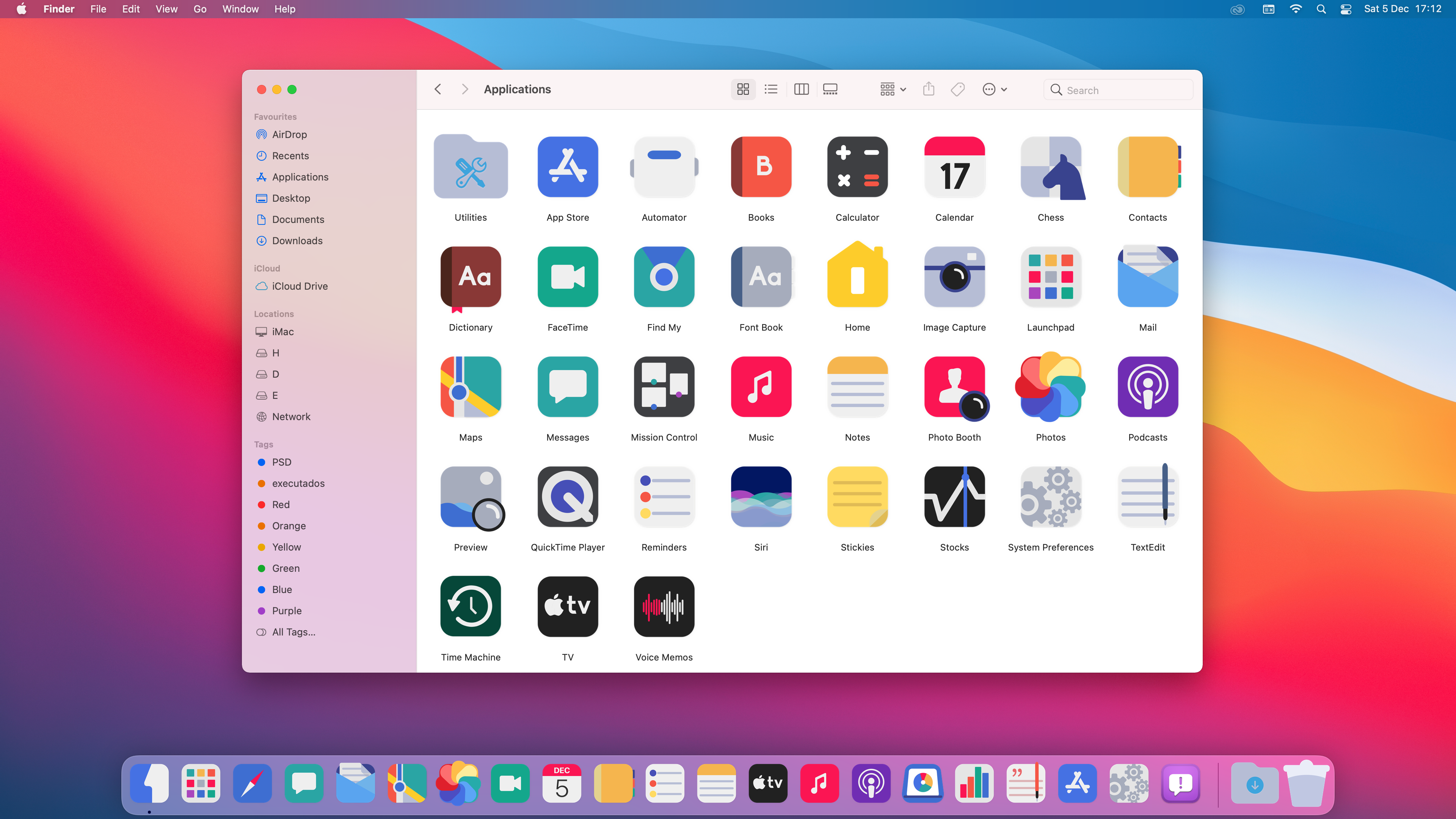
@borp99method or this method " ThemeEngine" that works without recovery: https://github.com/jslegendre/ThemeEngine/blob/v3/README.md
Attachments
Last edited:
- Joined
- Oct 10, 2015
- Messages
- 1,221
- Motherboard
- Gigabyte Z370 AORUS Gaming 3
- CPU
- i5-9600K
- Graphics
- RX 6600
- Mac
- Mobile Phone
Yet the readme requires Recovery.here is my work in progress with my new icons and folders, to change the icons you can use the
@borp99method or this method " ThemeEngine" that works without recovery: https://github.com/jslegendre/ThemeEngine/blob/v3/README.md
View attachment 499920
- Joined
- Oct 15, 2013
- Messages
- 165
- Motherboard
- Gigabyte z790 Aero G
- CPU
- i9-13900K
- Graphics
- RX 6900 XT
- Mac
- Mobile Phone
yes but just to disable SIP.Yet the readme requires Recovery.
trs96
Moderator
- Joined
- Jul 30, 2012
- Messages
- 25,548
- Motherboard
- Gigabyte B460M Aorus Pro
- CPU
- i5-10500
- Graphics
- RX 570
- Mac
- Mobile Phone
Was wondering whether these changes hold after a point update of Big Sur or do they all revert to the default icons.yes but just to disable SIP.
- Joined
- Oct 15, 2013
- Messages
- 165
- Motherboard
- Gigabyte z790 Aero G
- CPU
- i9-13900K
- Graphics
- RX 6900 XT
- Mac
- Mobile Phone
After the updates the icons are back to the originals, you need to change them again, but as I have a script with the location of my custom icons and the ways to change it is very quick to change it again.Was wondering whether these changes hold after a point update of Big Sur or do they all revert to the default icons.
Last edited:
- Joined
- Jul 2, 2011
- Messages
- 198
- Motherboard
- Gigabyte Z490 Vision D
- CPU
- i9-10900K
- Graphics
- RX 5700XT
- Mac
- Classic Mac
- Mobile Phone
Any new knowledge on the subject of gaining read/write access to system files in Big Sur?Is this the right place to seek help in trying to gain Read/Write Access to Big Sur System Files?
I have a Corsair Commander Pro which is detected by macOS Big Sur (and Catalina) as an Uninterruptible Power Supply (UPS).
There is a previously documented fix for this but it is not easily achieved in Big Sur due to to more complex Read/Write Access Permissions.
'The Corsair Commander Pro, when connected to one of the two internal USB 2.0 headers, may appear to macOS as an Uninterruptible Power Supply (UPS). This may in turn affect sleep and wake behavior. A workaround to this problem can be found by reading this post and the posts referenced within that post.
Credit: @jb007'
#!/bin/sh
while sleep 999999999; do :; done
So the good news is that powerd only cares that ioupsd is running and doesn't look for specific output from it. Replacing ioupsd with the above script is working perfectly. System performance is as-expected (powerd is happy that it sees ioupsd running) and all devices are available for passthrough and control (if desired) to a Win10 VM.
Steps:
1) sudo su -
2) sudo mount -uw / (Mount the root filesystem as RW)
2) cd /usr/libexec
3) mv ioupsd ioupsd.ORIG (Rename ioupsd for safekeeping)
4) Create a new file named "ioupsd" using for favorite editor. Two lines below...that's all you need!
#!/bin/sh
while sleep 999999999; do :; done
3) Save that file
4) chmod a+x ioupsd (Do a "ls -la ioupsd" and make sure it is readable and executable for everyone)
5) Reboot (must be done to in order to re-mount the root FS as RO)
4) sudo mount -ur / (Mount the root filesystem as RO)
- Joined
- Oct 10, 2015
- Messages
- 1,221
- Motherboard
- Gigabyte Z370 AORUS Gaming 3
- CPU
- i5-9600K
- Graphics
- RX 6600
- Mac
- Mobile Phone
Any new knowledge on the subject of gaining read/write access to system files in Big Sur?
Although it is not recommended to write.
- Joined
- Mar 14, 2021
- Messages
- 1
- Motherboard
- Macpro 2019
- CPU
- 16 core
- Graphics
- MD Radeon Pro Vega II Duo 32 Go
Hi, I'm catching up with this topic
I'm also trying to change icons on Bigsur, i've tried the method with ThemeEngine and the Asset.car but it wouldn't save the file..
I only want to change the icon of the Application folder. Any idea how? i've been looking everywhere but can't find an easy solution..
I'm also trying to change icons on Bigsur, i've tried the method with ThemeEngine and the Asset.car but it wouldn't save the file..
I only want to change the icon of the Application folder. Any idea how? i've been looking everywhere but can't find an easy solution..
- Status
- Not open for further replies.
Copyright © 2010 - 2024 tonymacx86 LLC