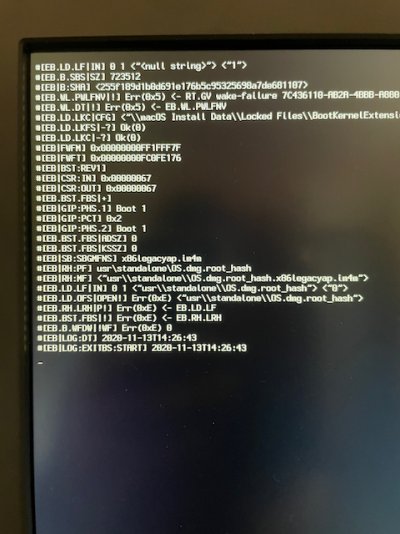- Joined
- Jan 24, 2016
- Messages
- 96
- Motherboard
- z170i
- CPU
- 6700K
- Graphics
- Radeon 580
- Mac
- Classic Mac
- Mobile Phone
Updating from 10.15.7 with clover r5126. Installation runs smoothly until Restart button in installer is clicked. Installer then says: "An error occurred while preparing the installation. Try running this application again." Running the installer again yields the same results. When booting, I now see Boot macOS Install from Disk - Data as an boot option. Choosing that just hangs at the Apple logo. Attached boot output with verbose flag. Thoughts?