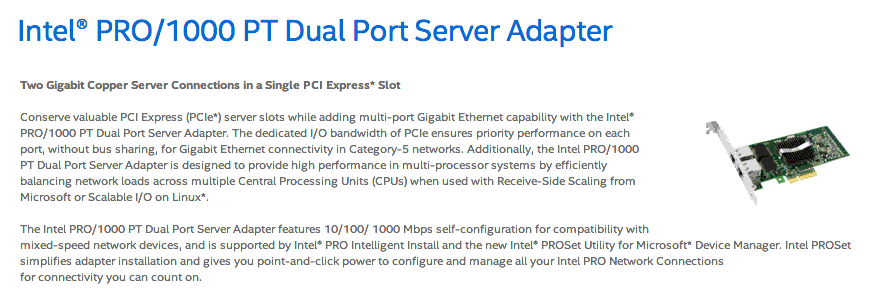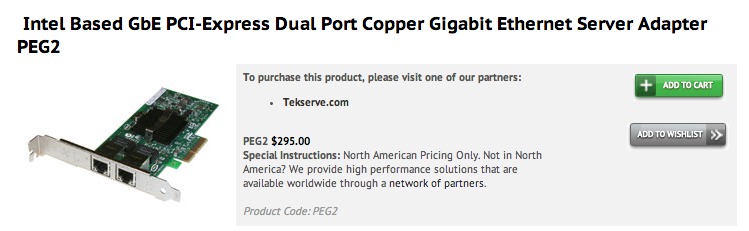If you pull the top center HP stickers of an HP NC360T (which I just did), underneath you'll find an Intel logo (front), and on the back, etched into the PCB, PB D49919-002 and MP D49921-002. Both appear to be Intel part numbers for "INTEL PRO/1000 PT Dual Port Network Adapter."
The card will now look identical to the small-tree image, but I suspect that was never actually a picture of a real small-tree product. Most probably it was taken from Intel's own site, something similar to this:
Intel:
Smalltree:
Note that the small-tree claims to use the Intel® 82572EI chipset on their dual card, which is impossible, since the 82572EI is a single port controller. see:
http://www.intel.com/design/network/products/lan/controllers/82572ei.htm
The closest matches might be the NC 360T's 82571EB, or the 82571GB from the Intel® PRO/1000 PT Dual Port. There's a good argument for both (if they aren't interchangeable)
Small-tree's quad port: "Two Intel® 82571GB Gigabit Controllers"
Intel's PRO/1000 PT quad: "Two Intel® 82571GB Gigabit Controllers"
(Hmmm... copy and paste anyone?)
To confuse matters, ark.intel.com contradicts other intel references with regard to the Dual Port version of that card, the Intel® PRO/1000 PT Dual Port Server Adapter.
It's either running a 82571GB (same as the Quad PT), or it's running a 82571EB (same as the HP).
For completeness, HP specifies the 82571EB for their dual port, and two of same 82571EB for their quad.
Helpfully, you can't actually read the markings on any of the chips, as they're under heat-sinks that will not re-attach without new thermal glue. But fortunately for you, the reader, I did it anyway, and as should have been expected, the HP N360T which claims a 82571EB, has a chip marked:
JL82571
GB
Anybody want to take bets on how many seconds it will last before overheat?
Here's a useful list of what Intel cards have what.
Code:
Intel® PRO/1000 PT Server Adapter 82572GI
Intel® PRO/1000 PT Quad Port Server Adapter 82571GB
Intel® PRO/1000 PT Dual Port Server Adapter 82571EB (ark)
Intel® PRO/1000 PT Dual Port Server Adapter 82571GB
Intel® PRO/1000 PF Server Adapter 82572GI
Intel® PRO/1000 PF Server Adapter 82572EI (ark.intel.com)
Intel® PRO/1000 PF Quad Port Server Adapter 82571EB
Intel® PRO/1000 PF Dual Port Server Adapter 82571GB
Intel® PRO/1000 MT Server Adapter 82545GM
Intel® PRO/1000 MT Dual Port Server Adapter 82546GB
Intel® PRO/1000 MF Server Adapter (LX)
Intel® PRO/1000 MF Server Adapter
Intel® PRO/1000 MF Dual Port Server Adapter 82546GB
Intel® PRO/1000 GT Quad Port Server Adapter 82546GB
Intel® Gigabit ET2 Quad Port Server Adapter 82576
Intel® Gigabit ET Quad Port Server Adapter 82576EB
Intel® Gigabit ET Dual Port Server Adapter 82576EB
Intel® Gigabit EF Dual Port Server Adapter 82576EB
... and it turns out that the card with the re-attached heatsink wouldn't even detect.
So I replaced it with an "identical" HP card, and Linux says:
Code:
03:00.0 Ethernet controller [0200]: Intel Corporation 82571EB Gigabit Ethernet Controller [8086:105e] (rev 06)
03:00.1 Ethernet controller [0200]: Intel Corporation 82571EB Gigabit Ethernet Controller [8086:105e] (rev 06)
[code]
and dmesg says:
[code]
[ 3.297379] e1000e: Intel(R) PRO/1000 Network Driver - 1.5.1-k
[ 3.297382] e1000e: Copyright(c) 1999 - 2011 Intel Corporation.
[ 3.467994] e1000e 0000:03:00.0: eth0: Intel(R) PRO/1000 Network Connection
[ 3.641985] e1000e 0000:03:00.1: eth1: Intel(R) PRO/1000 Network Connection
e1000e?
http://www.insanelymac.com/forum/topic/205771-appleintele1000ekext-for-108107106105/
indicates that it should be supported via that kext (although it is untested), it's the first PID in the list.
BTW, if anyone has a small-tree controller, boot it up and press ^S to enter it's menu, and it will have a MAC Address and PBA Number - mine says D51930-003, which you can google.


 is the only way...
is the only way...