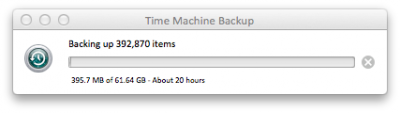- Joined
- Jun 1, 2012
- Messages
- 75
- Motherboard
- Probook 4530s
- CPU
- i3
- Graphics
- hd3000
- Mac
- Classic Mac
- Mobile Phone
I'm running a m4 256GB in the main bay and a 300GB HDD in the optibay. I set the HDD as my Time Machine's backup destination. I just started my first backup and it's quoting a seriously long time to complete. I've done a similarly sized backup to my external HDD using this same internal HDD, but in the main bay, and it only took an hour+ . What gives?