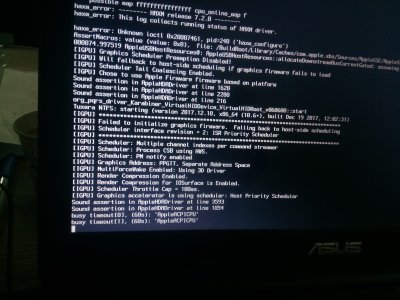- Joined
- May 30, 2018
- Messages
- 35
- Motherboard
- Asus X55VU Laptop motherboard
- CPU
- intel i5 6198DU 2.8GHz
- Graphics
- intel HD graphics 520 / Nvidia Geforce 920Mx
- Mac
- Mobile Phone
Hey !
I am trying to make changing brightness work like it does on windows, using the keys assigned in the system preferences under keyboard shortcut. so I followed the Rehabman guide on the Mojave support forum and it didn't get me anywhere other than changing my brightness to maximum ( it wasn't before applying the kext and the SSDT file in the repository )
what did I do wrong ?
I attached debug files.
I am trying to make changing brightness work like it does on windows, using the keys assigned in the system preferences under keyboard shortcut. so I followed the Rehabman guide on the Mojave support forum and it didn't get me anywhere other than changing my brightness to maximum ( it wasn't before applying the kext and the SSDT file in the repository )
what did I do wrong ?
I attached debug files.