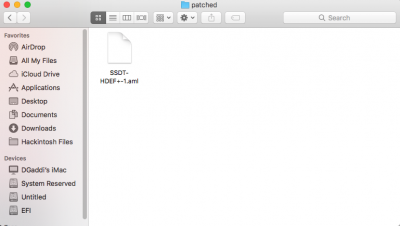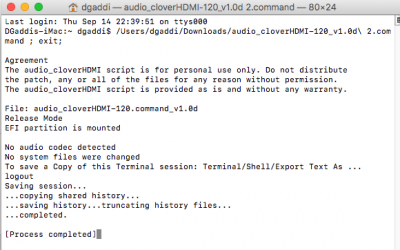- Joined
- Jul 4, 2012
- Messages
- 25
- Motherboard
- Fatal1ty Z270 Gaming-ITX/ac
- CPU
- Intel Core i5 7600T
- Graphics
- Intel HD630
- Mac
- Mobile Phone
Hey, see Post #1/Problem Reporting; attach all requested files
Can you take a look at my question? I've attached everything. See #3269. Thanks!