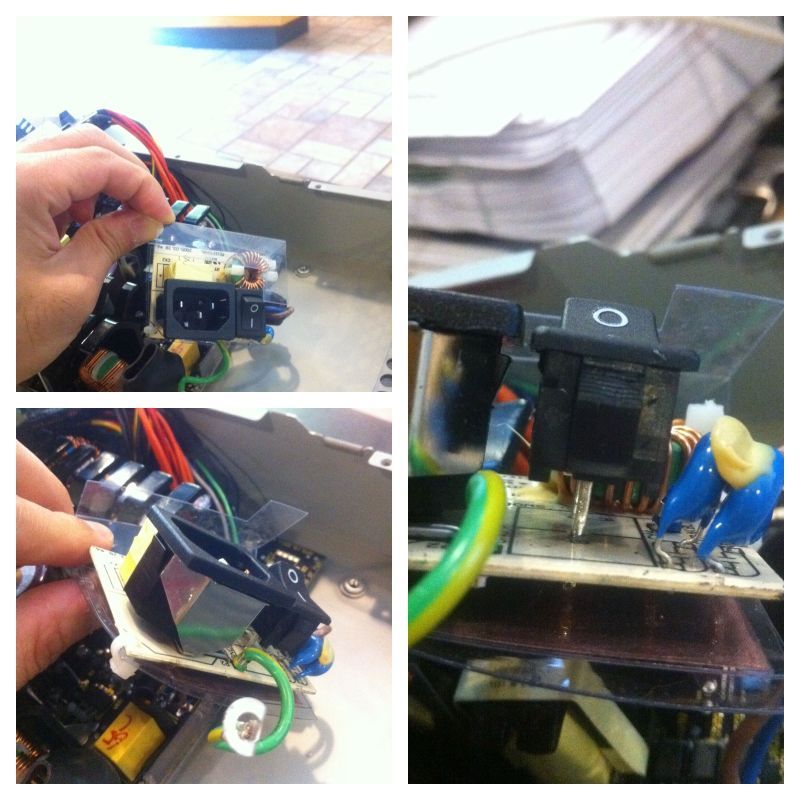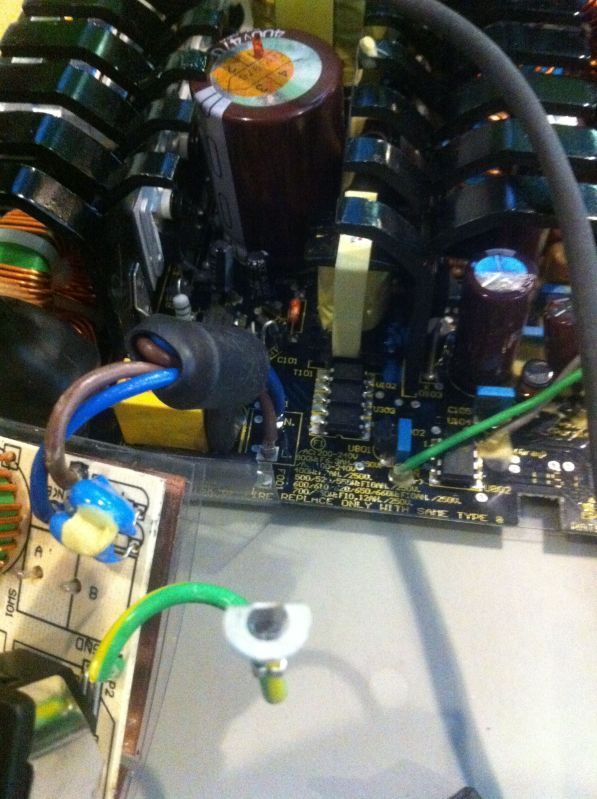- Joined
- Jan 3, 2012
- Messages
- 37
- Mac
- Classic Mac
- Mobile Phone
Good morning guys.
Well I'm slowly building my G5 Hackintosh and just finished the back panel with the MM tray. The next step was opening the Corsair CMPSU-650HX PSU and put it in the G5 PSU casing. I pretty much followed nikkokick thread all the way but ran into a small problem. From the image below you can see my power plug and switch is soldered on a board. Which prevents me to just slip it easily on the case. Just off the top of my head a came up with a few option:
The next step was opening the Corsair CMPSU-650HX PSU and put it in the G5 PSU casing. I pretty much followed nikkokick thread all the way but ran into a small problem. From the image below you can see my power plug and switch is soldered on a board. Which prevents me to just slip it easily on the case. Just off the top of my head a came up with a few option:
1. Cut the "switch" off the board and solder with wires to the board.
or
2. Find some sort of Male to female extender. (might be the safest)
or
3. Remove Power plug from the board and resolder with extended wires.
I would like to know what you guys think would be the best option. And it doesn't have to be the ones I listed. Thank you guys!
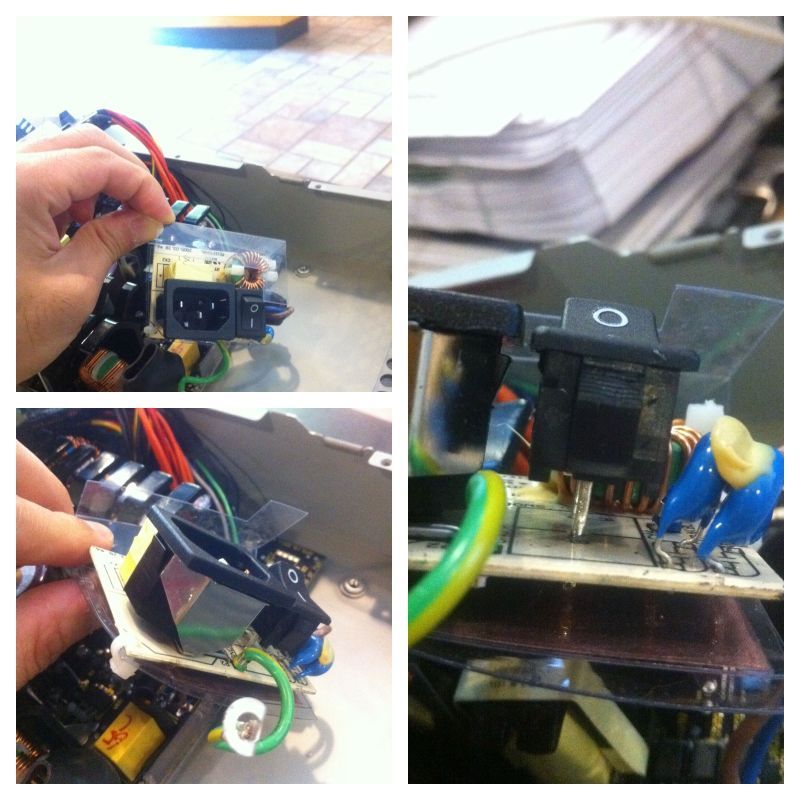
Well I'm slowly building my G5 Hackintosh and just finished the back panel with the MM tray.
 The next step was opening the Corsair CMPSU-650HX PSU and put it in the G5 PSU casing. I pretty much followed nikkokick thread all the way but ran into a small problem. From the image below you can see my power plug and switch is soldered on a board. Which prevents me to just slip it easily on the case. Just off the top of my head a came up with a few option:
The next step was opening the Corsair CMPSU-650HX PSU and put it in the G5 PSU casing. I pretty much followed nikkokick thread all the way but ran into a small problem. From the image below you can see my power plug and switch is soldered on a board. Which prevents me to just slip it easily on the case. Just off the top of my head a came up with a few option:1. Cut the "switch" off the board and solder with wires to the board.
or
2. Find some sort of Male to female extender. (might be the safest)
or
3. Remove Power plug from the board and resolder with extended wires.
I would like to know what you guys think would be the best option. And it doesn't have to be the ones I listed. Thank you guys!