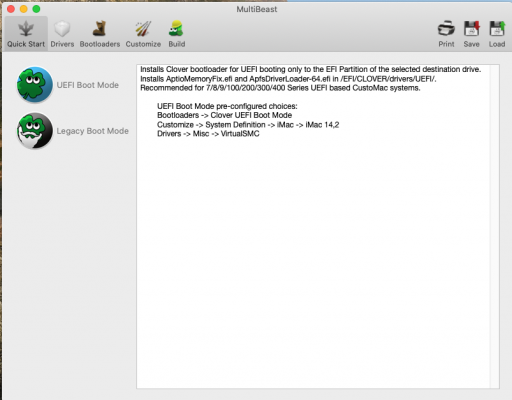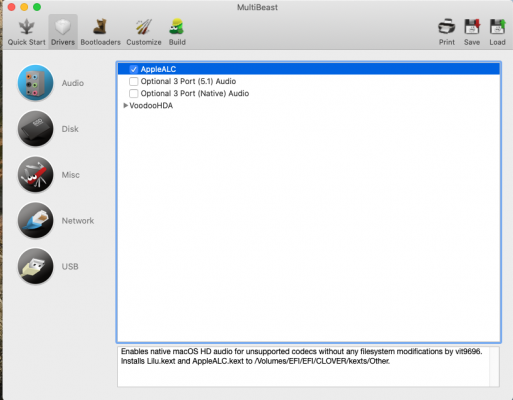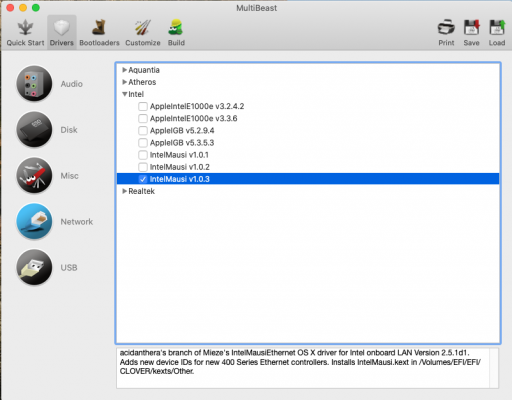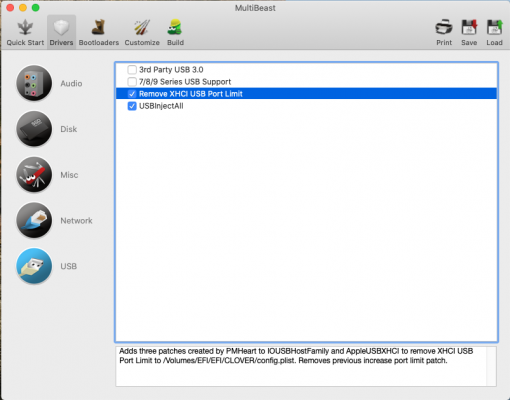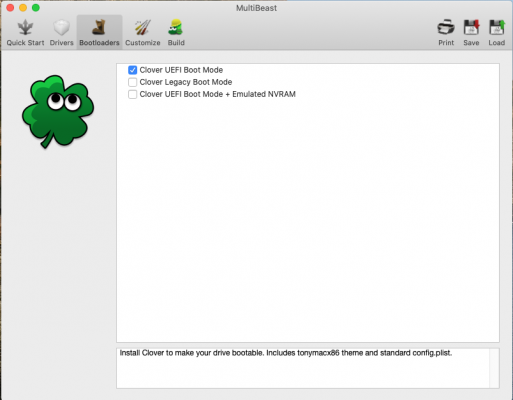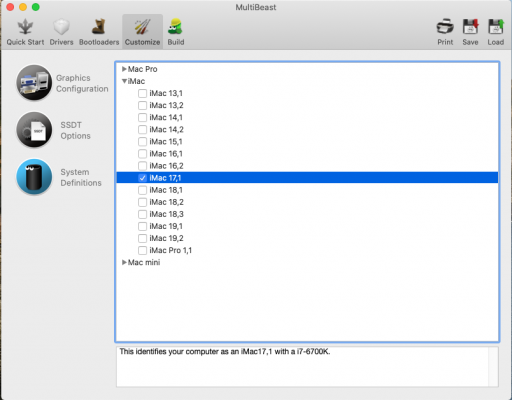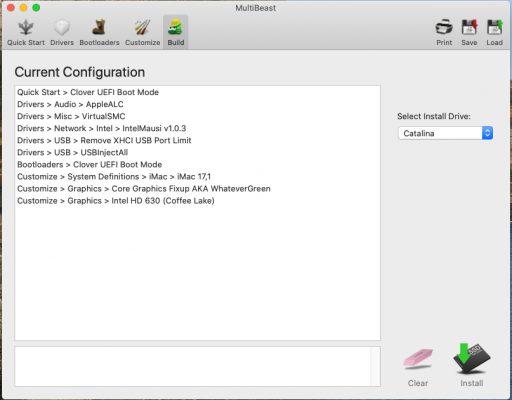- Joined
- Sep 24, 2020
- Messages
- 4
- Motherboard
- Gigabyte Z379
- CPU
- i5-2400k
- Graphics
- gtx 680
- Mac
- Mobile Phone
I have a Lenovo M910Q and was able to use unibeast to install catalina. I can boot off the USB and use my install just fine, but when I run multibeast, I seem to be doing something wrong as it never boots correctly.
Can someone talk me through the multibeast part? It is an Intel Skylake i7 6700T Skylake, MB is Lenovo 310B (U3E1), Audio Intel Display Audio, Graphics Intel HD 530. I don't have bluetooth or wifi in the system only an Intel Nic I219-LM.
Is there any way to track down the issue or what option I am not selecting that I should? My apologies but I have been trying for a few hours and am quite lost at this point.
Can someone talk me through the multibeast part? It is an Intel Skylake i7 6700T Skylake, MB is Lenovo 310B (U3E1), Audio Intel Display Audio, Graphics Intel HD 530. I don't have bluetooth or wifi in the system only an Intel Nic I219-LM.
Is there any way to track down the issue or what option I am not selecting that I should? My apologies but I have been trying for a few hours and am quite lost at this point.