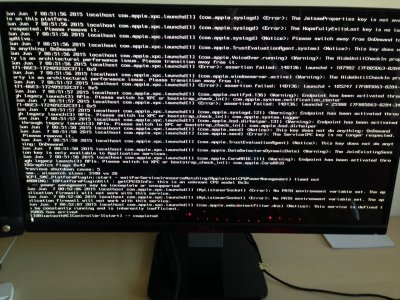- Joined
- Feb 26, 2014
- Messages
- 150
- Motherboard
- GA-H87-D3h
- CPU
- i7-4770
- Graphics
- GTX780
- Mac
- Mobile Phone
Hey guys,
I am using all these component to try to build a hackintosh.
Here are the parts:
Asus z97M-plus
i5-4460
8G of crucial Ram.
The issue I am having is I cannot get into the installer...
I tried -x -v and it shows me this message (see attachments).
It said does not support this cpu.
However when I checked the buyer's guide, the cpu im using is supported.
What am i supposed to do now????
please help.

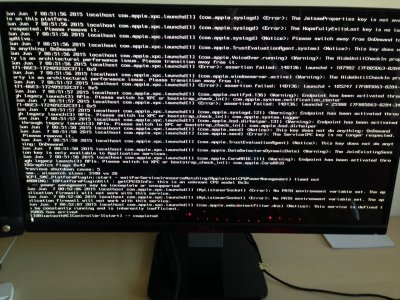
I am using all these component to try to build a hackintosh.
Here are the parts:
Asus z97M-plus
i5-4460
8G of crucial Ram.
The issue I am having is I cannot get into the installer...
I tried -x -v and it shows me this message (see attachments).
It said does not support this cpu.
However when I checked the buyer's guide, the cpu im using is supported.
What am i supposed to do now????
please help.