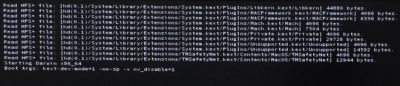- Joined
- May 21, 2013
- Messages
- 6
- Motherboard
- Asus
- CPU
- Intel core i7
- Graphics
- Nvidia 650
- Mac
- Mobile Phone
I am running from the usb stick and flagins -v
" ...er starting Darwin x64_86 "
After nothing is happening

If I am flagging without -, then on screen logo on a gray background and nothing is happening.
please help...
ASUS Z97 deluxe + EVGA GeForce 970 + i7 5775c
UniBeast 5.2
Yosemite 10.10.4
Trying DP cable monitor on discret card and hdmi on igp.
BIOS setting: vt-d disabled, boot other os, security boot enabled.