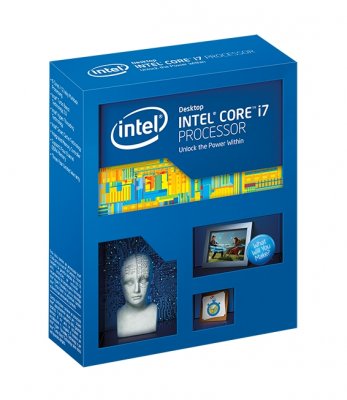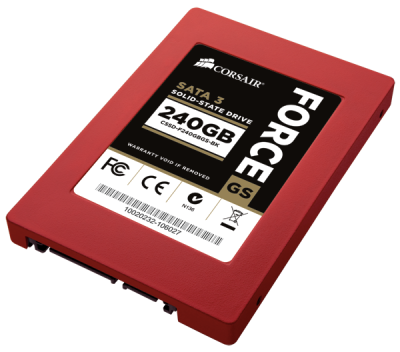- Joined
- Oct 8, 2014
- Messages
- 7
- Motherboard
- Asus x99-E WS
- CPU
- Intel i7 5960x
- Graphics
- Asus Strix GeForce GTX 980
- Mac
- Mobile Phone
[SOLVED] ASUS X99-E WS | Intel Core i7-5960X | ASUS Strix GeForce GTX 980
Hi guys,
I just finished my new build. This is my first attempt at a CustoMac. I would like for this rig to dual-boot OS X Yosemite and Windows.
Here is the configuration i went with:
So far I tried the X99 temporary guide but couldn't get past the Apple logo with a progress bar stuck at the beginning. I booted up using verbose mode and got stuck at something like "PCIe Configuration Begin"
Does anyone have any suggestions?
Thanks
PAHIF
EDIT [Solved!]:
Just letting everyone that this was finally solved. Sorry for not responding earlier, I kinda gave up on this machine running OS X after a few sleepless nights. I tried again this Easter and voilá, I found this awesome guide: http://www.tonymacx86.com/showthread.php?t=168396&referrerid=1256722


Almost everything works as it should. Still have to fix the iMessages but I am too lazy to read the whole guide. If anyone solves it, please, let me know the steps.
One issue I still have is having to unplug and plug in the DP cabel to my Dell U3415W after each boot... I haven't found any solution yet. HDMI works just fine...
El Capitan seems not to be compatible with 5960X. Let's hope that the next OS X will be.
Hi guys,
I just finished my new build. This is my first attempt at a CustoMac. I would like for this rig to dual-boot OS X Yosemite and Windows.
Here is the configuration i went with:
So far I tried the X99 temporary guide but couldn't get past the Apple logo with a progress bar stuck at the beginning. I booted up using verbose mode and got stuck at something like "PCIe Configuration Begin"
Does anyone have any suggestions?
Thanks
PAHIF
EDIT [Solved!]:
Just letting everyone that this was finally solved. Sorry for not responding earlier, I kinda gave up on this machine running OS X after a few sleepless nights. I tried again this Easter and voilá, I found this awesome guide: http://www.tonymacx86.com/showthread.php?t=168396&referrerid=1256722
Almost everything works as it should. Still have to fix the iMessages but I am too lazy to read the whole guide. If anyone solves it, please, let me know the steps.
One issue I still have is having to unplug and plug in the DP cabel to my Dell U3415W after each boot... I haven't found any solution yet. HDMI works just fine...
El Capitan seems not to be compatible with 5960X. Let's hope that the next OS X will be.
Last edited: